CompanionLink is the experienced leader in Mobile Contact and Calendar Sync.
We have over 1 million downloads because we offer risk-free buying with a full money-back guarantee!
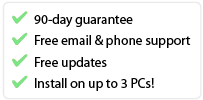
iPad Outlook Sync
Sync iPad with Outlook. Supports iPad Air, iPad Pro, iPad mini, PC and Mac.
Outlook categories, contacts, calendar, tasks, notes, alarms, contact photos, and journal. No Exchange, iTunes, or iCloud required.
Featured in USA TODAY
Why CompanionLink is Best
- Use DejaOffice for Outook App on your phone.
DejaOffice works more like Outlook than the native apps. Why change the way you work for your phone? - Contacts, Calendar, Tasks, Notes in one App
- Also synchronizes to native Contacts and Calendar
- Reminder widgets put Calendar on your reminder list
- DejaOffice CRM Live lets you see your data in a browser
- USA Based Telephone Technical Support
- One purchase for 3 PCs; work, home and laptop
- Have the same data on Android, iPhone, iPad and Windows Phone
How to Synchronize Android to Outlook:
- Buy CompanionLink $49.95
One-time purchase. Lifetime telephone tech support. - Install on your PC or Mac
- Choose your data source
- Set it to sync automatically
Resources
- Chart: Compare CompanionLink, iTunes, iCloud
- Setup guide: DejaCloud sync with iPhone
- Setup guide: WiFi sync with iPhone
- Setup guide: iPad Outlook USB sync
- Setup guide: Sync via Google with iPhone
- How To guide: Sync Outlook categories to iPhone
- Free DejaOffice app for iOS devices
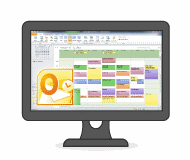
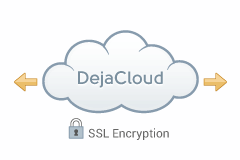

Use DejaOffice as a landing pad for PC Outlook data on iOS. Contacts, Calendar, Tasks, Memos, Attachments, Journal. Supports multiple devices and multiple PC's easily. After the initial sync, sync time is instant and automatic.
Steps:
- Install CompanionLink on your PC
- Install DejaOffice on your devices
- Set DejaCloud sync, Real Time sync
Setup Guide:
Outlook iOS DejaCloud Sync
Outlook iOS USB Sync
Outook iOS WiFi Sync.
DejaCloud
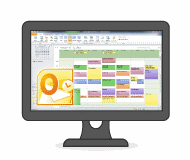


Your PC Syncs to Google, and Google Syncs to your phone. This is a great choice if you require your Outlook data in Google Calendar and Contacts for other reasons. CompanionLink for Google sync can be set automatically and will run in background on your PC.
Steps:
- Install CompanionLink on your PC
- Set Google Sync
- Set Auto-Sync, Timed or Manual Sync
Setup Guide: Outlook Sync to Google.
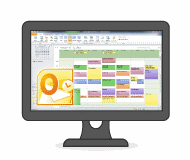


Advantages: CompanionLink Secure Hosted Wireless (CLSH) is a point-to-point sync that does not store data on the cloud. It is used in high security sites that need wireless capability but cannot store data on external servers. DejaOffice is a landing pad for PC Outlook data on iOS. Contacts, Calendar, Tasks, Memos. Supports one device per profile. Different profiles require different CLSH accounts. CLSH is HIPAA compliant because it acts only as a transfer mechanism and no data is stored on the cloud.
Notes: CLSH secure hosting is $9.95 per month. It's a point-to-point service so two devices requires two CLSH accounts.
Steps:
- Install CompanionLink on your PC
- Install DejaOffice on your devices
- Set CLSH Sync
Setup Guide: CLSH for iOS.
How it works
CompanionLink ships the most complete and secure synchronization between Microsoft Outlook, iPad 6, iPad 6 Plus, and iPad Air. Data security is increasingly important for business professionals in light of cloud breaches and the NSA's three degrees of separation, and Google's terms of service that permits farming of your data and selling to advertisers. CompanionLink offers direct sync with our DejaOffice app for iOS. This adds a layer of security because your data never is stored in iCloud, Google, or Microsoft's servers.
DejaOffice integrates with iPad features like Caller ID, email, maps, and text messages. You do not need an Exchange Server, iTunes, iCloud, or a Google account. However, if you prefer to sync through a Google account, we can also do that.
USB Sync
We offer the only direct Outlook iPad PC sync. You do not need iTunes or iCloud. Just dock your iPad with your PC and tap Sync in our app. This is perfect if you want to keep your data out of the cloud so it remains private.
Wi-Fi Sync
Use your home or office Wi-Fi connection to sync. This is perfect if you who want a cloud-free sync that also is wireless. Your data never leaves your Wi-Fi network. CompanionLink automatically pairs the PC with your iPad or iPad for Wi-Fi sync.
DejaCloud Sync
Our secure and private cloud technology is designed for automatic and wireless sync with multiple devices (ie - phone and tablet). It works with iOS, Android, Windows Phone, and BlackBerry devices. Automatically sync all of your devices with your PC. Pay for one license of CompanionLink and get support for multiple devices.
Schedule an appointment for a CompanionLink expert to set up your synchronization system. Our technician will securely log in to your PC and get everything working.
RunStart costs $69. Add Runstart to my order




Cory Hinsz
(on Facebook)
Troy M
Customer

Outlook data we sync with iPhone
- Contacts
- Outlook Contacts sync to DejaContacts
- Names, addresses, phone numbers, email addresses
- Outlook categories and colors sync to iPhone
- Contact notes
- Birthdays
- Contact photos
- Up to 9 custom Outlook fields
- Calendar
- Outlook Calendar syncs to DejaCalendar
- All calendar event details
- Recurring and all-day events
- Alarms/reminders
- Accepted meeting invites (with list of attendees)
- Multiple Outlook calendars (Requires CompanionLink Pro)
- Categories
- Outlook categories (contacts, calendar, tasks and notes) with colors sync to DejaOffice
- Tasks
- Outlook Tasks sync DejaTasks
- Task priorities
- Due dates
- Complete tasks on iPhone
- Supports Getting Things Done, Franklin Covey, and Take Back Your Life formats
- Notes
- Outlook Notes sync to DejaMemos
- No character limit lets you edit and store long notes
- Journal
- Outlook Journal syncs to DejaJournal
- Log outgoing calls placed from DejaOffice
- Name of person you called
- Number of person you called
- Date and time of call
- Duration of call (coming soon)
How-To Resources and Guides
- How to sync Outlook Categories, Notes, and Tasks
- iPad Outlook USB Sync
- How to sync Outlook Categories to Google and iPhone
Supported versions of Outlook
- Outlook 2016, 2013, 2010, 2007, 2003, 2000
- Outlook Business Contact Manager 2013, 2010, 2007
- Outlook 32-bit and 64-bit versions
- Supports MS Exchange Public Folders visible in Outlook
- Supports iCloud folders visible in Outlook
- Supports Outlook.com accounts (formerly Windows Live Hotmail)
- Supports Outlook 365 accounts
- Office 365 secure USB sync for Outlook 2013
Supported iOS devices
- iPad running iOS 9, 8, 7, 6, 5, and 4.3
- iPad Air
- iPad
- iPad Pro
- iPod touch running iOS 9, 8, 7, 6, 5, and 4.3
Last modified: May 1, 2022 12:12 am