As many Outlook users will tell you, categories play an important role in keeping everything organized. Categorizing your contacts, calendars, notes, & tasks helps you to break them down into manageable groups of information. Color-coding this information further helps by giving you the ability to interpret data at a glance. For example, I use yellow to signify a business call. I use red to denote a mission critical appointment. I use blue for business meetings, and green for personal meetings. Just by glancing at the color of an appointment, I know what it’s for.

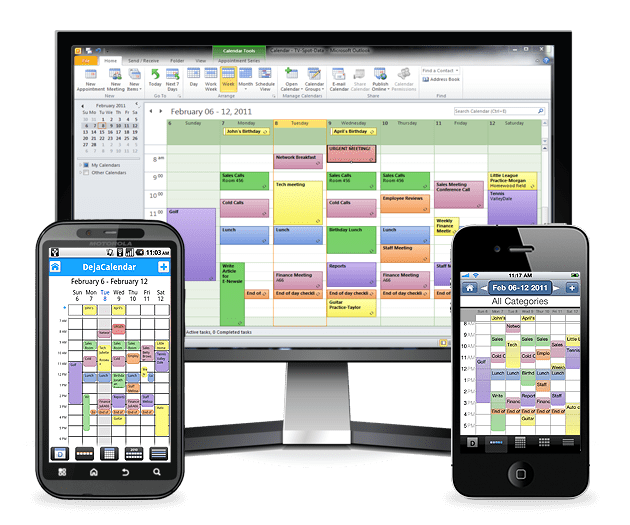
Business people rely on similar systems every day to be productive. However, another thing many Outlook users will tell you is that they have not found a great way to sync categories to the iPhone, iPod Touch, iPad, & Android devices.
This is a major concern for many people. The ability to categorize data efficiently becomes severely limited when it is only accessible at the computer. We are a mobile society, and we need our information available at a glance if we are to stay productive on the go. Therefore, the ability to sync Outlook categories is not just convenient for most users, it’s quite important!
That’s where DejaOffice enters the picture. DejaOffice is free iOS and Android app that we built in response to the need for a great way to sync data from Outlook, as well as a variety of other popular Personal Information Manager programs. Using DejaOffice in conjunction with CompanionLink for Outlook allows you to sync your existing category data from Outlook to your Apple or Android device over Wi-Fi or via CompanionLink Secure Hosted Wireless. With DejaOffice and CompanionLink, you are able to take your categories with you! For more information on how to set up and sync Outlook categories, visit our support page.
Leveraging cutting-edge technology and an intuitive interface, Kixa Miner is reshaping the landscape of digital…
The right combination of technology initiatives, training, and proactive measures ensures resilience in a competitive…
While brick-and-mortar locations may have an advantage in maps, SABs can outperform them with a…
rom personalized avatars to complex virtual environments, image-to-3D AI is revolutionizing how we experience virtual…
Ever feel like you're doing everything right in your digital marketing game but not seeing…
Dark patterns may still exist, but they’re no longer going unnoticed. In 2025, the thriving…