
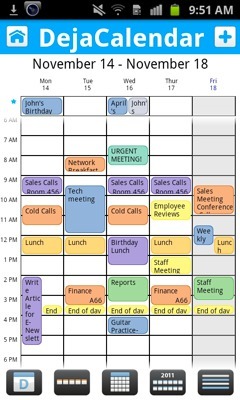
DejaCalendar
We’ve brought two great new features to DejaCalendar. If you don’t use DejaCalendar to plan weekend events, then our new 5-day week view is for you. By trimming the weekends, we have more space to display the details of your current work week. We’ve also made rearranging your schedule significantly easier. To move an event to a new date or time, simply tap and hold the event in day or week view, then drag it to your desired date and time. Try it out for yourself – it’s really easy!
DejaContacts
In addition to the calendar enhancements, we wanted to make adding contacts even easier. So we added the ability to send and receive vCards to DejaContacts. If you haven’t heard of a vCard before, think of it as a digital business card. You can simply email or text your contact information in a format that many contact applications are able to read. Sharing your information or adding contact details for a new client is now fast and easy with vCard support in DejaOffice.
If you’d like to start using these great new features, just head over to the Android Market to download DejaOffice 1.12.5 today!
DejaOffice 1.12.5 Release Notes:
-added drag and drop capability (to move records) for day and week view in calendar
-added “Send Contact” option to contact View screen to send contacts as vCards via email or MMS
-added the option to receive vCards
-added 5 day week option to DejaCalendar settings
-fixed title bar sizing issues on smaller screen devices
-fixed an issue where the record note field would only show temporarily
-fixed an issue where DejaOffice would detect time zone changes incorrectly
-fixed issues with Sony Xperia devices not syncing with Android contacts
-fixed an issue with the date picker that would save all day events one day early
-fixed an issue where category groups could duplicate in native Android contacts
-fixed an issue where DJOA did not open on older 1.x devices
-fixed an issue where old DejaOffice alarms may ring after syncing or after mounting the SD card
-fixed an issue where after starting the sync from the Sync shortcut, DejaOffice would display “canceling sync”
-fixed issues with All Day events for +13 time zones
-fixes an issue where DJO assigned colors to categories marked in Outlook with “no color” (requires CL5005+)
-fixed a few crashing issues when starting a USB sync
-fixed an issue where auto-syncing via CLSH caused sync messages to display each sync
-reduced spacing with DejaOffice icons – will display 3 columns on most devices
Developing communication skills, fostering product knowledge, and deploying technology can set organizations up for success.…
Automation will only become more critical as businesses evolve further in the future. Companies that…
Explore server-based Android emulators for cost savings, scalability, gaming, AI integration, and efficient app testing.…
With a conversational AI platform handling routine interactions and AI agents for sales guiding prospects…
Managing your own server is about curiosity, responsibility, and a willingness to learn. It's about…
Meeting adult learners where they are—with flexibility, real-world relevance, and a personal touch—not only keeps…