
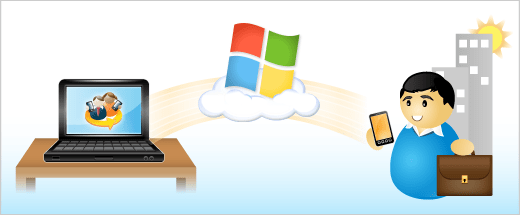
This feature is currently in beta, but you can try it for yourself today by downloading the latest build of CompanionLink 5 (build 5004). When you select Windows Phone 7 as your device, you’ll see Sync via Windows Live as one of the sync options. Just follow the prompts from there and you’ll be set to begin syncing with Outlook or any other CRM system we support.
I should note that you can also opt to sync directly to Windows Live by selecting “No Device – Sync with Windows Live – BETA”. This allows you to sync Outlook to any device that your Windows Live account is set up on. And it’s not just Outlook – you can sync ACT!, Lotus Notes, Salesforce, and more with our new Sync via Windows Live option! So go ahead and get started today.
We’d love to get your feedback on Windows Live sync! Send us a message at marketing@companionlink.com or leave a comment below!
Whether it’s increasing traffic, boosting credibility, targeting local customers, or gaining a competitive edge, the…
By analyzing streaming data, social media engagement, and other metrics, A&R teams can discover emerging…
PDF document translation has long faced unique technical challenges, with traditional translation methods often struggling…
Atlys provides complete paperwork management to let you create lasting vacation experiences without worries about…
This article explains how candidate screening solutions work, their key features, and how businesses can…
Building lasting influence as a brand or business involves consistently producing good content, meaningful engagement…