The Kindle Fire doesn’t allow you to sync your Google Contacts and Calendar, but CompanionLink does! Here’s a quick guide on exactly how to do it:



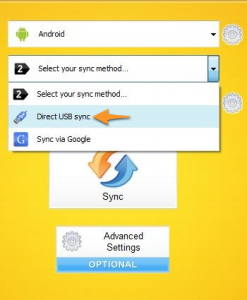

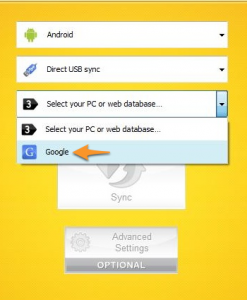
Note: Due to the way USB currently connects to the Kindle Fire, you’ll need to follow a specific pattern to begin the sync:
That’s it! So, whether you are the proud owner of a Kindle Fire today or are hoping to get one soon, rest assured that we’ve got you covered when it comes to syncing your data!
CompanionLink for Google comes with a free 14-day trial. When you’re ready to buy, use the affinity code SYNCKINDLE and you’ll pay just $39.95. If you already own CompanionLink 5 for Google, just make sure you have the latest version by checking our updates page.
Whether it’s increasing traffic, boosting credibility, targeting local customers, or gaining a competitive edge, the…
By analyzing streaming data, social media engagement, and other metrics, A&R teams can discover emerging…
PDF document translation has long faced unique technical challenges, with traditional translation methods often struggling…
Atlys provides complete paperwork management to let you create lasting vacation experiences without worries about…
This article explains how candidate screening solutions work, their key features, and how businesses can…
Building lasting influence as a brand or business involves consistently producing good content, meaningful engagement…