This is a live document and we will update as we learn more about the new Outlook app.
Summary; TLDR
The new Outlook app, a fruition of Microsoft’s acquisition of Acompli, brings renewed hope for Outlook users. The fresh UI and robust compatibility with the popular email services rightfully warrants the 4-star review Microsoft is currently earning. Contrast that to the 2.5-star showing of Microsoft’s prior horse in the race, the app regrettably known as OWA for iPhone.


However, the “Outlook” portion of the name of the app is a bit over-reaching. There are two main reasons for this.

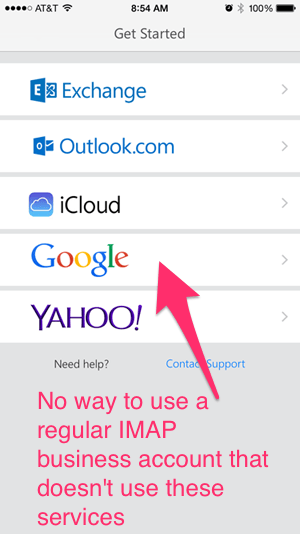
Email never felt this good. Acompli’s reputation prior to their acquisition was for a sexy email client that could blend all of your popular emails services into one app. Multi-account support works beautifully, and their Focused vs. All filters to put an emphasis on email productivity by showing important email and hiding newsletters and other repetitive communications for later viewing. Also, the ability to swipe to Schedule an email to reappear in the Inbox in a few hours or a time of your choosing lets you quickly consolidate your morning inbox so you address only important emails. A very nifty feature!
Security is the big hole for the Outlook app, as discovered by Rene Winkelmeyer. The hole has always existed when the code base was owned by Acompli. The ire is that people expected Microsoft to fix this security hole before releasing under the Outlook brand.
In short, email account credentials and data are stored on Microsoft’s servers for a “temporary” time frame. This allows the Outlook app to do fancy things like snooze email. However, it also means your email and potentially other PIM information like appointments and recent contacts are privy to Microsoft. I sense an ulcer developing for folks who care about corporate security, HIPAA, and other initiatives aimed at protecting our data.
The app also doesn’t match features found in desktop Outlook.
Contacts make a guest appearance through the limited functionality of the People section in the app. Instead of a real contact list, you are given a list of recently used email addresses. There is no contact manager that holds your records, and you cannot add/update contacts, address, and phone numbers from your device. This is likely due to the fact that email services like Google and Yahoo are not EAS servers. They rely on IMAP, whose protocol isn’t fundamentally designed to handle PIM info like Contact details. EAS, on the other hand, was designed for this. It’s surprising that even EAS accounts in the new Outlook app doesn’t handle Contacts.
Outlook Tasks do not exist. Many business users rely on a task list to coordinate their priorities or implement productivity systems like Getting Things Done or Franklin Covey. Without a task list, users of this Outlook app cannot manage their priorities on the go.
Outlook Notes also don’t make an appearance.
The must-have Outlook Category feature does not exist. Desktop Outlook users rely on categories to organize their daily agenda by appointment type. Without this, business and personal appointments are indistinguishable in the calendar view.
With better performance, cost control, and tighter security, these services are meeting the demands that…
Trump wants to fire Fed Chair Jerome Powell to push for lower interest rates. Stocks…
Clickable maps boost sales and support with visual storytelling. Learn why Google Maps use risks…
87% of Buffalo’s small businesses still rely on outdated tech systems that cost them over…
Learn the best methods and practices for synchronizing contacts and calendars using different platforms. Use…
Discover how to ask AI tools to generate income through content creation, writing, web design,…