Hiring employees is already a tedious job and now that companies have started to work remotely, it could even become more difficult to hire the right person. However, there are a lot of tools that you can try to simplify the job. Continue reading →
Hiring employees is already a tedious job and now that companies have started to work remotely, it could even become more difficult to hire the right person. However, there are a lot of tools that you can try to simplify the job.
One such thing is to use online forms and making the registration process automated. In this article, we will discuss how you can use online and template forms to simplify the HR process.


Why use a job application form?
You can use an online job application form to safely obtain personal details, curricula, and even digital signatures from applicants.
In case your client or company doesn’t have an online form, you can use one of the many ready-made job application forms available on different websites. Also be sure to include a virtual signature option, as it adds more credibility to the application.
To gather all necessary job-seeker information, you can use AidaForm’s job application template. This template meets most work screening requirements, but based on this free sample job application, you will build a more specific online form for your open position.
Request skills related to specific employment, access to shifting jobs, requested salary, driver’s license, and everything else that is significant in your case. The template can help you gather a lot of information in a standardized form about future employees.
How to build the form for hiring?
1. Login or sign up on AidaForm. To add a free sample job application to your account and start configuring and editing the file, press the Use Template icon.
Throughout the form elements section, you will add extra shape areas. You can compile simple details on candidates, such as your contact records, qualifications, and expertise with a free job application form template. Most supervisor administrators, for instance, might require details from former employers of an applicant.

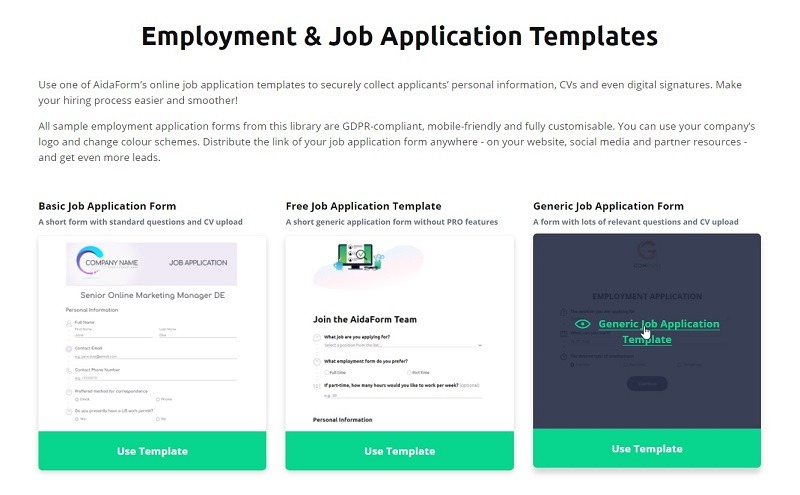
Attach the text box for the applicants to type their name into the company’s name, define job description, and insert their roles, and then add the Date box to enable them to submit job dates in the application template for the free job application.
2. When a job template is available, go to the setup section for the free application template to adjust advanced options. Adjust the name of the free sample job application to suit your job title so that your account does not clash with other online types. Enter a new form name in the Form Name field to rename the form. Make clear for which job this application is for or department.
Type in the email of the recruiters who are expected to be informed of their requests in Set up> Email alerts. Furthermore, use ReplyNotification and Subject Notification options to send a response email confirming receipt of your application to candidates.
3. You can now publish your form after you have completed the modification of the free job application template. To make the form accessible online, go to the publish link. Post the form conveniently anywhere: on the profile, forums, and social media networks. The template may also be exchanged with staff via email.
Advantages and disadvantages of using a template
If you are looking to hire new employees in the immediate future, you should ask to fill out a form for the job application for candidates in addition to approving the resume. A job application template is simple form that may simplify and speed up the hiring process, but it also has downsides.
Advantages:
An advantage of a form is that it offers you the chance to search the history of prospective candidates before applying. You may request a name, address, telephone number, references, and in certain situations, even a social security number at the top of the template.
You can only conduct screening checks whether the candidate accepts with a signature before inviting him for an interview. Ensure you understand the guidelines on the document you may apply for and about the candidate in your State work legislation.
One benefit of getting a job application is that it allows you to see the candidate in the exact way you like. For example, if you are more concerned with the past job of an applicant than any other information, you can prioritize this at the top of the form and give the details a greater space.
As a way to continue a pre-interview session, you may also pose detailed questions about the job application. You can invite the person to the final interview if the answers are pleasing.
Both staff and members have the ability to keep sensitive details private. Even the most benevolent behavior can be viewed as a privacy infringement which may result in expensive litigation for the business.
Do not pull all mobile phone numbers of workers in a single folder, hold out of the inbox while communicating about sensitive matters, and rarely retain transparent medical records about workers.
While it is definitely not prohibited to exchange any of these things, wise managers should not take the option to hold any personal details locked and provide it available for those in need.
Disadvantages
One of the downsides is that you make fast judgments about applicants based on this form for screening candidates.
Or you can throw away applications that only have one meaningless position without providing an opportunity to clarify the candidate’s experiences. You could skip viable workers if you launch your recruiting procedure dependent on the application itself.
In some cases, it is inappropriate and way too much time-consuming to check job applicants in addition to the resumes.
So, this is all about how to use a form builder and automate your HR process up to some extent.
Once you shortlist some eligible candidates, you can schedule interviews over video invitation to finalize the whole process.
PDF document translation has long faced unique technical challenges, with traditional translation methods often struggling…
Atlys provides complete paperwork management to let you create lasting vacation experiences without worries about…
This article explains how candidate screening solutions work, their key features, and how businesses can…
Building lasting influence as a brand or business involves consistently producing good content, meaningful engagement…
Like Kegan’s Level 6, this stage points to something ancient and intimate. A way of…
Each of these five actions—witnessing the self, studying constructs, holding paradox, expanding perspectives, and engaging…