Discover these project management and collaboration software that can be a good fit if you want to improve the working process in your team Continue reading →
It has already been more than a year since many people across the world left their offices and started working remotely. While employees have struggled since then to establish a ‘working from home’ routine and manage their time well, the executives have pondered a question on how to maintain the same level of productivity and efficiency when there is no direct contact with and between the employers.


In that regard, one of the solutions applied by many small and big companies is the use of project management and collaboration software. In fact, this is a worthy solution not only for remote work but also when you have the whole team in one place. Such software makes the working process easier, enhances productivity, and assists in solving other issues that can be encountered in project planning and implementation. Considering that, we have composed a list of project management and collaboration software, that you will definitely give a go once you try them.
GanttPRO is a project management and collaboration tool to create Gantt chart online that helps handle personal as well as team tasks. Thanks to a Gantt diagram view, all the tasks, and their dates are plainly seen on a timeline. With GanttPRO, users have the ability to track responsibilities along with the whole progress. Staff members are always clued-up about the project’s state and also avoid risks and misconceptions in organizing.
Collaboration opportunities in the cloud-based GanttPRO are noteworthy. Project participants can work together in real-time: comment tasks, affix documents, leave summaries to assignments, export their charts in PDF or PNG as well as share them through a public link. With the real-time notifications, project participants will certainly know all changes. In terms of project management functions, this Gantt chart app offers loads of possibilities to manage tasks, resources, costs, and also schedules what makes it outstanding project management and collaboration software.

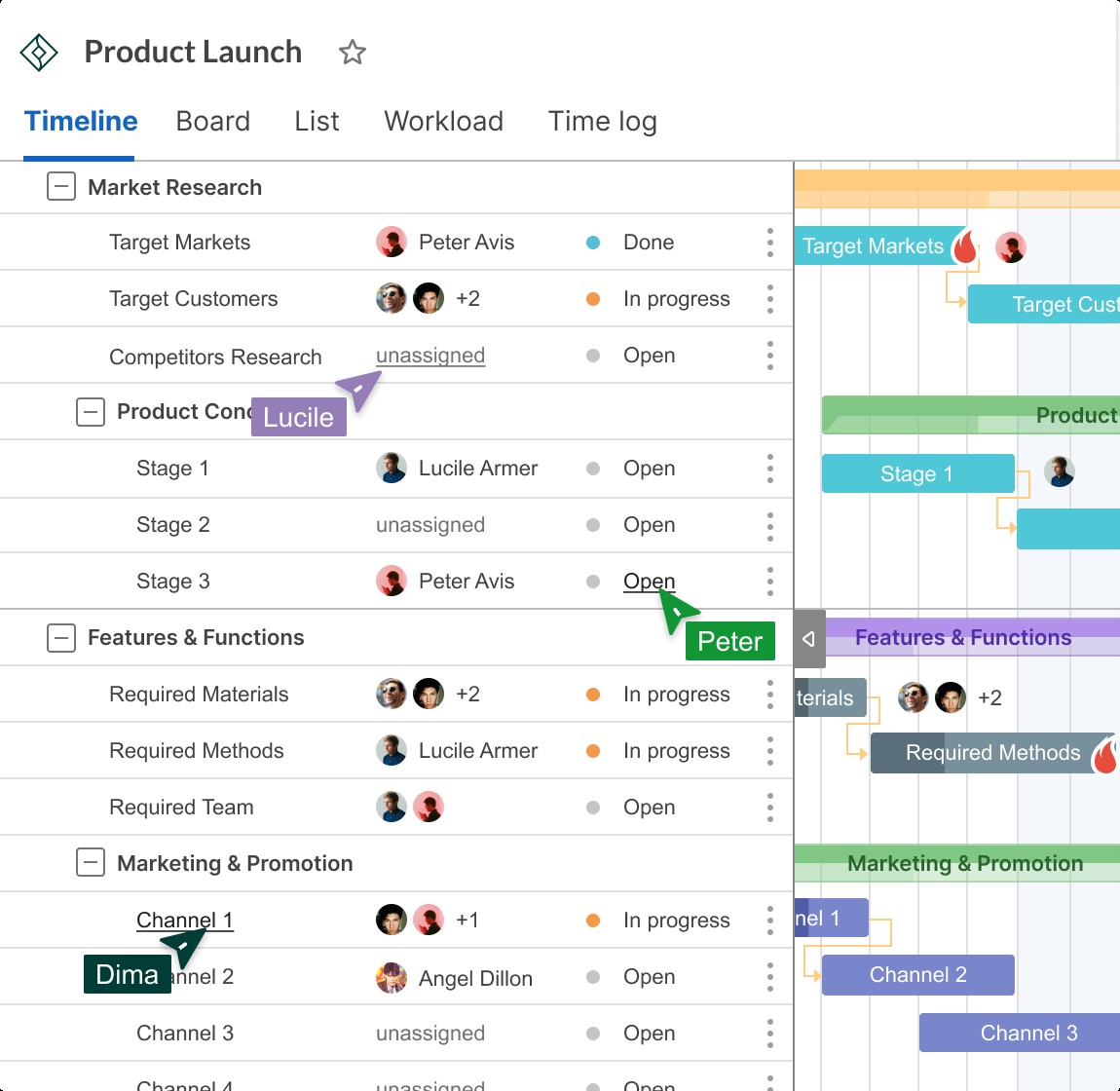
ClickHelp is a contemporary online documentation software. It’s used by businesses all over the world to create and publish different sorts of documents like manuals, customer guides, help documents, frequently asked questions, and so on.
ClickHelp is easy to use for doc teams. It is browser-based and supports multiple systems: Mac OS, Windows, and also Linux, so you don’t need to set up anything. This makes it easy to create and provide your documentation from any location in the world.
In this online project collaboration and documentation software, you can also work on your documents together with your staff members in one online portal. Absolutely nothing will be missed since notifications will certainly keep everybody from your team updated.
This widely-known web-based project collaboration software needs no introduction. You could not know the applications from the project or time management category. However, if you have ever dealt with records online, it is 100% certain that at least you have heard of Google Docs.
This powerful software allows developing and editing documents any place you are as well as talking and commenting. These incredible collaboration functions make all word-related work a breeze. Google Docs provides lots of templates and add-ons. You just need to log in and that’s it. Everything else you need to do is to enjoy smooth online work with the documents.
Rich functionality.
Wiredrive makes media management and collaboration processes smooth and easy to handle. This project collaboration software can become a centralized place where creative teams can keep project-relevant files.
Shared workplaces for tasks and groups enable quick web-based collaboration between project participants: you can review, comment, and track all tasks. On top of that, shared work is encrypted so you do not have to fret about protection concerns.
Why can Wiredrive be your choice?
Even though this software is not as all-purpose as the above-mentioned one, Creativity 365 is a great option for creative industries. It offers Individual, Business, and also Education content production solutions. With the help of this software, groups can quickly collaborate online and implement their concepts across desktop and also mobile devices.
This software consists of 5 applications: Animation desk for producing your own animation, GIFs or storyboards; Write-on for making and editing movies; NoteLedge for taking notes, sketching suggestions or videotaping moments; Markup for making notes of Websites, ePub or PDF files, and sharing them; Pocket Scanner for scanning documentation and digitalizing it.
Hightail will certainly be your selection if you require working opportunities for file sharing, creative collaboration, as well as task management within your projects.
File sharing possibilities allow for sending out big multimedia data easily. For this, simply select, drag & drop or import your files from other services – Hightail will cover you. Creative online collaboration gives a single space for groups that eliminates miscommunication concerns. With project monitoring features, individuals can gather employees, set up to-do lists for them, discuss tasks, and also appoint follow-ups.
Quip arranges online collaboration on documents and task lists in a very fluid way as it helps teams work faster and be more productive.
This online document collaboration software serves well for making collective meeting notes as well as handling tasks. Quip will be the place where you as well as your group will keep all documentation to get work done.
Kansas City entrepreneurs partnering with ThrottleNet gain more than just technical support—they receive a strategic…
California is making strides in solar panel recycling, a vital part of its wider environmental…
Content owners may more successfully negotiate this complicated situation by following these crucial rules, putting…
Moving to direct bookings isn't just about cutting out the middleman—it's about taking control of…
Archiving is not just a checkbox—it’s an operational habit. By combining standard file formats with…
Investing in robust remote support solutions becomes essential for enduring success. Businesses that prioritize these…