Most video editing programs are very complex and difficult to run, and especially it takes a long time to learn how to use them. Instead with AceMovi, the task becomes simple and fun to carry forward. Continue reading →
Whether you are a fan of videos or if your work depends on it. Having a video editing application whose interface is simple and intuitive makes everything easier.
Videos have been replacing photographs and keep booming at a rapid pace, it is an excellent way to share ideas, projects, memories. So far most video editing programs are very complex and difficult to run, and especially it takes a long time to learn how to use them. Instead with AceMovi, the task becomes simple and fun to carry forward.
TunesKit AceMovi Video Editor is a software with which you can easily create high quality videos on Mac and Windows giving you all the freedom you need to unleash your imagination and creativity. It is an easy to use video editing software for YouTubers.

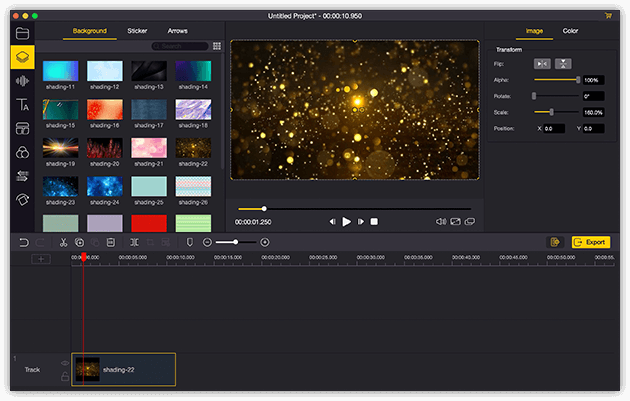
This all-in-one video editor will allow you to add dubbing audio to a video file, add text, images and more to improve the quality of your video. With the help of this robust tool, storytelling will be easy.
Here are some of the features:
TunesKit AceMovi Video Editor offers rich basic and advanced editing features to help users make amazing videos. Creators can easily perform some basic edits, such as cutting, cropping, trimming, splitting, adjusting clip speed, or applying some cool effects like filters, transitions, animations, behaviors, split screen, picture in picture, background music, titles and more.
In addition, it also offers a lot of free multimedia resources or templates for users. You can easily use them by simply dragging and dropping in the timeline. In addition, TunesKit AceMovi allows users to choose any output format, device or social platform when they finish editing. You can customize the output parameters accordingly, including quality, resolution, codec, bit rate, sample rate, etc.
Step 1: Download AceMovi from the official website and install it. Start TunesKit AceMovi Video Editor and start recording your video.

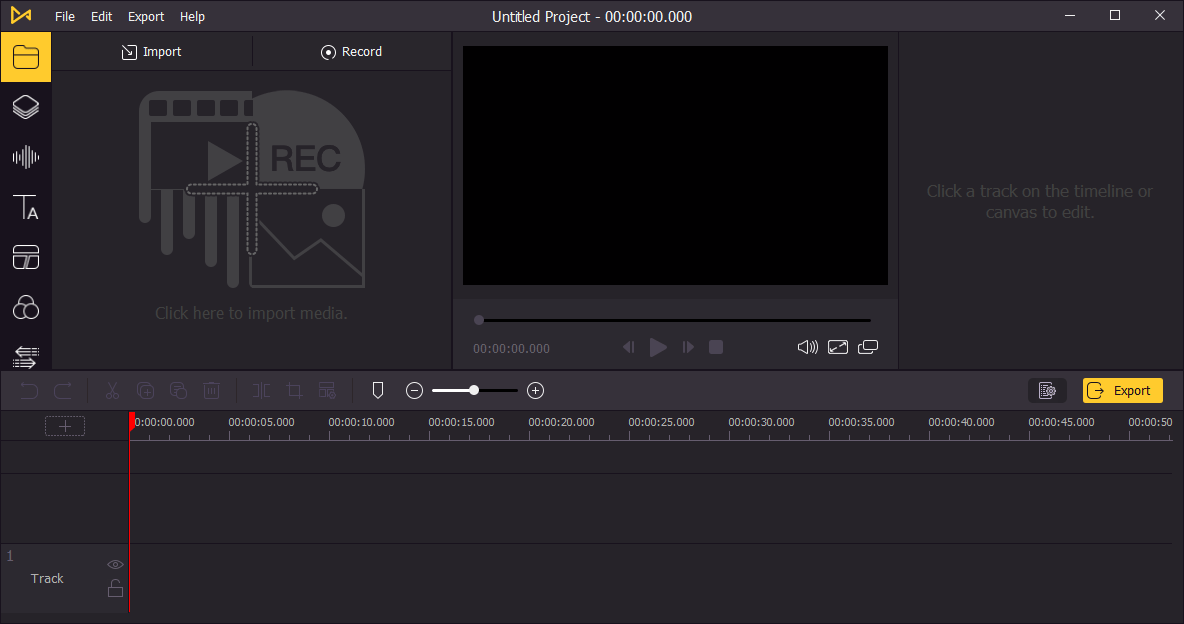
Step 2: Add the media from the timeline and drag some effects by dragging and dropping them to edit.
Step 3: Preview and export to your computer once you are finished.
TunesKit AceMovi Video Editor has a massive file library for any project, including videos, images, music tracks and templates, etc. You can choose any asset to create fascinating videos. Currently, it already has thousands of assets and will continue to grow.
With this latest introduced feature—keyframing, you’ll have the maximum flexibility to control over your video. By adding keyframes to your video at different time points, you can do animations such as rotate, change scale and position. You can also change the opacity using keyframing to switch the background and mood of your video. To inspire more of your creative mind, you can add an unlimited amount of keyframes to a video clip.
After everything is well-adapted, you can now save your video on the local computer or share your story online like YouTube, Vimeo, Facebook, etc. It supports various video formats and popular devices including MP4, M4V, MOV, MKV, MPG, 3GP, 3GP-2, OGV, iPhone, iPad, Apple TV, Galaxy series, Huawei, Xbox, PSP, LG TV, etc.
TunesKit AceMovi is a powerful video editing software that can quickly create and enhance any stylish video like social media clips, product training videos and more with a lot of video effects, filters, patterns, etc. It also provides more advanced features such as keyframing and animations. Even if you’re a beginner, you can easily learn how to edit your video in TunesKit AceMovi without going through a long learning curve.
.
System Support: Mac and Windows
Format support: MP4, M4V, MOV, MKV, MPG, 3GP, 3GP-2, OGV, iPhone, iPad, Apple TV, Galaxy series, Huawei, Xbox, PSP, LG TV, etc.
Basic Operations: Basic editing functions such as trimming, splitting, rotating, adjusting speed, etc. Record your screen, import your media, drop text, music, transitions, and other effects.
Recording and Advanced Operations: Record video calls, PPT, software, websites, etc. on your computer. Advanced effects to create eye-catching videos like filters, animations, transitions, behaviors, text and audio.
File library: Built-in file library for each project, including videos, images, music tracks, templates, etc.
Real-time preview: Simply preview the video in real time while editing it.
Quick social sharing: Export and share your video on your local computer or online like YouTube, Vimeo, Facebook, etc.
Custom resolutions: Save the screen with custom resolutions.
Easy to learn: Professional editing skills are not required.
The last thing you probably want to add to your plate is stressing over cybersecurity…
Although both proxy servers and VPNs aim to improve online security and privacy, they work…
Life is a series of choices. You can stay where you are, grinding away, watching…
In this article, we told you about five tools that remain relevant and in demand…
Using RCM software for healthcare can help simplify the whole process. It can make billing…
Digital twins are altering the operation, maintenance, and enhancement of structures. They allow richer knowledge…