CompanionLink Software is now offering sync from Outlook to iCloud for your Mac, Phone and iPad with sync speeds faster than ever. Continue reading →
CompanionLink Software is now offering sync from Outlook to iCloud for your Mac, Phone and iPad with sync speeds faster than ever. CompanionLink’s new iCloud sync allows you to sync from an Outlook folder and is compatible with Exchange, Pop3, and IMAP folders.
CompanionLink v10 adds direct sync from Outlook® to iCloud® for those that sync to their iPhone and iPad using iCloud. CompanionLink’s Outlook engine can swiftly and efficiently sync data from any form to Apple’s iCloud environment. This solution is an upgrade over the folder replacement option, which requires you to utilize a specific folder in Outlook, or the insecure method of publishing your iCloud calendar. CompanionLink works with Outlook 2007 and later, as well as online versions of Outlook such as Outlook.Com, Office 365, and Microsoft Exchange.

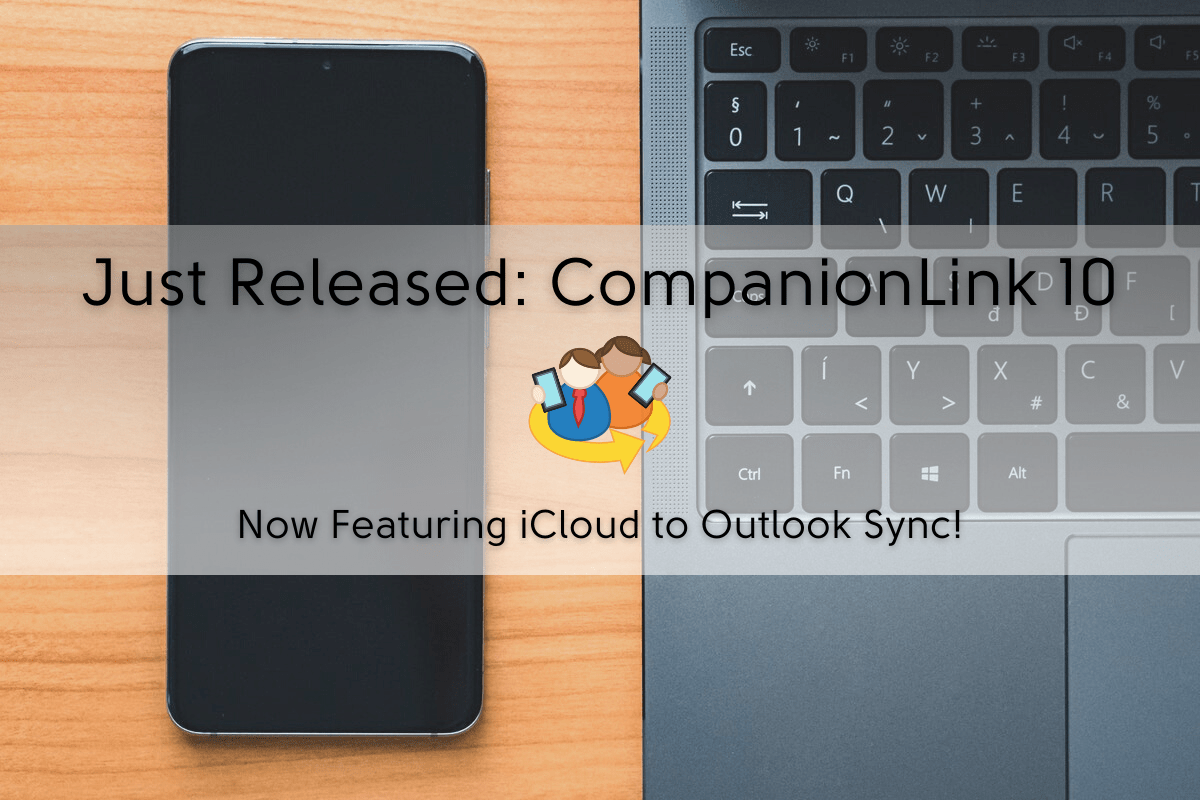
Many people use the iCloud calendar on their iPhone or Mac to stay organized. However, if you wish to link an iCloud calendar to Outlook in order to share it or simply keep track of your schedule, you must first add the calendar to Outlook. Fortunately, there are several clever methods to sync an iCloud calendar with Outlook, but most are not a straightforward process. CompanionLink will make accessing your iCloud data simple.
For those that are not familiar, Apple’s iCloud is a cloud storage service. Basic contact management options are available in iCloud Contacts. One of the most widely used email programs is Microsoft Outlook. There are two ways you would sync your contacts from iCloud to Outlook in order to view your iCloud contacts. You can manually export and import your data or use a faster and more efficient syncing service such as CompanionLink
The ability to sync iCloud contacts with Outlook for Mac or other sources and the practice of doing so helps us be more productive. CompanionLink iCloud Sync is intended for Mac users who want to sync, organize, and manage their contacts with minimal effort and maximum efficiency. It excels at a variety of tasks, including importing and exporting contacts, syncing, backing up contact information to various formats, editing, and eliminating duplicate contacts.
Sync to Apple’s iCloud is a new feature in CompanionLink 10. This enables you to sync directly from Outlook, Act!, GoldMine, and Palm Desktop to iCloud, populating Contact and Calendar data on any iPhone or iPad. This sync isn’t dependent on any Outlook folder type, therefore it’s ideal for businesses that use secure Outlook folders.
Follow this How-To Guide to find out how to begin syncing Outlook to iCloud with CompanionLink in six easy steps.
CompanionLink also offers a remote configuration service where we will set up everything for you called RunStart. CompanionLink also provides direct help from our expert technicians through Premium Support.
CompanionLink® Software, Inc. is a pioneering developer of data synchronization solutions for mobile phones and CRM software and services. They also develop a business-class CRM app called DejaOffice® for Android™, iPhone®, and iPad® devices. For 35 years, CompanionLink has helped mobilize information across devices, computers, applications, and web-based services. For more information, please visit www.companionlink.com.
Rather than handing easy wins to cybercriminals, organizational leaders should do what’s necessary to put…
When you buy followers from a trustworthy source, you’re not purchasing the kind of attention…
Building a YouTube Brand Channel is a change in mindset, not only a checkbox. Treat…
Integrating with the best trading platform tools and services, cloud solutions empower traders to analyze…
Robust market intelligence in Australia has transformed how organisations understand their customers, competitors, and product…
Selecting the appropriate adapter for your Mac is essential to ensure optimal performance and safety.…