In this article, we'll dive into the exciting world of using ChatGPT to summarize and interact with your PDF documents. Continue reading →
Greetings, savvy readers! Are you ready to unlock the full potential of your PDFs and have a blast while doing it? Look no further, because we have just the solution for you! In this article, we’ll dive into the exciting world of using ChatGPT to summarize and interact with your PDF documents. Brace yourselves for a fun-filled adventure where productivity meets amusement.
By the end of this article, you’ll be equipped with all the knowledge you need to supercharge your PDF interactions. Also, bear in mind that you can edit your PDFs with handy websites like this example. Let’s get down to business!

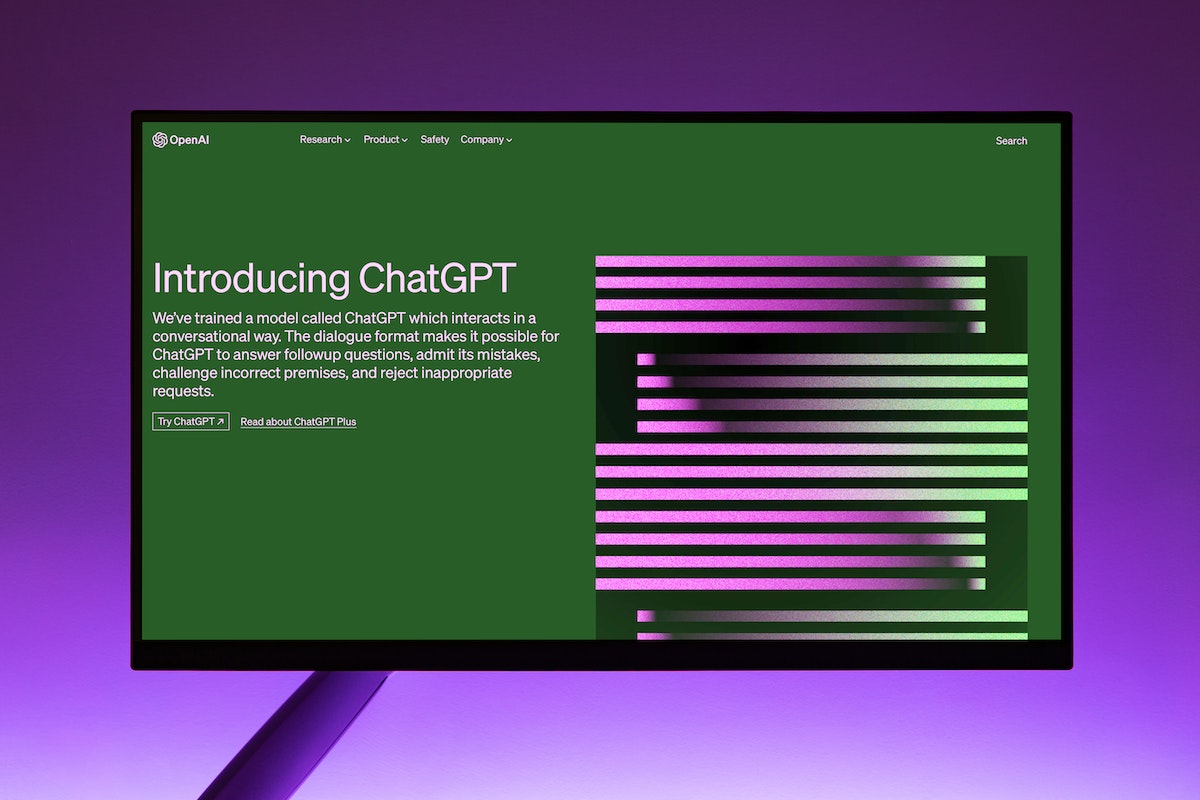
Prepare your PDF: To begin this journey, gather the PDFs you want to explore. Ensure they are saved on your device or accessible from a cloud storage service. Remember, the more organized your files are, the smoother your experience will be.
To conclude, congratulations, dear readers, on completing this thrilling adventure through the world of using ChatGPT to summarize and interact with your PDFs. Armed with the knowledge from this article, you’re now equipped to embark on a journey of productivity and amusement like never before!
Choosing to buy a professional chess set is worth considering not only appearance, but also…
In today's digital world, where applications power everything from banking to shopping to healthcare, software…
Discover why free accounting software is a smart choice for small business owners. Save money,…
The field of online divorce services is important, especially in Texas where your choices can…
Knowing how to balance human work with AI help is an essential skill. Mastering this…
Real game studios are immediately recognizable: they don't just “make games,” they understand why it's…