Discover how Advanced SystemCare 17 optimizes your PC's performance with advanced tools for speed, security, and system maintenance. Continue reading →

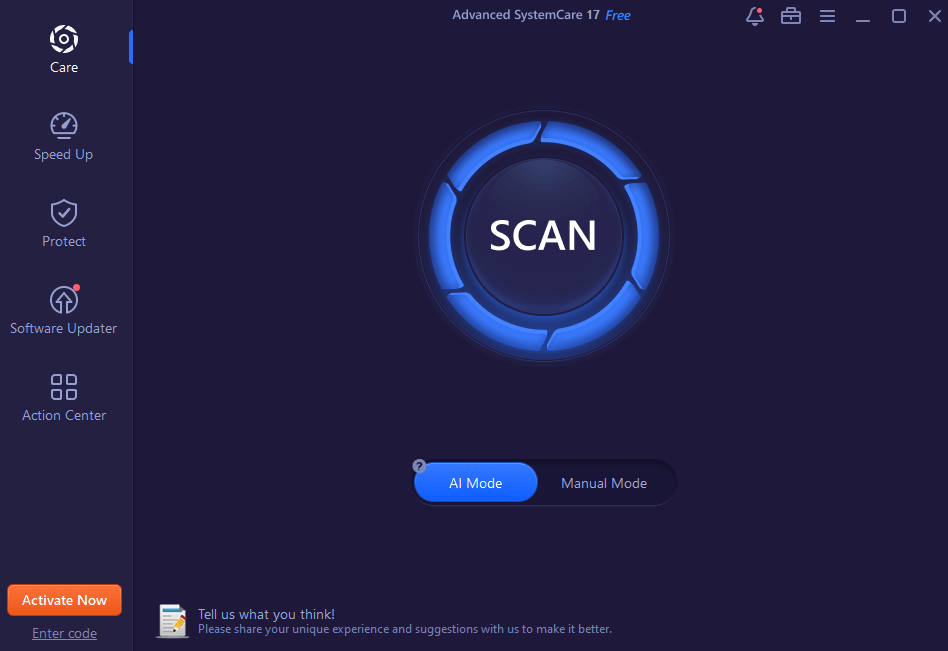
Maintaining optimal performance of your Windows PC is crucial where speed and efficiency rule. Using AI technology to simplify tasks, Advanced SystemCare 17 presents a complete solution to clean, speed up, and defend your PC. Using Advanced SystemCare 17’s potent capabilities, this article investigates how best to maximize PC performance.
IObit created the all-in-one PC optimization program Advanced SystemCare 17. It bundles several tools to maximize system efficiency, clear trash files, respect privacy, and improve security. Its artificial intelligence mode, which customizes optimization plans by adjusting to PC performance and user behavior, distinguishes it.
To get started with Advanced SystemCare 17:

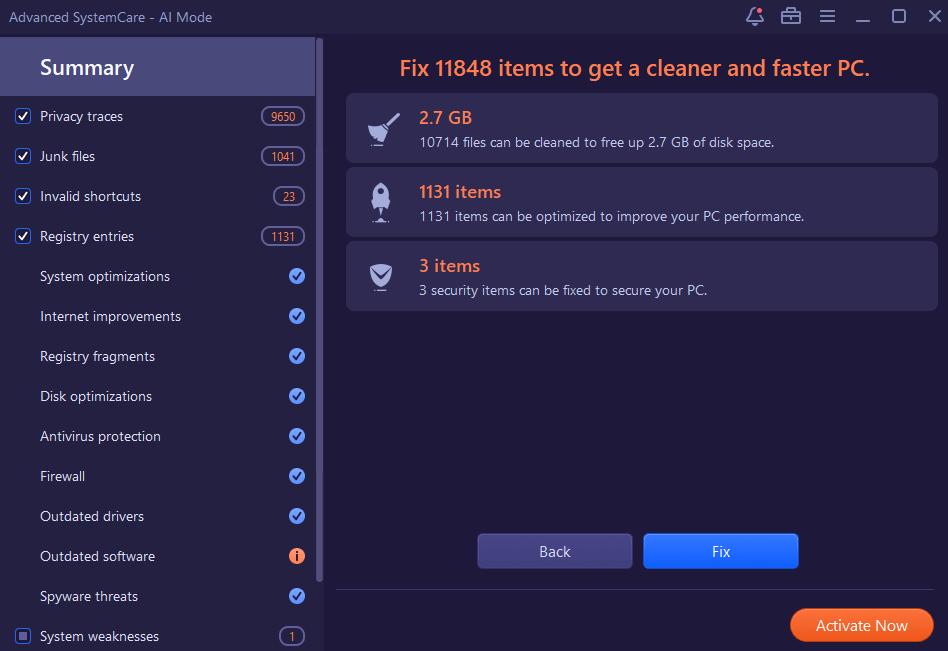
Start a complete system scan with Advanced SystemCare 17. The program will methodically hunt trash folders, temporary caches, and leftover data left behind by browsers and programs.
Review the comprehensive report Advanced SystemCare 17 offers once the scan is finished. It shows how much each category takes up on your disk by grouping found trash files and pointless caches.
Use the AI mode of Advanced SystemCare 17 to get tailored cleaning advice. The AI offers particular files and caches based on usage patterns on your PC that can be securely deleted to maximize efficiency.
Choose the garbage file and cache categories you want to purge. Customizing the cleanup procedure with Advanced SystemCare 17 guarantees that important files are kept intact while needless clutter is eliminated.
Take advantage of the fact that Advanced SystemCare 17 can get rid of junk files that are special to Dropbox, Steam, Java, Adobe Photoshop Lightroom, Spotify, and MS OneDrive. With this tailored cleanup, even application-specific caches and leftover files are effectively deleted, freeing up valuable storage space and making the system run faster overall.
Maintaining online privacy and safeguarding sensitive information is critical in the linked world of today. Advanced SystemCare 17 cleans privacy traces—including stored passwords and browsing history—over more than 200 apps and browsers, therefore safeguarding your digital footprint. This reduces identity theft risk and helps stop illegal access to personal data.
Furthermore, the program updates installed periodically by the software to their most recent versions, therefore lowering vulnerabilities that might be taken advantage of by hostile agents. Addressing typical exploits and vulnerabilities, it also improves Windows system security, therefore guaranteeing a safer computer environment for consumers.
Advanced SystemCare 17 brings many fresh and upgraded capabilities meant to increase PC security and optimization even more:
All of these features work together to make using Advanced SystemCare 17 faster, safer, and more consistently reliable.
A slow PC can annoy users and lower production. With its set of optimization tools, Advanced SystemCare 17 addresses typical causes of poor performance. It begins with handling startup objects, hence limiting the number of automatically launching Windows apps. This not only accelerates boot times but also releases system resources for more seamless running.
Advanced SystemCare 17 also offers disk defragmentation features to maximize file storage and retrieval, therefore improving system responsiveness generally. Users find that their PC’s speed and responsiveness clearly increase when these performance bottlenecks are fully addressed.
Advanced SystemCare 17 provides solutions to maximize network performance for consumers depending on consistent internet connection. Diagnosing PC conditions and network helps the Internet Booster function enhance bandwidth use. Users can prioritize internet traffic with one click, therefore enabling faster file downloads, better online gaming, and faster video streaming.
For remote workers and digital professionals who depend on stable internet speeds to keep output, this improvement especially helps. Advanced SystemCare 17 guarantees a flawless online experience even during periods of maximum usage by optimizing internet performance.
Several important functionalities and capabilities of Advanced SystemCare 17 and CCleaner show themselves when compared.
Using AI technology to examine PC use patterns, Advanced SystemCare 17 provides a focused cleanup of trash files, caches, and leftovers from apps like Dropbox and Adobe Lightroom. By contrast, CCleaner emphasizes simple cleaning chores including temporary files and browser history free of AI-driven personalization.
With tools including startup optimization, disk defragmentation, and real-time monitoring for automatic resource management, Advanced SystemCare 17 shines Though it lacks real-time monitoring and advanced optimization tools, CCleaner offers comparable disk cleaning and registry repair solutions.
Advanced SystemCare 17 contains anti-tracking tools and fixes vulnerabilities, hence improving security. Program update also helps With file shredding and cookie cleansing, CCleaner provides simple privacy protection; it does not provide thorough security advances.
Advanced SystemCare 17 is a complete solution for optimizing system performance, security, and privacy protection not only a PC optimization utility. Using AI technology and a strong suite of utilities will help consumers reach notable increases in efficiency and productivity without having to deal with the complexity of hand upkeep.
By following these best practices, you’ll choose a name that not only meets legal requirements…
With the help of mobile proxies, users can effectively solve many tasks — from bypassing…
An experienced attorney provides legal advice while also supporting you through the process. These tips…
Strategies like bankruptcy consolidation, bankruptcy administration plans, budgeting, credit counseling, and lawful help, you can…
With the evolution of Jira, going forward, the Jira consultants’ role will only grow strategically,…
Some are lightning fast, while others focus on crystal clear details or easy sharing. Whether…