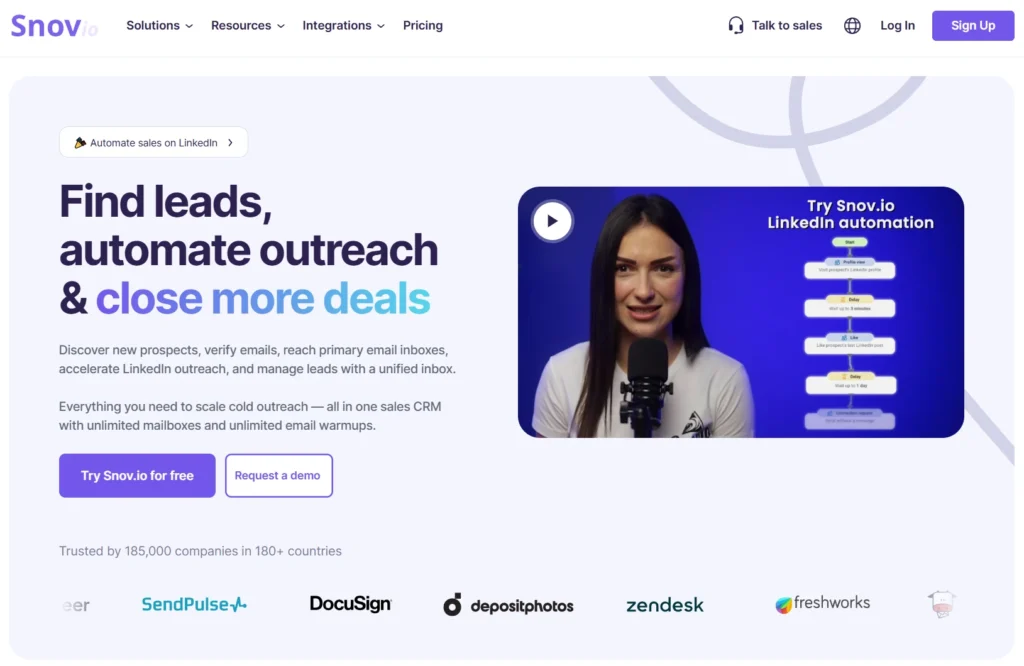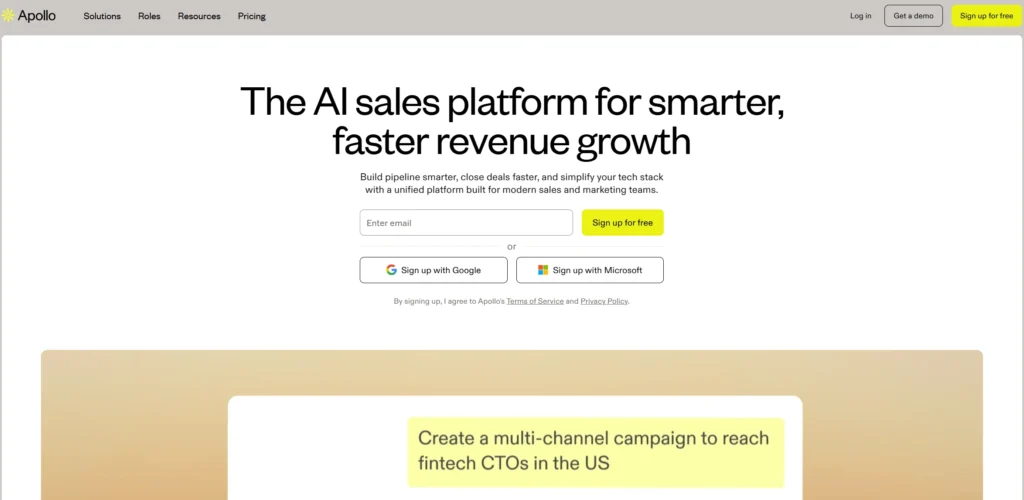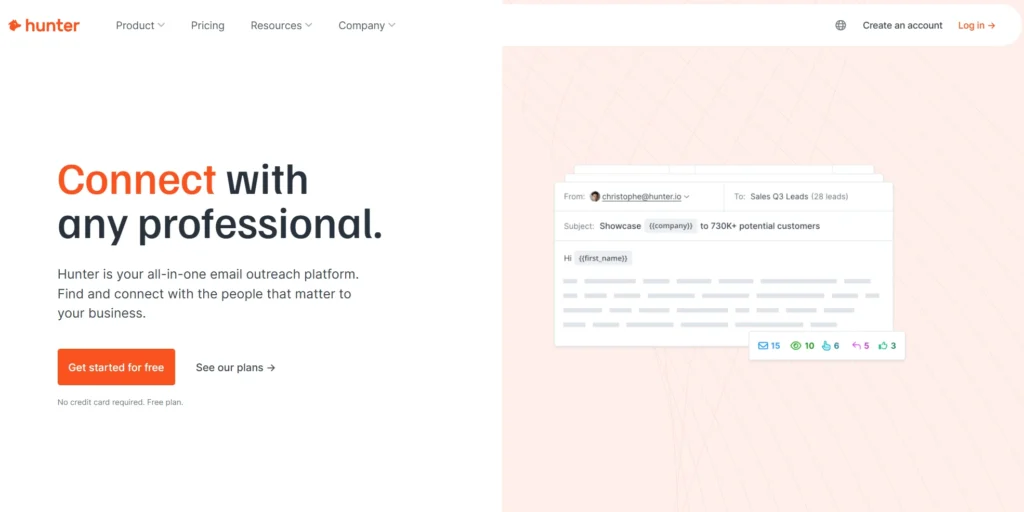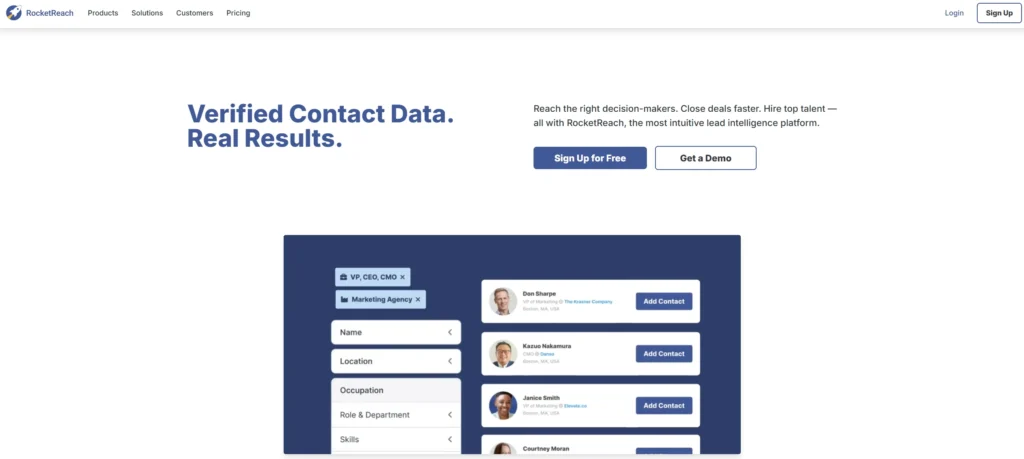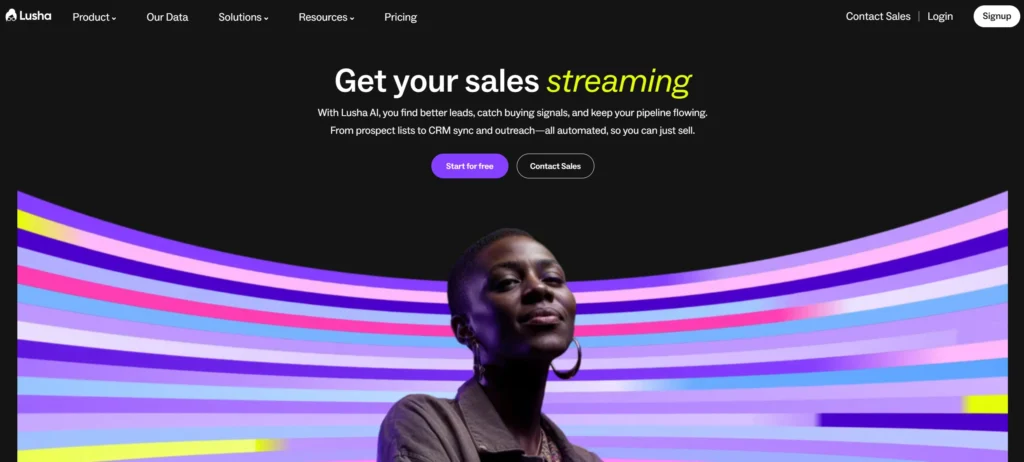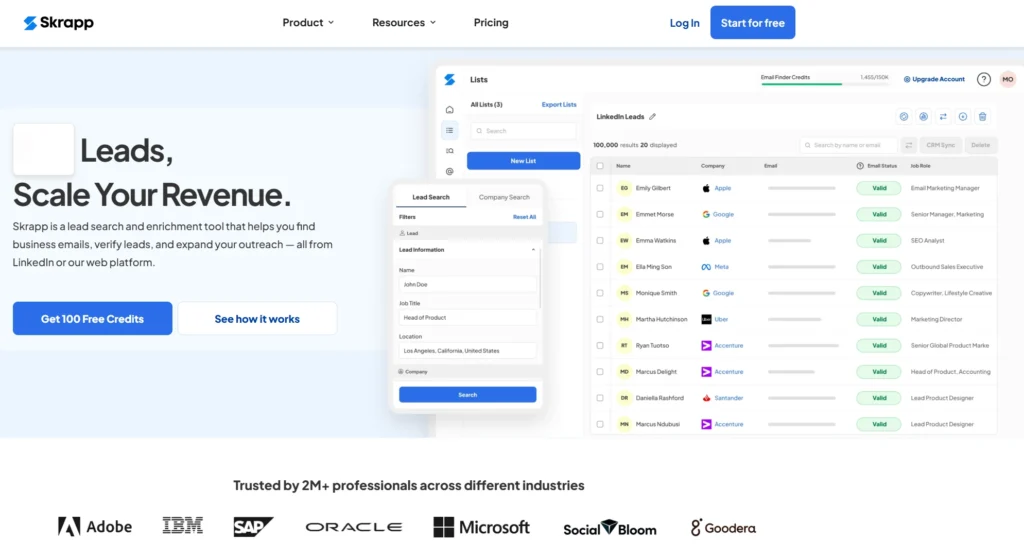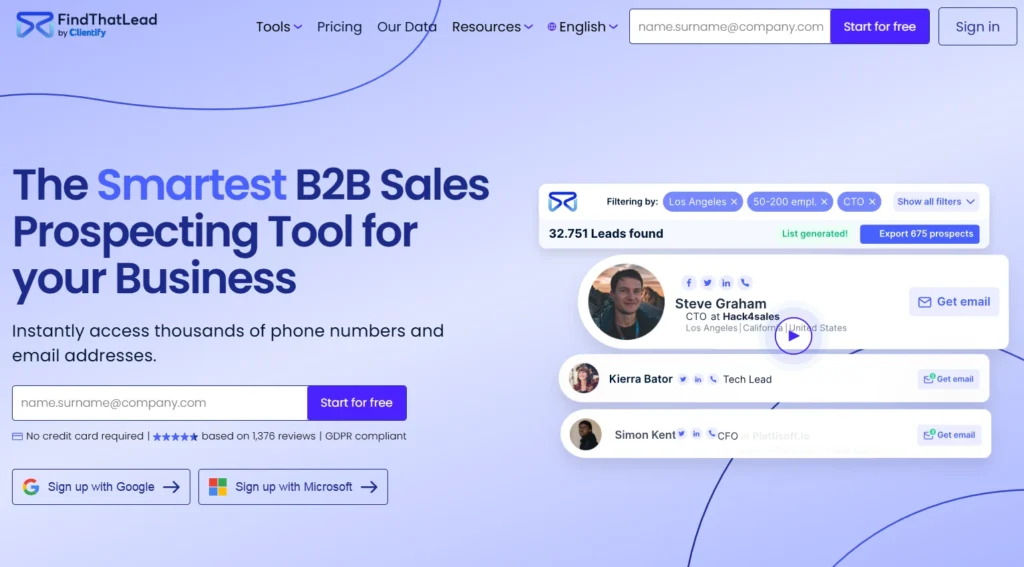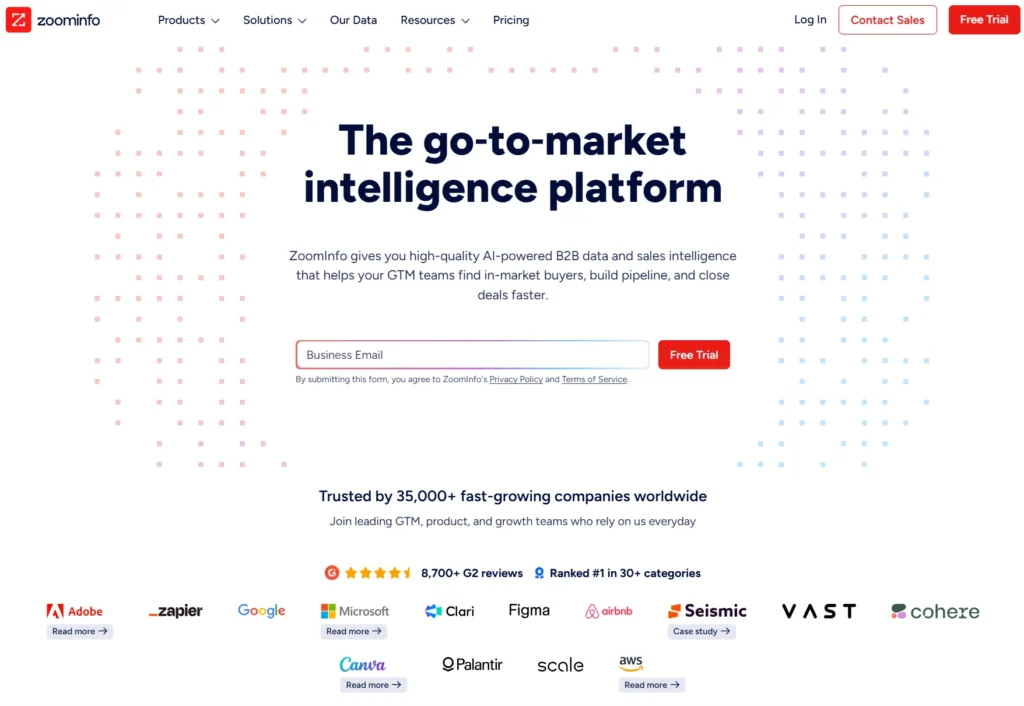Payroll has become dramatically easier to run, store, and search than it was a decade ago. Direct deposit, employee self-service portals, cloud accounting, and HR platforms mean fewer paper folders and fewer frantic “Where did we put that?” moments. But the shift to digital hasn’t eliminated the need for strong record habits, and it definitely hasn’t eliminated paper. Most organizations end up living in a hybrid world where digital records power day-to-day operations, while printed documents still show up for compliance, audits, onboarding, and employee requests.
The practical goal isn’t to “go paperless” at all costs. It’s to build a payroll record system that is accurate, explainable, easy to retrieve, and resilient when something goes wrong.

The real job of payroll records
Payroll records are not just proof that someone got paid. They’re also a map of decisions. Pay rates change, overtime gets corrected, benefits elections shift, garnishments start and stop, bonuses land in different pay cycles, and timekeeping data doesn’t always match what was expected. Good records make those changes traceable.
That traceability matters because payroll questions rarely arrive in neat, predictable ways. An employee might notice a number that seems “off” months later. A lender might request income verification with specific formatting. A benefits carrier might need documentation tied to a certain coverage window. An auditor might want a trail that connects time worked to wages paid to taxes withheld. In each case, the record is only useful if it can be interpreted quickly and consistently.
When a pay stub term becomes a recordkeeping issue
Many payroll “problems” start as vocabulary problems. Employees aren’t confused because the math is complicated; they’re confused because the label is unfamiliar. One of the most common examples is retroactive pay. When someone searches what does retro mean on a pay stub, they’re usually trying to confirm that a “retro” line item is a correction tied to a prior pay period, such as an updated rate, missed hours, or an adjustment that should have been included earlier.
From a recordkeeping perspective, that small label has big implications. If you can’t quickly show why the adjustment happened, which dates it covers, and how it was calculated, the pay stub becomes a new source of uncertainty instead of a tool for clarity. Clear supporting documentation, even if it’s stored digitally, prevents retro adjustments from turning into recurring disputes.
Digital storage is great until you need a “perfect copy”
Digital payroll systems are built for speed. You can search by employee, filter by date range, export reports, and attach notes. That’s a huge advantage for internal workflows. But external requests often have their own standards that don’t align with your software’s default outputs.
Sometimes the “best” record is not a screenshot or a portal view. It’s a clean, consistent printout with stable formatting that reads the same way every time it’s produced. That’s why printed documents still show up in payroll operations even in companies that have fully digital pay statements. Printouts can be easier for auditors to mark up, easier for employees to submit with applications, and easier for organizations to store in a controlled way when a physical file is required.
This is also where print quality matters. A faint pay stub, a cropped header, or a document that smears under handling can create a credibility issue during verification. When organizations need professional-quality printed materials on demand, whether for compliance packets, HR files, or polished document sets, many turn to PrintMoz to produce consistent, readable prints.
Building a record trail that explains itself

The strongest payroll record systems are built around one principle: a third party should be able to follow the trail without needing the payroll manager to “translate.” In practical terms, that means tying together a few key elements.
First, the pay statement should be supported by the underlying inputs, such as approved timecards, salary agreements, commission or bonus approvals, and benefit deduction authorizations. Second, changes should have a timestamped explanation, especially when they impact prior periods. That includes retroactive adjustments, manual checks, voids and reissues, and any correction that changes taxable wages.
When you keep these items connected, your payroll records stop being a pile of documents and become a story with a beginning and an end. If someone asks, “Why did my net pay change?” or “Why is there a retro line?” you can answer with a clean chain of evidence rather than a guess.
Retention rules don’t care if your system is digital
A common misconception is that “digital” automatically means “compliant.” Storage format isn’t the point; availability is. Payroll records need to be kept long enough to satisfy tax and employment requirements and to be retrievable when requested. If a regulator, auditor, or employee needs a specific pay period, you should be able to produce the pay statement and the support behind it without reconstructing history from memory.
A practical approach is to define a retention schedule that covers both payroll system data and the “supporting cast” documents that explain payroll decisions. If your payroll platform changes, your records still need to remain usable. That’s another reason hybrid systems persist: some records are preserved in a stable printed or PDF format precisely because software interfaces and export templates can change over time.
When printing becomes part of risk management
Printing is sometimes dismissed as old-fashioned, but in payroll it can be a practical risk-control tool. A printed set of payroll registers for a specific period, an audit-ready packet, or a standardized set of employee earning statements can protect you when systems are down, accounts are locked, or exports become messy.
Printed records also reduce ambiguity when a document is used outside your organization. A lender reviewing income documents or an agency reviewing wage records typically wants something that looks official, complete, and consistent. In those cases, the quality and presentation of the record supports the credibility of the information inside it. That’s why organizations sometimes treat printing as part of payroll governance rather than as an afterthought.
Making the hybrid system work without doubling your workload
The best hybrid approach is intentional, not accidental. Instead of printing “just in case,” define when print is required and what version counts as the official record. Many organizations do well with a simple rule: digital is the working system, and print is reserved for specific use cases like audits, employee requests that require a hard copy, legal or compliance packets, and standardized archival sets for key periods.
This approach prevents duplicate work while still giving you the advantages of paper when it matters. It also forces clarity around document control: who can generate official copies, what headers and identifiers must be present, and how you prevent outdated versions from circulating.
What still matters in modern payroll documentation
Digital payroll tools are excellent at processing and storing information, but payroll records ultimately serve humans: employees trying to understand a stub, auditors trying to verify consistency, and managers trying to answer questions quickly. That’s why the fundamentals still matter: clear labels, traceable changes, reliable retention, and documents that are readable in the exact form they’re needed.
If you treat payroll records as a system, one that combines digital speed with durable documentation, you reduce confusion around issues like retro adjustments, respond faster to verification requests, and stay prepared for compliance demands without scrambling.