Support You Can Reach
Need help? We’ve got you.
Find step-by-step setup guides, downloads, and ways to reach a real person. Prefer hands-on help? A technician can configure sync for you.
Fast, friendly help Remote setup available 90-day guarantee
Upcoming Holidays:
- MLK Day - Closed 12 PM PST, Friday January 16th, 2026
- MLK Day - Closed - Monday January 19th, 2026
- Presidents Day - Closed 12 PM PST, Friday Febuary 13th, 2026
- Presidents Day - Closed - Monday Febuary 16th, 2026
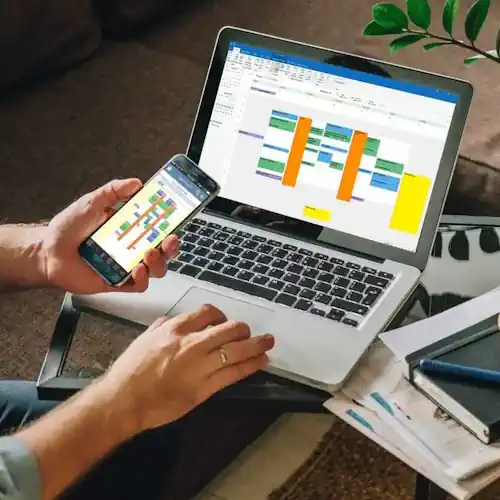
Common Help Topics
Use filters or search to jump to the article you need.
Get Started
Setup Guides
Configure Outlook, Google, DejaCloud, and USB/Wi-Fi sync.
Installers
Downloads
Grab the latest CompanionLink and DejaOffice PC CRM.
Hands-on help
RunStart — $69
We set up sync for you via remote session.
Priority
Premium Support
Year-round assistance with screen-share, phone & email.
Search Knowledge Base
Tip: Try product plus method (e.g., “Act! Wi-Fi sync”).
Frequently Asked Questions
What are CompanionLink support hours?
Monday–Thursday 7:00–3:30pm, Friday 7:00–2:30pm Pacific Time.
How can I contact Support?
Email support@companionlink.com, call +1 (503) 243-3400 during hours, or purchase RunStart/Premium Support for hands-on help.
Where can I find setup guides?
See Setup Guides for Outlook, Google, DejaCloud, USB/Wi-Fi and more.
Do you offer remote setup?
Yes — RunStart is a one-time remote setup. Premium Support provides ongoing priority assistance.
Where do I download updates?
Go to the Downloads page to get the latest CompanionLink and DejaOffice PC CRM.
Contact Options
Support Topics (Click to Expand)
Sync PC to Android
- Android via DejaCloud
- Android via USB
- Android via USB Packet Sync
- Android via WiFi
- Android via Bluetooth
Sync PC to iPhone/iPad
Sync PC to Google
- CompanionLink for Outlook: Outlook to Google Sync
- CompanionLink for Google: Outlook to Google Sync
- For Act!, GoldMine, IBM Notes: CompanionLink Express Google Sync
DejaOffice PC CRM
DejaOffice on Android OS
- Getting Started with DejaOffice for Android
- Direct Sync Mode with DejaOffice for Android
- DejaOffice for Android FAQ
- Android Tips and Tricks for Pie, Oreo and Nougat
- Resolve Duplicates in Android
- Contacts missing on Android
- DejaOffice on Samsung DEX
- DejaOffice on Kindle Fire
DejaOffice on iPhone and iPad
Duplicate Remover
Common Solutions
- Android USB – Sync won’t start on PC
- Wi-Fi - Troubleshooting
- Android Battery Monitor for Wifi Sleep Issues
- Remove Duplicates from your PC
- Duplicates
Outlook
Act!
monday sales CRM
- Configuring CompanionLink for monday sales CRM
- monday sales CRM API Token
- Set Up monday sales CRM Boards for Sync
- How to share monday Contacts Boards with your Team
Palm Desktop
- How to Set Up Palm Desktop Windows 10
- Migrate Palm Desktop to Windows 10
- Restore CompanionLink Backup of Palm Desktop
- Palm Desktop Only Shows Media and Install
Mac
- Mac Setup Guides
- Outlook for Mac to Android
- iPhone
- DejaCloud
- Native Mac to Android
- iPhone
- DejaCloud
DejaDesktop Wallpaper
All Support Articles
Last modified: January 9, 2026 11:58 am PST
