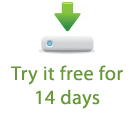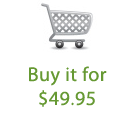T-Mobile unleashed the latest iteration of the myTouch smartphone to the public today: the myTouch 4G Slide. The myTouch 4G Slide improves upon the myTouch model in many ways. It features a 1.2GHz dual-core processor, slide out QWERTY keyboard, 4G speeds, and HTC Sense 3.0 on Android 2.3. Additionally, the myTouch 4G Slide’s 8MP camera is said to be one of the best currently on the market. Selling for $199 with a new contract, the myTouch 4G Slide should prove to be a very popular device this summer.
Of course, at CompanionLink we’re always testing the latest devices. We’re happy to report that you can use CompanionLink to successfully sync contacts, calendar, tasks and notes between the myTouch 4G Slide and CRM databases such as Microsoft Outlook, Sage ACT!, Lotus Notes, Salesforce, Zoho, and more. The myTouch 4G Slide supports all four of our sync methods: direct via USB, via WiFi, via Secured Hosted Wireless sync, or via Google. To find more info, as well as download a 14-day free trial, visit www.companionlink.com/android/.
Want to sync the myTouch 4G Slide with Outlook?
Download a free trial of CompanionLink for Outlook today!