Our new tabbed interface gives you a quick way to see all interaction you’ve had with someone.
Find and tap on a Contact. You will see a summary about their vitals (name, company, email, phone), followed by three tabs – Details, Notes and History.
Tap on Details to get information about all the secondary contact fields. Things like Fax, Birthdate, Email Address 3, etc.
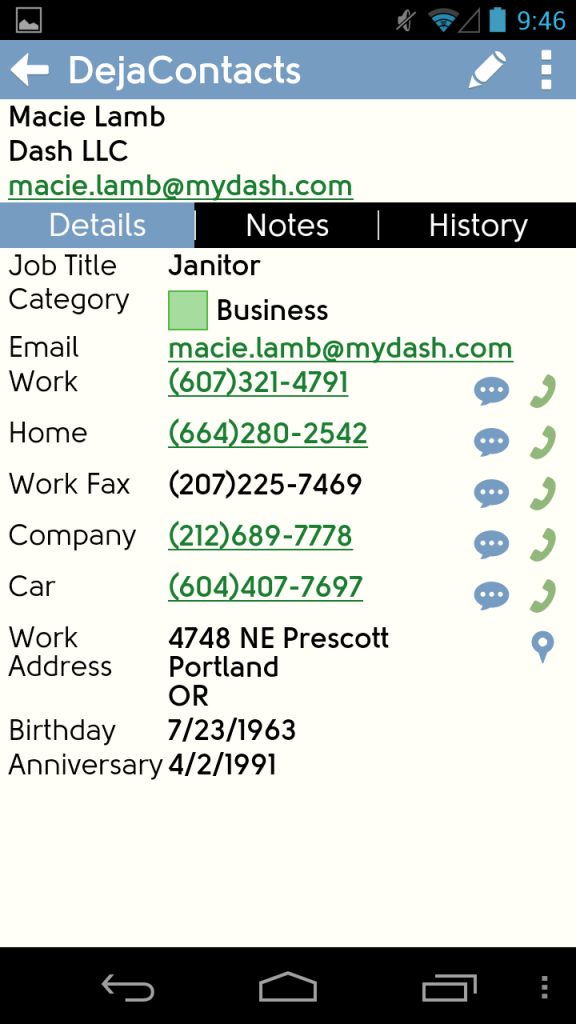
Tap on Notes to read all Contact Notes you’ve entered for that person.
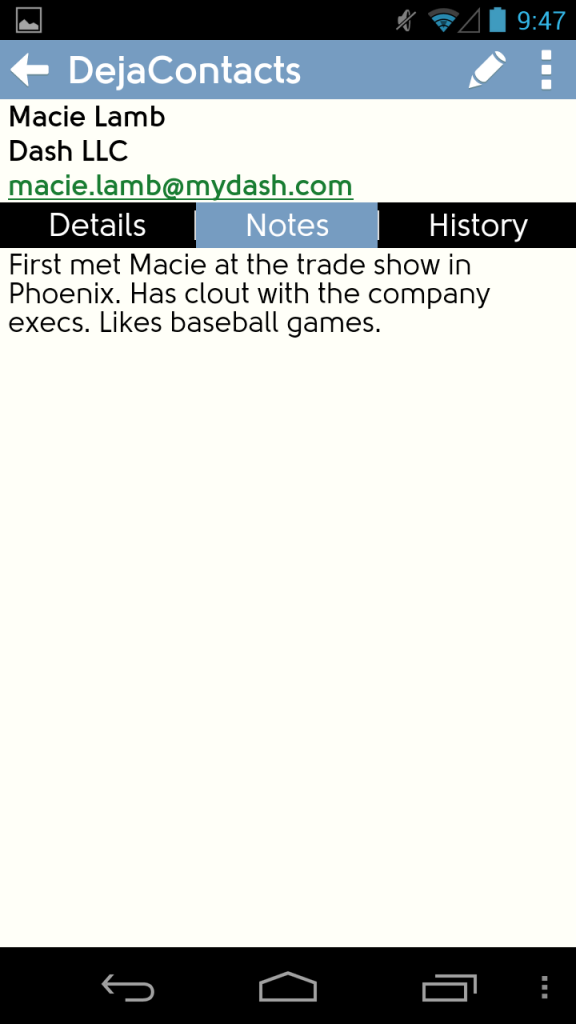
Tap on History to see all memos, text messages, pictures, and phone calls you have linked to that person. In a future update, DejaOffice will also log calls (both placed and received). Think of the History tab as a ledger of all your interaction with that person.
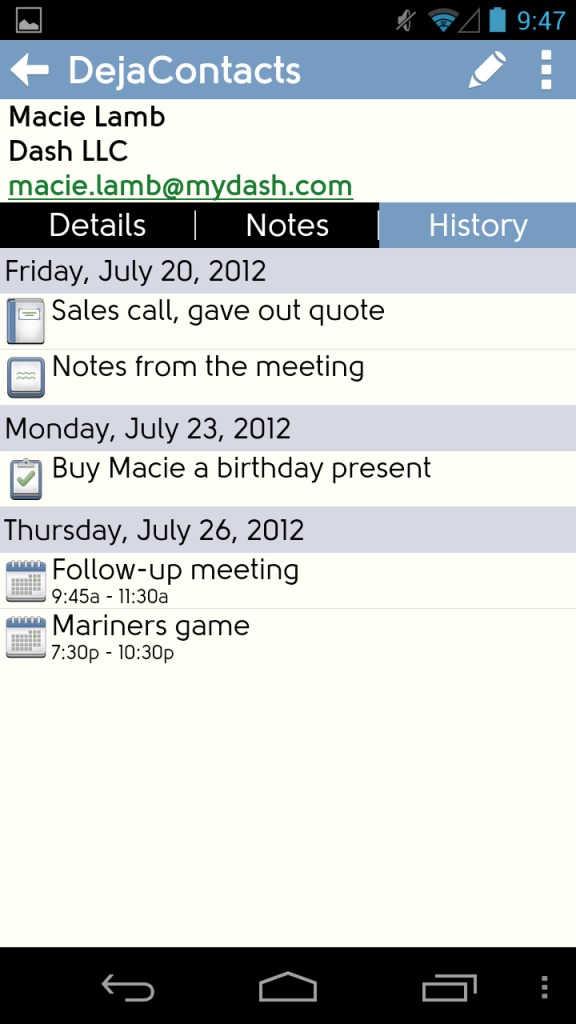
DejaOffice 2.2 [new feature] – Tabbed interface for contact details, notes and histories was last updated August 13th, 2012 by