CompanionLink has an offer for people who have upgraded to El Capitan.
Apple’s updates always seem to break old things. In this case, there are field reports that Exchange Contact and Calendar sync from Outlook for Mac 2011 is not working with El Capitan, Mac OS X 10.11.
CompanionLink for Mac is working fine. So if you need your Contacts and Calendar updated in a jiffy, maybe it’s time to switch from Exchange sync to CompanionLink.
We have two routes to do this. One is to install CompanionLink for Mac, and synchronize to Google, and set your iPhone, iPad or Android phone to sync with Google. This is a great solution if you only need Contacts and Calendar. As you can see, Calendar colors are supported by CompanionLink’s Google Sync.
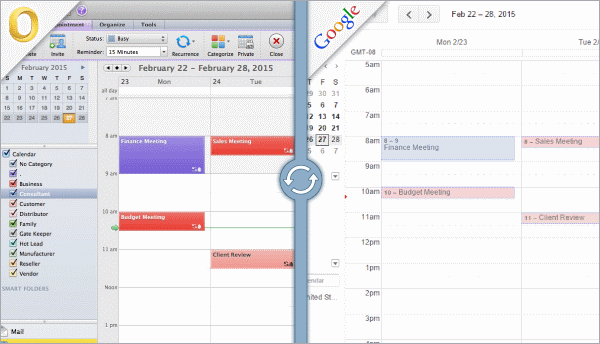
The better method is to download the DejaOffice for Outlook App onto your phone, and synchronize using DejaCloud sync. This is a direct sync from your Outlook for Mac 2011, and Outlook for Mac 2016 to DejaCloud and instantly to DejaOffice on your phone. DejaCloud sync handles Contacts, Calendar, Tasks and Notes. It handles your calendar colors. It has a lot of advanced features like templates that make adding new events and tasks ultra easy, and mapping capabilities to map nearby contacts and map your calendar events. Check it out!
CompanionLink for Mac runs $49.95 and has a two week free trial. You can save $10 today by using the code “BLOG” in the Affinity Code field of your purchase, making CompanionLink for Mac just $39.95. Or for free, you can just start with the trial. Who knows, maybe Apple will fix the El Capitan problem in the next two weeks!