We got our Galaxy S7 Edge today. Nice phone. The graphics are great. The phone is light. The curved edges are awesome.
These large screen phablet phones are perfect for the DejaOffice for Outlook App. There’s a lot of useful space to do important things.
The Google App and Outlook App both waste this space by using lots of white space. Our goal here at CompanionLink is to pack the space with data. The phone list on DejaOffice features your contact name, company name, email, phone number and category, and that’s just on the list. For tasks DejaOffice shows category, completed status, subject, due date, email or location. The Outlook App and Google App don’t even have tasks!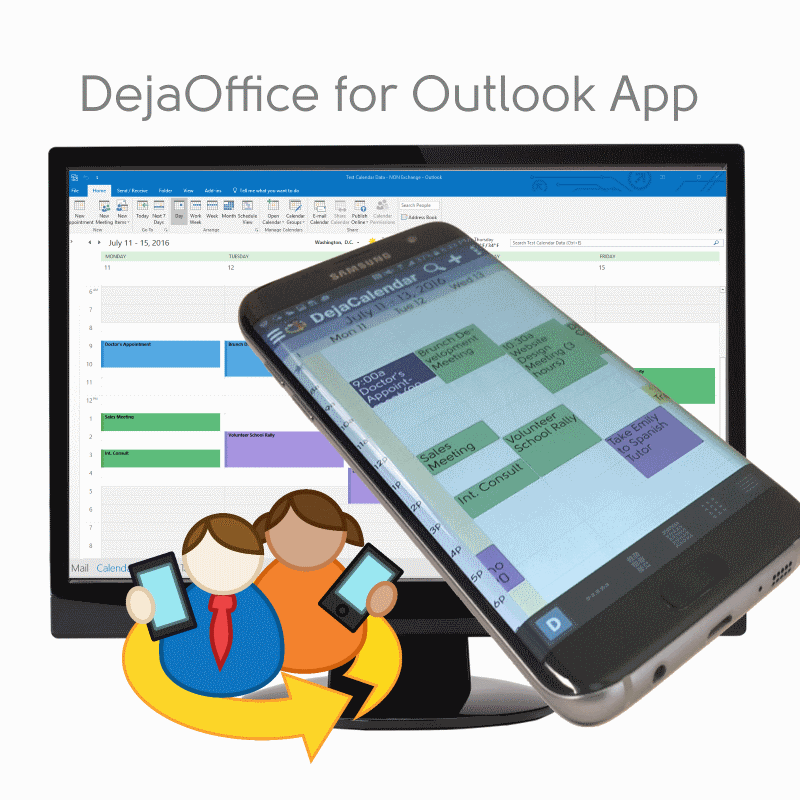
How to Sync Galaxy S7 with Outlook
- On your PC or Mac; Download the CompanionLink for Outlook 14-day trial
- On your iPhone or Android phone, download DejaOffice for Outlook
- Set up USB, Wi-Fi or DejaCloud sync
That’s it! You’ll have your data on your phone. For more information here’s our info page for CompanionLink for Outlook.
Call us at 503-243-3400 if you need further help.
CompanionLink provides free technical support to everyone with a Galaxy S7 and Galaxy S7 Edge phone, regardless of whether you do or do not own a license to CompanionLink . You can also access our setup guides online. If you want an advanced configuration help, we offer a $49 RunStart package where our experts will log in to your PC and Galaxy S7 to configure the sync for you. This gives you the peace of mind that your Galaxy S7 Outlook sync is fine-tuned to match your needs.