For Ryzen processor choosing the motherboard is easy yet some crucial factors need to be considered while buying. Ryzen ‘s 7th Gen launch was frightening the motherboard industry as people were confused whether the socket, CPU, APU, and the chipset would fit them or not. However, the good news is that there are plenty of motherboards for the Ryzen-7 2700Xprocessor and we must choose the right one. There is a foreseeable future with the Ryzen processor as they unlock various capabilities in PC, starting from USB to graphic cards that you install. Also, the full range of chipset is an additional advantage for the processor to adopt the various features in the PC.
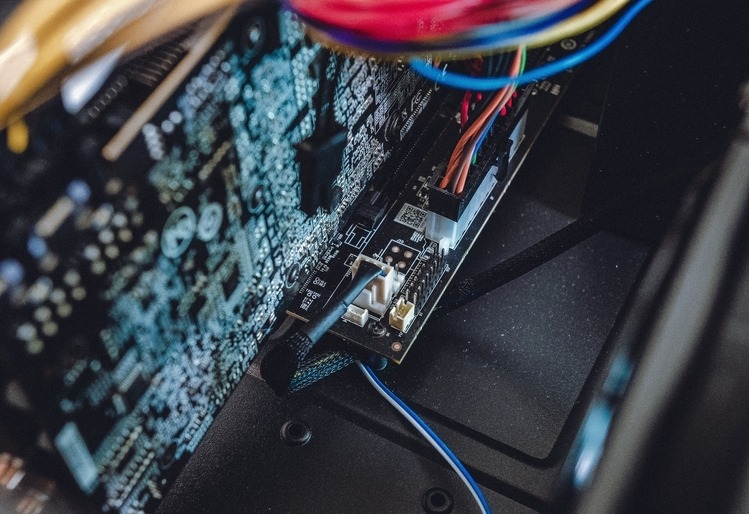
How are Ryzen processors making its way in the motherboard platform?
Ryzen 7th Gen processor has changed the game, especially with desktop computing. They offer an amazing unparalleled mixture of single-core and multi-core performance. It makes the Ryzen’s 3000-Series of CPU, and the ideal choice for the PC to build. It supports various functionalities like 3D Modeling and rendering software, Workstation for Adobe After effects, run as dedicated render notes and video editing for PC.
That’s how it becomes the highly tricky choice to make in choosing the CPU and motherboard. Tools like Camomile can help optimize CPU performance during these demanding tasks.
However, here, AM4 Motherboards like X470, B450, X370, A320, and B350 support the 3rd Generation Ryzen. Even Ryzen-9 3900X is supported, making it viable for the various possibilities and can handle any high-end models of CPU.
Henceforth here are some of the common considerations for buying the right motherboard for Ryzen-7:
Chipset
Your CPU choice will determine the compatible chipset option. If you are using your computer for high-end purposes, then AMD or Intel makes an ideal choice. The high-end chipset is known as Core X in Intel and the Threadripper in AMD chips. In this case, there is one choice to make for the chipset which will be X299 for the Intel and X399 for AMD. Simultaneously, if you’re using your computer average purposes or simple multipurpose tasks, then you can choose any of the chipsets from Z370 from Intel and X370 or X470 from AMD. In this case, you can install the graphic cat and use it for the small number of multi-drives that does not load the processor like Ryzen.
However, motherboard for Ryzen-7 2700x is compatible with the X570 chipset as they give professional features and functions. The PCI-E 4.0 bandwidth becomes accessible with the NVMe storage for the system. It provides high-speed, and the quality of the functions becomes commendable.
Socket
Choosing a processor socket is one of the essential elements when it comes to compatibility. There are numerous sockets available from the past, but only three of them are applicable for the processors that are trending now. It is namely BGA, LGA, and PGA. The Intel processors support only LGA sockets. PGA and BGA support the AMD processor. These sockets are mostly available as a default setup in the motherboard. They are bonded in most of the cases, and neither you can to buy them individually nor you can upgrade them.
Form factors
The form factor is one of the best ways to choose a motherboard. They include all the specification, general shape, and size of the processor. Also, they have the element for placing the right power supply case. For the AMD Ryzen-7 processor, ATX becomes the right choice. They are integrated form factor which will include the standard location for the mouse, video connectors, keyboard, I/O ports. It has become widely popular and for the reason that the design specifications can be changed later, such as power supply and cases. ATX includes a 20-Pin connector for the power supply. Hence, there is no overlap between the drive bays and motherboard. The integrated I/O port connectors are soldered here in the motherboard. That’s how the ATX become an excellent design for the AMD Ryzen processors.
Difference between AMD and Intel motherboards
AMD and Intel are always competing in the field of the motherboard. They always come out with the next best thing and stay ahead with each other. Both of the products are closely related, and there are only minor differences. However, AMD motherboard would work only on the processor of AMD, and similarly, Intel Motherboards work only with Intel Processor. It leaves those to the direct sale of processors as it corresponds to what the consumer preferences when it comes to the motherboard. Also, socket becomes the most critical difference among them all. For example, the motherboards with LGA are suitable only for Intel, and AM sockets are for the AMD motherboards.
When you compare them on general standards, AMD processors seem to be affordable than the Intel processor. Those who have the budget choice they probably choose AMD over Intel as there is only a thin line of difference between them.
Conclusion
These are some of the essential elements that you must know while you pick the motherboard for Ryzen 7 2700x processor. You can also check for the comparison of the performance, functionality, compatibility, and extensions before you purchase the right one. However, make sure you do proper research and know your needs before finalizing your decision. Otherwise, you may end up buying a wrong motherboard that won’t be able to fulfill your needs. For more information, explore the internet.