Easy and Automatic sync from Outlook to Google!
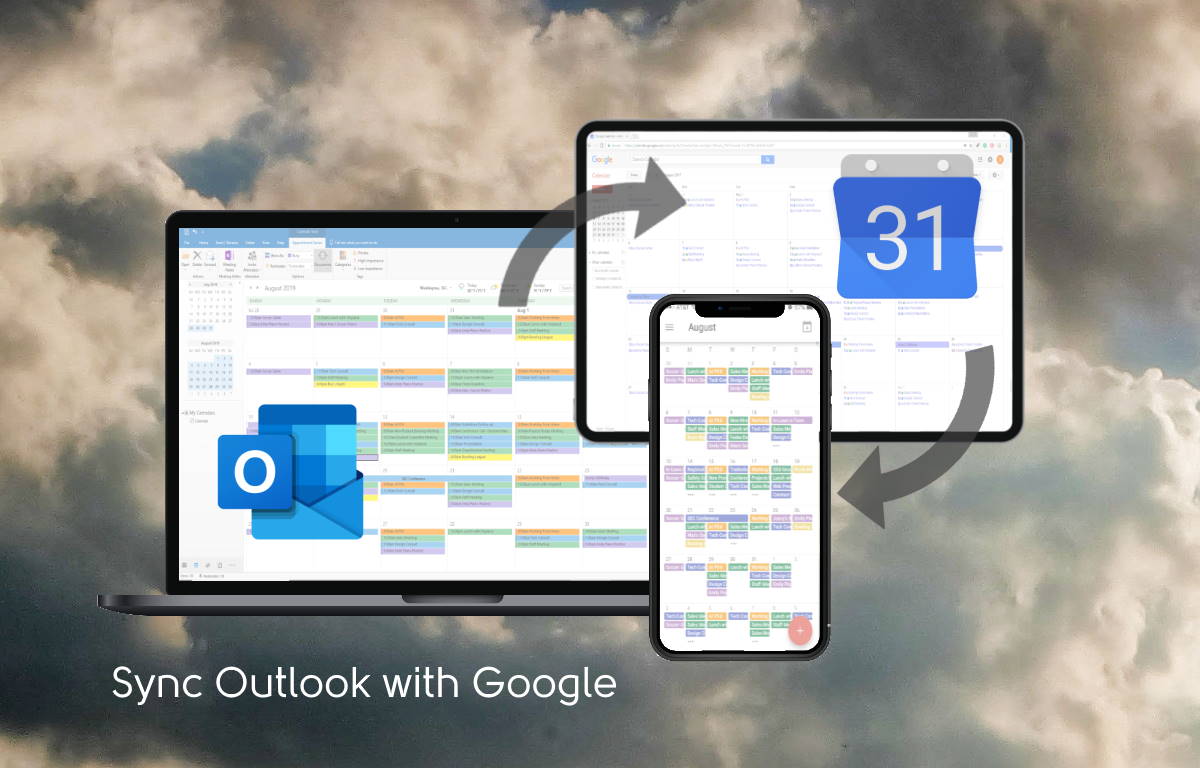
Contacts and Calendar
Synchronize any Outlook Contacts folder to Gmail Contacts. Synchronize any Outlook Calendar folder to Google Calendar. All your events will synchronize including recurring events. You can use a Scheduling tool for Google, that will synchronize to your Outlook Calendar. When people call you, their Outlook name will show on your phone. When you read an SMS text you will see their name at the top.
Fully Automatic Two-Way Sync
CompanionLink for Google gives you easy and automatic two-way sync from any Outlook Folder to Google, and Google will sync to your phone. CompanionLink is the only sync tool that has Push Sync enabled for Google Calendar, so you see changes from Google instantly in your Outlook Calendar.
Purchase now for just $19.95!
One Computer License retail $24.95 now 20% off – Click Here to Purchase today for $19.95. A one-computer license is for one computer only. If you later purchase a new computer, you would need a new license for it.
Portable License retail $49.95 now 20% off – Click Here to Purchase today for $39.95. A portable license may be installed on up to 3 computers, work, home, laptop, and can be transferred when you buy a new computer.
Free 14-Day Trial
This trial will synchronize all your contacts and calendar just like the paid program. All fields are included.
Click here to Download the Free 14-Day Trial
Watch the Video!
View the Set Up Guide
Here is a complete Set up Guide
Sync Google Calendar to IMAP, POP3 and Outlook 2010 Folders
CompanionLink will synchronize with any Outlook folder. You do not need Exchange or Office 365 to use it. You can synchronize to any Google account. Works with Office 365, Outlook 2019, Outlook 2016, Outlook 2013 and Outlook 2010. You can synchronize Contacts, Calendar and Tasks.
Telephone Tech Support
We also offer Telephone Tech Support at (503)243-5200 or email us at support@companionlink.com.
Click here for more information about CompanionLink for Google.