Thousands of people still use Palm Desktop as their primary contact management system. It has the essential features that people need, some of which are even missing in Outlook.
Some of the things found in Palm Desktop and no other PC application are:
- Fast Loading – Loads in less than a second
- Categories for Contacts, Calendar, Tasks and Notes
- Ability to make Memos private and secure
- Easy printouts of Contacts, Calendar, Tasks and Notes
- Thorough implementation of Calendar repeats
Versions of Palm Desktop
In 2020, there are two effective versions of Palm Desktop. The earlier version, Palm 4.1.4 was released in 2004. it features Colored Categories for Calendar which were removed in Palm Desktop 6. The data file format is proprietary, based on the original serialized memory structures originally released in 1996. Palm 6.2 was released in 2008 using MDB (Microsoft Access Format) data files. The application features were similar, but the database structure was brand new. Palm Desktop was too early to be converted to Unicode, but special language versions were created for specific markets. Notably Big5 and GB3212 versions were released for China, and JIS version for Japan.
Download Palm Desktop
You can download Palm Desktop from the CompanionLink Support forums. Both Palm Desktop 4.1 and 6.2 are found there.
Problems on Windows 10
Starting in 2019, updates of Windows 10 appear to be interfering with Palm Desktop’s ability to save data files. Notably, if you have Palm Desktop open and your PC reboots (because of a Windows 10 update), the file gets erased. Most commonly this is the last file you added or edited. Palm Desktop does not make automatic backup files, so the data is commonly lost.
For those that use CompanionLink to sync Palm Desktop with Android, and Palm Desktop with iPhone, the Sync Software does make backups of all data files when you sync. So these files are recoverable.
New Alternative to Palm Desktop
We have introduced a new Alternative to Palm Desktop on your PC. It is called DejaOffice PC CRM Standalone. This software has many of the same features as Palm Desktop:
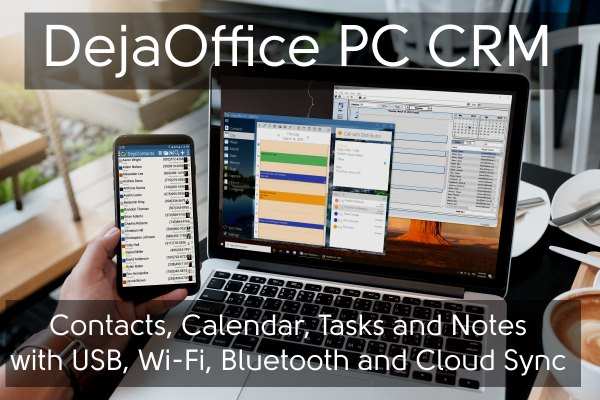
- Contacts, Calendar, Tasks and Memos
- Very fast load time – loads in seconds.
- Full featured Calendar and Task lists
- Hidden data for private notes
- All the same tables and fields as Palm Desktop
In addition, DejaOffice has some new features
- Native Windows 10 Compatibility (also Windows 7, and 8)
- Automatic file backup
- Built-In Sync with Android and iPhone via USB, Wi-Fi, Bluetooth and DejaCloud
- Telephone and Email Tech Support
You can download a free 14-Day trial. The cost of the software is current $49.95 with a planned price increase for May 1, 2020 to $59.95. Check out the product information page with the video!