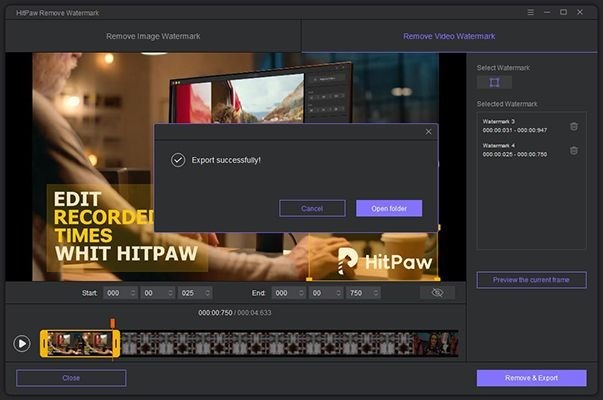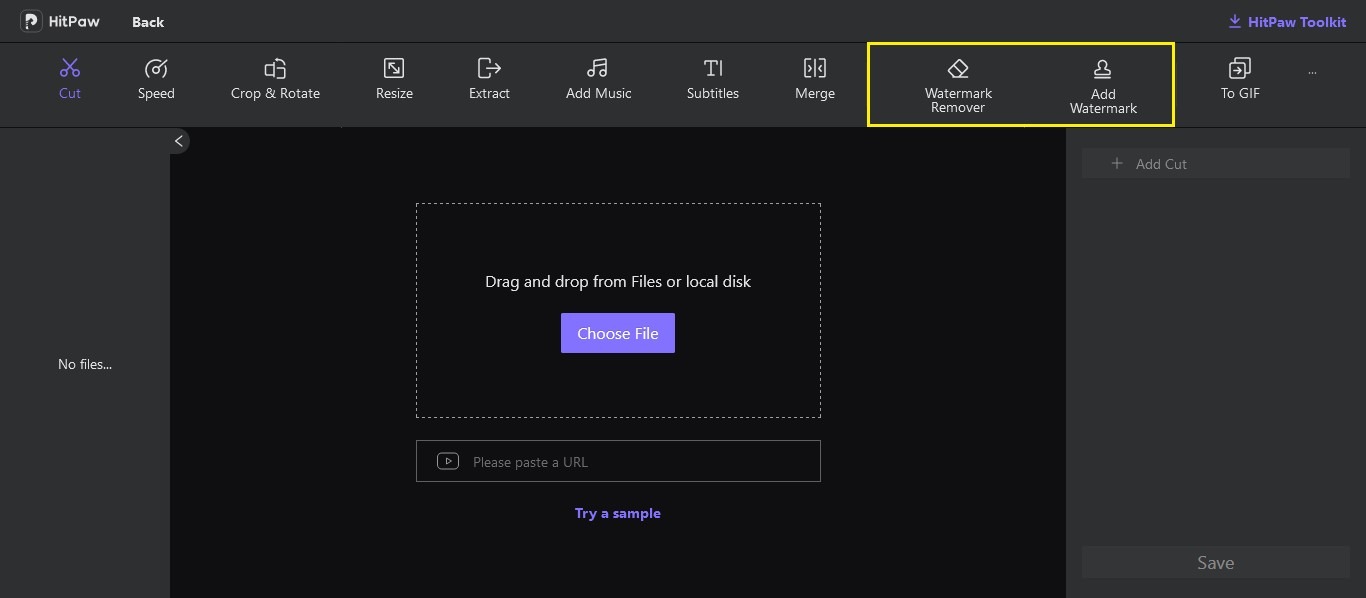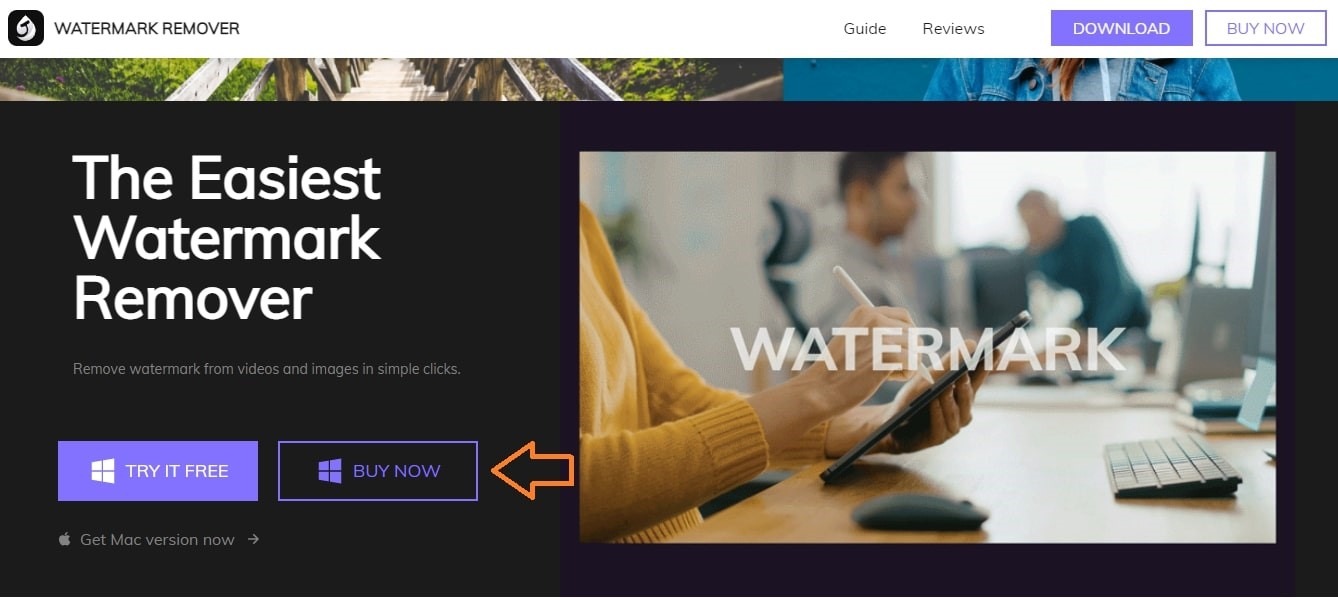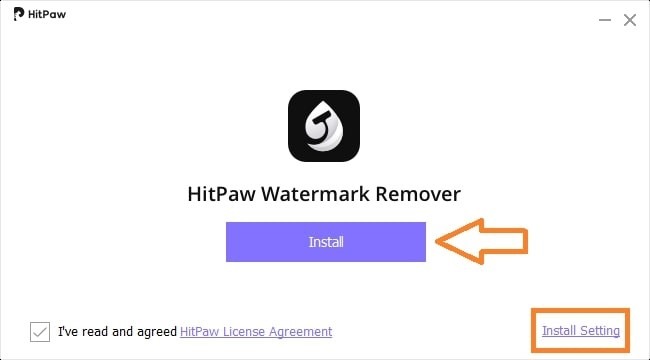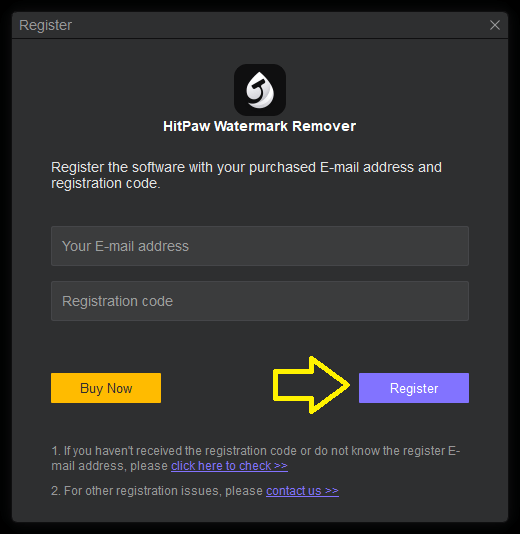Have you recently seen a stunning photo or video footage on the internet that you think is a perfect choice for your presentation or personal use but the problem is that it includes a watermark? If so, then there is a 99% chance that you are now wondering about how to get rid of this unwanted stuff so that it looks clean and makes a good impression on others.
A few years ago, there was no technology or software on the market that could help you remove these annoying watermarks from photos or videos, and this process seemed impossible.
But thanks to the advancements in technology, there are a lot of amazing softwares are available on the market today that are capable of removing these disturbing elements from any kind of images and videos with extreme accuracy.
One of these amazing software is HitPaw Watermark Remover which offers many of the incredible features to remove any kind of date, logo, watermark, stamp, and other objects from both photos and videos in a few clicks.
Let’s learn more about this exciting software.
All You Need to Know About HitPaw Watermark Remover
Below we have shared with you each and every single point about HitPaw Watermark Remover and also a step-by-step guide about how to remove watermarks from videos or images.
After reading this guide, even a beginner who has no knowledge of this type of software will be able to easily remove irritating watermarks from their images or videos.
What is HitPaw Watermark Remover
HitPaw Watermark Remover is one of the easiest and handy software that allows you to remove watermarks from videos, images and illustrations within a few seconds. It is a brand new emerging software that is rapidly grabbing the audience’s attention due to its extreme ease of use.
The software is equipped with a number of interesting and useful features, making this watermark remover suitable for any kind of user. For the convenience of the users, an online version is also available of the software for which you do not need to download anything extra on your workstation.
HitPaw Watermark Remover is also known as one of the lightweight software available on the Internet that works smoothly on any device without compromising on quality and without using too much CPU power.
Is HitPaw Watermark Remover Safe to Use?
Like any other software, HitPaw Watermark Remover is also absolutely secure and safe to use. It is completely free from any kind of viruses and malware and no 3rd party advertisements will interfere with your work while using it.
Furthermore, they offer a 256-bit SSL certificate guarantee, which adds an extra layer of security for users. At the top of all, HitPaw is a newly launched software company that is just trying to build trust and reputation among the users by providing 100% legit and trustworthy tools.
How Much Does HitPaw Watermark Remover?
HitPaw Watermark Remover is available for both Windows PC and Mac and provides its users with various powerful features to remove any shape of watermark from both videos and photos.
Paid plans for Windows users start at $4.99 for a one-month license and go up to $9.99 for a one-year license, with only one PC allowed on all plans. In terms of Mac, plans start at $8.99 for a one-month license and go up to $19.99 for a one-year license, with only one Mac allowed on all plans just like PC.
Mac plans are a bit more expensive than PC, but overall, these plans are not only cheaper but also more cost effective than other watermark removers on the market and offer far more features.
Could I Get HitPaw Watermark Remover for Free?
There is no doubt that the HitPaw watermark remover is already available at a relatively low price and provides a lot of advanced features to get your work done.
But if you are one of those people who are looking for a free solution then this is not for you, rather you can try the free HitPaw online watermark remover that not only removes watermark but also lets you include a custom one. The only limitation is that it only supports videos and the video size must be smaller than 20 MB.
What HitPaw Watermark Remover Has?
Well, HitPaw Watermark Remover has all the essential and powerful features that a person needs to remove the ugly watermarks from any type of visual content precisely.
Here is a brief overview of all the features:
Pretty Simple Interface
HitPaw Watermark Remover comes with a pretty straightforward and easy to use interface. It gives you both drag and drop and file upload options so you can choose the one with which you feel more comfortable.
At first glance, the interface looks very clean which contains only a few essential options. Apart from that, the interface is absolutely easy to understand, which makes it an excellent option, especially for newbies.
Lightweight
Because the software has only a few essential options and is fully optimized by R&D Engineers, so it does not use much CPU or RAM power. This helps the software to load much faster and makes it one of the best lightweight watermark removers available in the market. Moreover, it features hardware acceleration to provide you with faster export times and a better user experience.
High Quality Exporting
According to HitPaw, more than 50 professional engineers are working day and night to ensure that the image or video quality does not deteriorate after the watermark is removed. So, with HitPaw Watermark Remover you don’t have to worry about quality as it can remove unnecessary objects for your file without degrading the original quality.
One Click Watermark Removing
Getting rid of annoying areas of a photo or video is now 10 times easier and faster with HitPaw Watermark Remover. Removing any complicated watermark is now just a game of a few clicks. While thanks to its Zoom in / Out and Undo / Redo features which make it possible to remove any type of watermark with maximum accuracy.
Multiple Selection and Removing Modes
Whether the image you have chosen contains a complex shaped watermark or a background with multiple colors, HitPaw Watermark Remover has 3 different selection and removing modes for handling any type of watermark.
“Smooth Filling” and “Edge Filling” work best with single color background images, while “Texture Repair” works excellent with multiple color background images.
Supports Multiple Languages and Formats
To give every user the opportunity to take advantage of this amazing software, HitPaw Watermark Remover offers a variety of language options and works perfectly with all the commonly used file formats.
How to Download and Use the HitPaw Watermark Remover?
Finally, after reading all the amazing features above, are you ready to download HitPaw Watermark Remover?
If so, here are some steps to follow:
- Go to HitPaw Watermark Remover’s official website and click “Buy Now” or “Try It Free”
- After downloading or purchasing the software, install and launch it according to the instructions displayed on your screen.
- You now have two options on the screen. “Remove video watermark” and “Remove image watermark”. Let’s learn about both separately.
Remove Video Watermark
- Upload or drag and drop the video from which you want to remove the watermark.
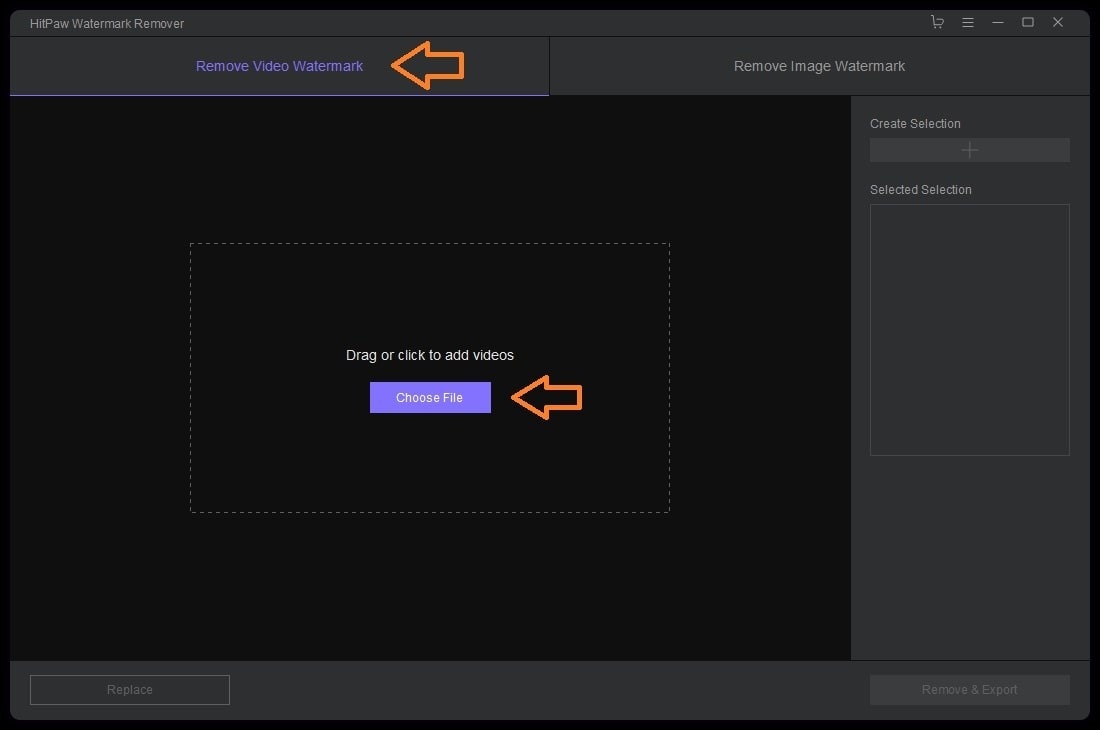
- Select the watermark and the period from which you want to delete it. From here, you can remove several watermarks at multiple intervals and remove them all at once.
- After selecting all the watermarks from the video, just click “Remove & Export” to clean your video from any unwanted object. You can also preview before exporting.
Remove Image Watermark
- Upload or drag and drop the image that you want to edit.
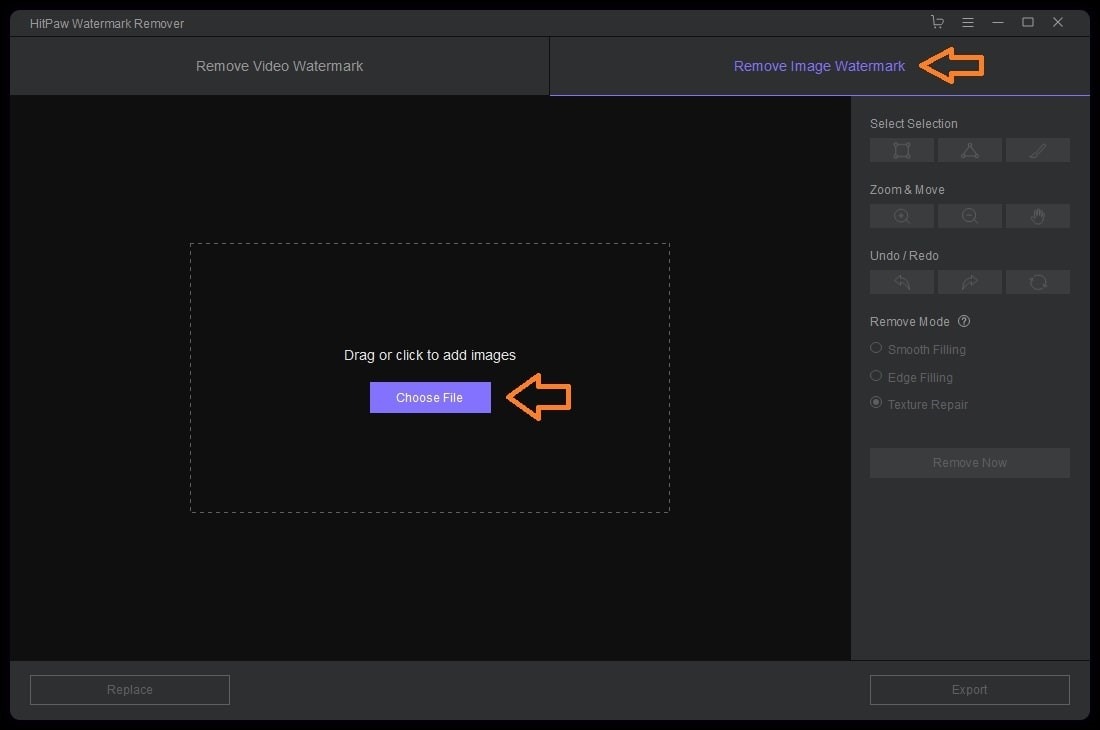
- Use the selection, removal and other options displayed on the right side of the screen. Carefully choose one of the options according to your picture and select the watermark area as described earlier.
- Click “Export” to remove the watermark from your image and download it. That’s it!
How to Get HitPaw Watermark Remover License Code?
First of all, HitPaw Watermark Remover is a newly launched software in the market and no crack is available anywhere but if anyone is distributing it then there are 100% chances that it will contain malware or virus.
Second, if you luckily find a cracked version, keep in mind that this is a serious violation of software copyright law and an illegal activity, and you may face a major fine.
To avoid all of this, you can follow these simple steps to purchase a license code from HitPaw’s official website and then use it freely without any fear.
1. Go to the official website and subscribe to any plan.
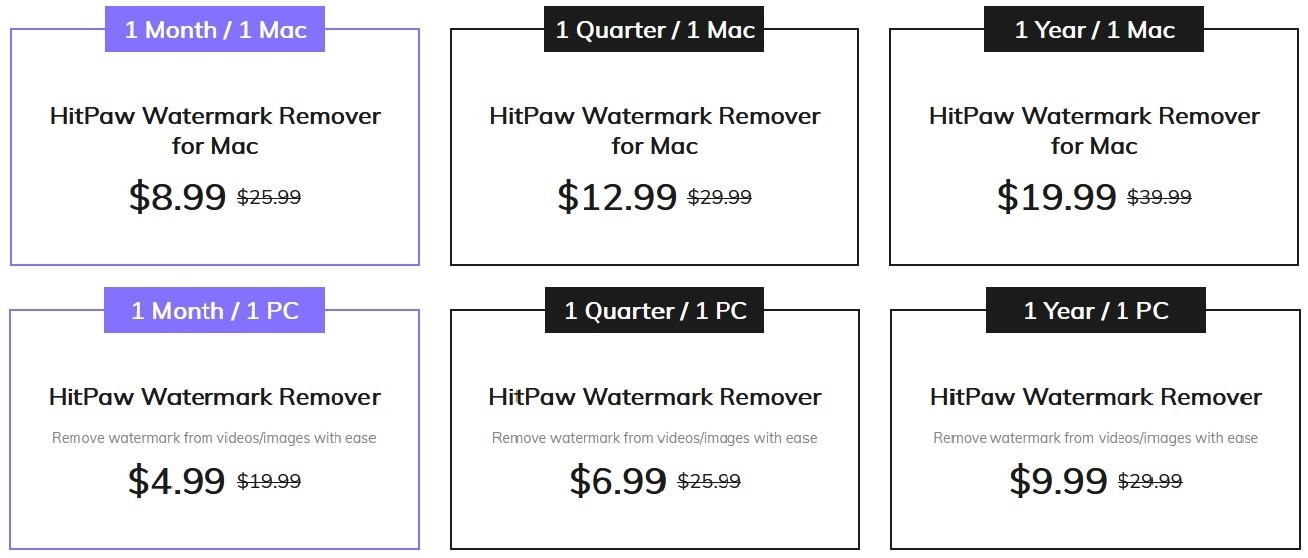
2. Open the HitPaw watermark remover, and click the 3 horizontal lines at the top right of the screen. Click on “Registration”.
3. Enter your email ID and registration code that you received and click “Register”. That’s it!
Why HitPaw Watermark Remover is Your Best Choice?
Here are some reasons why you should only go with the HitPaw Watermark Remover:
- Based on 25 reviews from users who bought it, HitPaw Watermark Remover got an average rating of 4.9 which is amazing.
- It is very affordable and provides excellent value for money.
- It offers convenient and powerful features for both newbies and advanced users
- It works smoothly on every device – even on low end workstations.
- Lots of new updates keep coming.
- There are many resources and materials available on the Internet to master this software.
- They provide a 30 day money back guarantee and have a refund policy too.
- There is also a trial version of the software to explore this.
Final Thoughts
In a nutshell, HitPaw Watermark Remover is an amazing software that comes with a lot of interesting features. People who want to quickly remove unwanted objects from photos or videos that they’ve barely found for their presentation should definitely try this wonderful watermark remover at least once. It is not only cost effective but also easy to use, making it a handy software especially for newbies.