The Magic of Video
Compared with traditional graphic content, short video is more intuitive. Focusing on short videos, we can implement soft advertising, flexible content, high interaction, and richer and diversified marketing methods. We must admit that short videos are the advantage of brand marketing. In the future, with the development of more products and the rise of brands, short videos will have more angles and diversified interactive features, realize a new profit model, and increase additional attributes.
Data shows that more than 42.5% of digital marketing decision makers choose celebrities, influencers, or stars to create marketing content in short video marketing. More than 70% of users have consumed because of the influence of these celebrities and influencers. So how to market your product using video? Let’s check some product video marketing ideas below.
Product Video Marketing Tips
Choose Proper Video Content
1. User-Generated Content
In order to get a more positive effect, you can put different types of videos on social networking sites for different purposes. One of the most popular video types is user-generated content. These videos are provided by real customers, and they are more authentic. Many customers are happy to share their favorite brands, so if customers are satisfied, they can easily get user-created videos with a simple request. These videos are more attractive to potential customers because they see real users.
2. Product Display Content
This is a relatively simple way to better showcase the products you sell. Of course, this type of video does not have to be very high-end, it only needs to meet user needs.
After all, one of the main reasons why many people refuse to shop online is that they can’t get in touch with real objects, and it’s inconvenient to understand product functions and operations. Using product display content can help alleviate such concerns.
3. Behind the Scenes Content
We all want to peek into the story behind the curtains, which is why people generally think the behind-the-scenes footage of the movie is interesting.
If users can understand the story behind the product, they may have unexpected brand loyalty.
4. Tutorial Content
Tutorials are usually more suitable for users with in-depth needs, and are very important for some companies. For example, when you invent a new product or provide a new service, no one (or very few people) has heard of it.
Through the tutorial, you can show how your product works and how it will change people’s lives. In this case, tutorial videos will be the best choice.
Ensure That the Video is Mobile-Friendly
The following are two important statistics:
· 65% of video views on Facebook come from mobile devices
· Smartphone users hold their phones upright 94% of the time

The video placement effect in portrait mode is not necessarily better than that in landscape mode. But, if possible, please make both vertical and horizontal videos, and then choose a more appropriate mode in the placement customization to provide customers with a full screen viewing experience.
Include a Clear Call-to-Action
After all, this is marketing. We all know that no matter which format, call to action must be used in the ad. You can put the call to action in the display copy, or you can add the call to action in the video content through the cast or subtitle text.
Brand Consistency
Elements such as colors, graphics, and music will be used in brand videos. First of all, these elements must be coordinated with each other, and secondly, these elements must always run through the entire process of brand marketing. At the same time, in order to increase the conversion rate, it is necessary to always emphasize the brand and leave a deep impression on the audience.
Make an Engaging Marketing Video
There are countless videos on YouTube, Facebook, TikTok, Vimeo, and more platforms. How to stand out from the crowd? Creating an attractive video seems an option to go. A good video can increase the exposure of the product on the Internet, thereby bringing considerable natural page views to the company or the website and increasing the visibility of the company or the website. Let’s move to the next part to learn an easy way to make a video to market your product.
How to Make a Video to Market Your Product
To make an attractive marketing video in a free and simple way, VideoProc Vlogger is recommended to help you out. Developed as a professional yet simple video editor, VideoProc Vlogger is equipped with a lot of basic as well as advanced editing features. You can easily process your videos like trimming, splitting, merging, making picture in picture video, adding music to video, adding texts & subtitles to video, changing playback speed, color grading, color correction, removing noise, adding filters & effects, and more. Just download and install this free video editing software and create an amazing marketing video now.
Add subtitles to video: Run VideoProc Vlogger on your computer and upload your videos. Drag your video to the Video Track. Choose a subtitle style and drop it to the Subtitle Track.
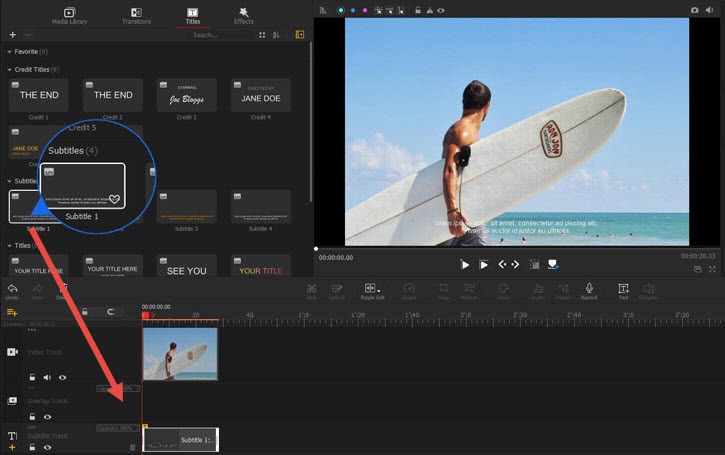
Changing video speed: No matter you want to speed up your video or slow down your video, VideoProc Vlogger is ready to help. You can perform a variable speed change, and you can also change the speed constantly.
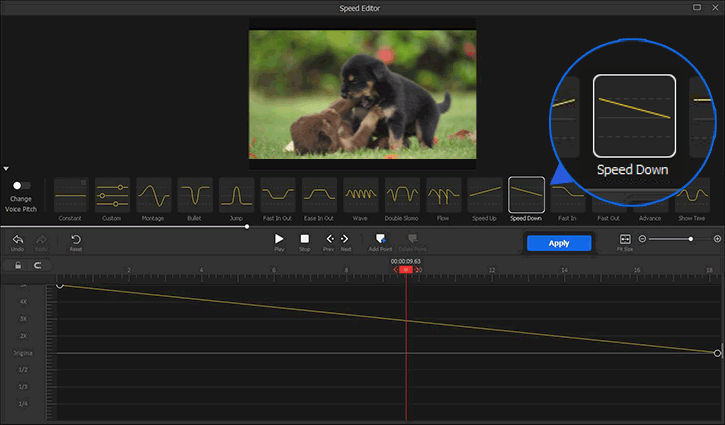
Add filters & effects: VideoProc Vlogger offers more than 50 beautiful filters and effects to help you make your videos cinematic. Just import your videos and drag it to the Video Track. Then choose a filter and drag it to the Overlay Track to preview the effect.
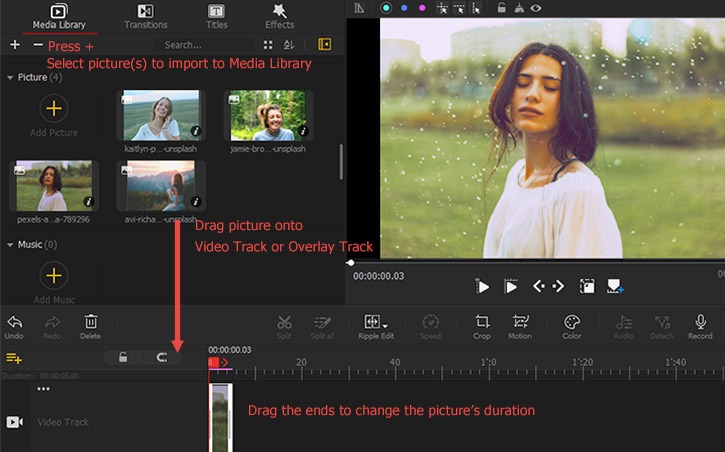
Platforms to Promote Your Product
YouTube: If you aren’t verified on YouTube, the length of your YouTube videos can only be 15 minutes or less. If you own a verified account, you can upload YouTube videos up to 12 hours long, or as much as 128 GB.
Facebook: It supports uploading files in 1080P or less. You can upload video files up to 10GB and it must less than 240 minutes.
Twitter: You can upload a TweetVideo within 512MB, but you can upload a video longer than 2 minutes and 20 seconds. You need to trim it before using the video in your Tweet.
TikTok: TikTok first allowing users to upload 60 second clips (up from 15 seconds originally), then expanding that to 3 minutes in July 2021.
Instagram: You can upload a 60 seconds video for a regular Instagram post and videos in Instagram Stories should be no longer than 15 seconds. But videos for Instagram livestream can be up t0 60 minutes long.
