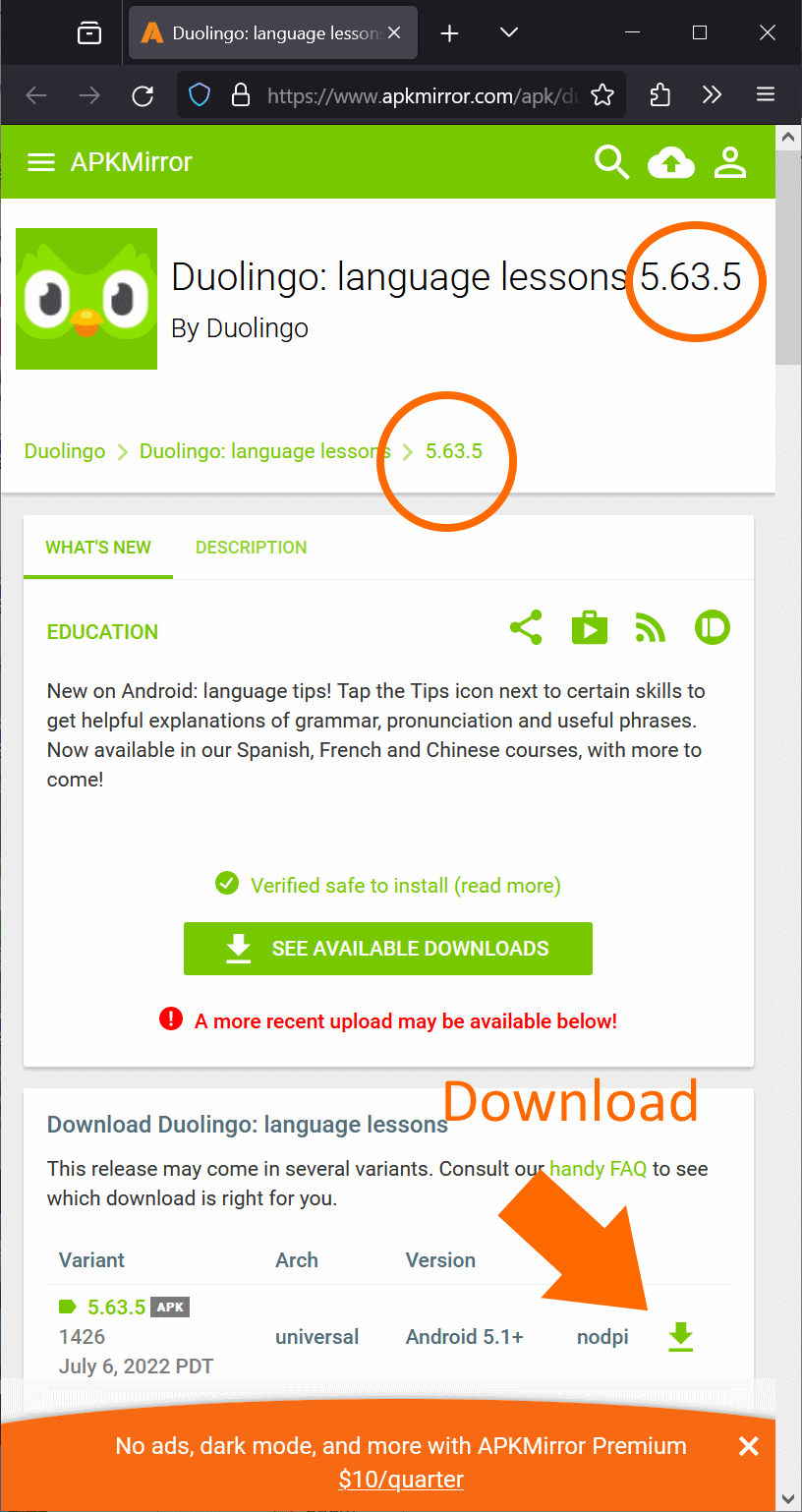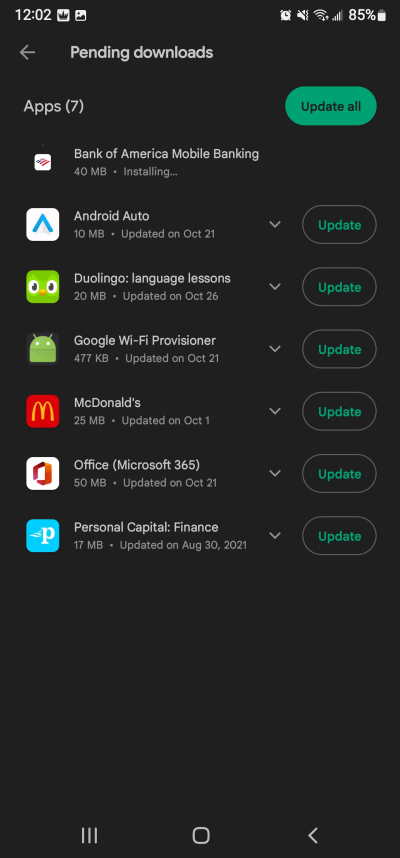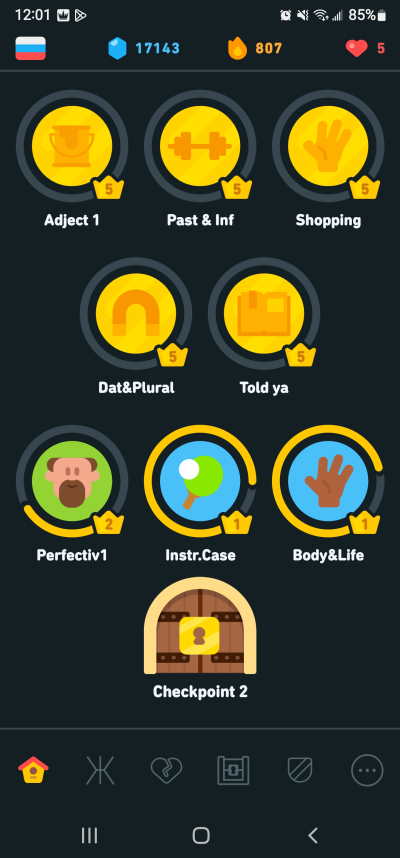Switch from DuoLingo Path Mode back to Old DuoLingo and make five times more points with 2x bonus on level ups and cracked skills
In early 2022 DuoLingo was at the top of their game. With 37 million daily active users, a well rated app, and complete domination of their industry niche. The higher ups had a meeting and declared a crisis: “People Love us! We are helping them learn and grow! We have high ratings! What can we do?”
DuoLingo management created a crisis team. Their idea was Path Mode. A more structured way to force diverse people to conform to a single structured system of learning. Part of Path Mode was to nerf the lesson scoring so now it takes many more lessons to earn the same score per day. Scoring is critical to maintaining your place in the league hierarchy.

Having come out with a bad idea, they surely would make this an option for people to use. Right? Wrong. They force it on everyone with almost no warning. People like me have daily habits built out of earning my 50 points per day in three lessons. I’ve done this not just for one month, or six months, but for many many years.
DuoLingo wants to force me to change to a system I neither want nor ask for. They force a single learning system on to all of their 37 million users. Just call it Boomer be Gone because the game-centric animations take so much away from focused learning.
I create Apps for a living. My team works very hard to never force a change on our customers. Instead we always have an opt-out – an easy setting that allows the behavior to revert. This is because customer create longstanding habits, and old ways of working. Our role is to enhance their productivity, not stand in the way of it.
Luckily for Android Phone and Tablet users, we have an option that is entirely reasonable when a vendor abandons us. That is – revert to a build that is old enough to not have the mandatory DuoLingo Path update. Here are the steps on how to do it on an Android Phone or Tablet:
1. Save your settings and make sure you have a DuoLingo login
Our steps involve removing DuoLingo from your phone. Check your Account settings to be sure you know your user name and password. If needed log into DuoLingo’s website to make sure you know these values. That way you know your progress is saved.
2. Remove DuoLingo from your Android Phone.
Go to the App List, and long-press on the DuoLingo icon. Select Remove App.
3. Obtain an API that is old enough not to have the Path Update.
What I found for Old Duolingo is that the Mid-September 2022 is good. For a time build 5.74.2-148 worked. But DuoLingo changed it on November 1, 2023. Since that time, Wegian Warrior has discovered that DuoLingo 5.63.5 @ApkMirror is still showing the old UI.
4. If needed – download to your PC and Move it to your phone.
Note: You cannot email this apk file because it is too large. You need to move it to the phone.
5. Run the APK to Install It.
On Android phones, go to Files, then choose the Old Duolingo APK. You should see it listed there. Tap on it to install.
6. Log in Using your User Name and Password.
Login with your saved username and password. This should set you back to how you were working in October 2022.
7. Prevent DuoLingo from Updating
From now on – you cannot use the Play Store “Update All” option. Every time play store updates, you need to select the details and click on update for all Apps except for DuoLingo. Leave DuoLingo here without updating it. You need to do this every time Play Store wants to update apps since they long ago removed the setting for “do not update this app”.
If you make a mistake and update it, just uninstall the update, and run your Old Duolingo apk file again. This will stay on your phone and you can revert your version whenever you need to.
8. Enjoy the Little Things in Life
With DuoLingo Classic you can now earn points five times faster than anyone using Path mode. You get double points, and your double points will double whenever you complete a section. You will enjoy the App that got DuoLingo 37 million users, rather than the one that lost them their formerly excellent star rating. Finally, you will embarrass the overpaid management at DuoLingo who think that their entire user base are too immature to handle a setting that allows one mode over the other, not the clever folk who made DuoLingo a runaway success.
About the Author
Wayland Bruns is on Day 807 of his current language conquest. He completed one complete course early in DuoLingo history. He has 6 other flags next to his name in DuoLingo. He says: merci, danke, obrigado, Спасибо, 谢谢, Cảm ơn, ありがとう.