Nowadays, YouTube is the most popular video-sharing platform and the second largest search engine in the world. Everybody can find interesting content there because millions of video makers use YouTube to share their videos on diverse topics.
Are you also a YouTuber? Then you probably know how a bad video editor can make the video editing process much longer and more stressful. That’s why it is important to find the right tool to edit content more efficiently.
For people who focus on video editor tools, we’ve compiled a list of 7 of the best video editors for YouTubers. Keep reading to discover what software is perfect for creating engaging YouTube videos.
Learning to schedule YouTube Shorts can streamline your content delivery, ensuring your videos are seen at the optimal time for engagement, even as you focus on creating high-quality content with the best video editors.

1. Movavi
Movavi is an MP4 editor that provides enough tools to create a high-quality video. It includes all basic and advanced features that give more opportunities for better video editing. It is suitable for both beginner YouTubers and professional video editors. The app interface is intuitive, so it is not difficult at all to edit with Movavi.
In addition to the range of editing tools, Movavi offers templates, stock videos, photos, audio tracks, and an effect store. These all can help if you’re short on time or out of ideas on how to improve your videos.
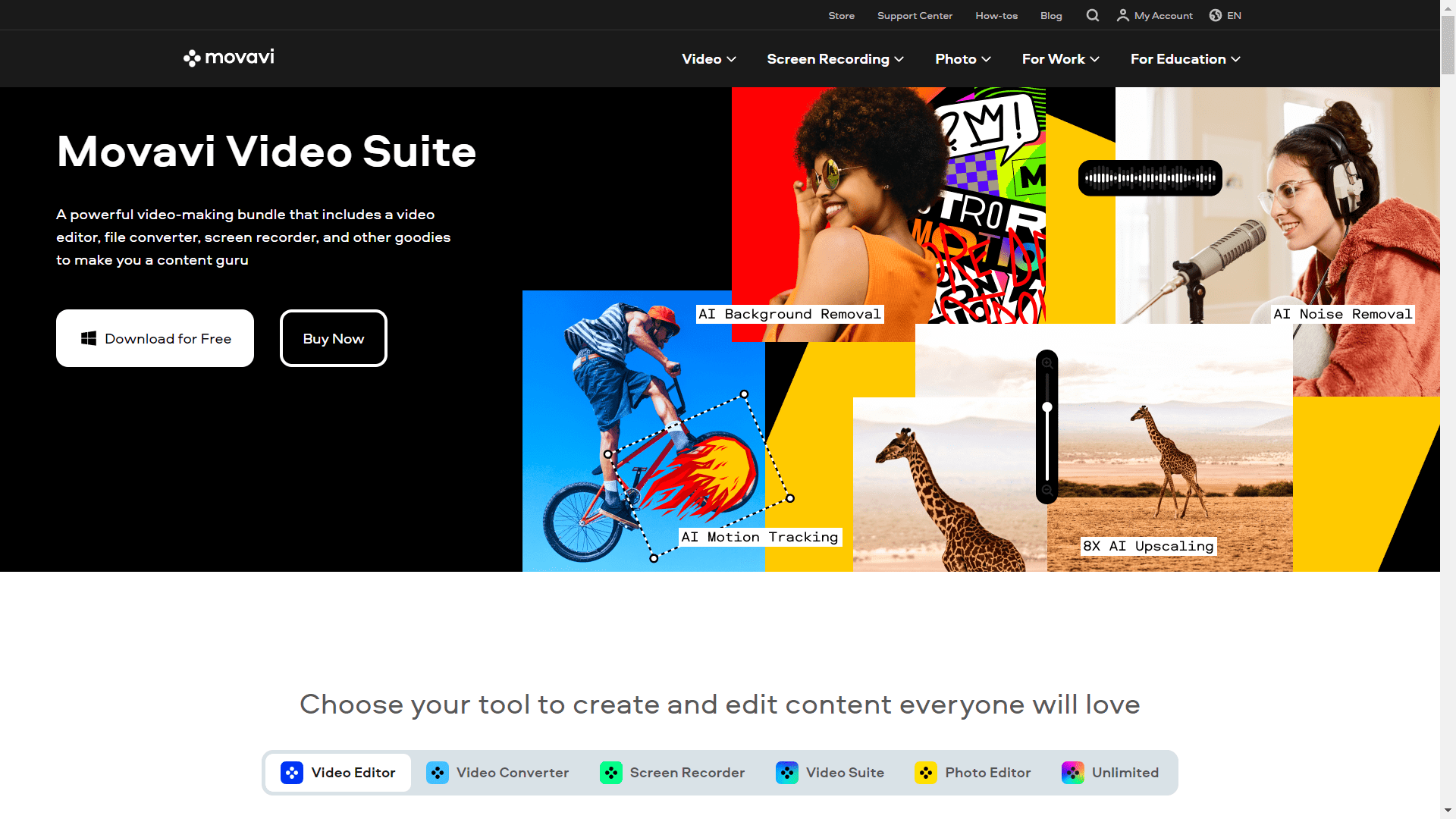
2. Vmaker AI
Vmaker AI is an automated video editor that turns raw videos into wow videos in minutes by intelligently adding intros, outros, B-rolls, background music, subtitles, animations, stickers, and more, making your videos publish-ready in one click.
Vmaker AI transforms long-form videos into short-form content in one click for YouTube Shorts. It also creates highlights and teasers from your videos.
It’s not just an AI video editor, it also comes with an intuitive timeline. So, you can easily edit the parts of the video as you like.
Video editors are witnessing a significant increase in advanced tools, such as Vidscale Pro, an AI video upscaling software capable of enhancing video resolution up to 24K while preserving clarity and fine details.
Other features of Vmaker AI:
- AI video background removal
- AI auto subtitle generator
- 10m+ stock assets (videos, photos, and music)
- Integrations with Giphy, Getty Library, and more
- Reverse, playback speed, color correction and more
- Select and apply the best editing styles with AI from the viral styles library
- Cut, Trim, Merge, resize, and other timeline-based editing features

3. iMovie
iMovie is known by all video editors who use devices with MacOS. This is a built-in video editing software available on all Mac devices. iMovie is a simple yet powerful tool for video editing. You can use it for creating any type of video, from an explainer video to a travel vlog. Here are some of the tools iMovie offers:
- Cutter and trimmer
- Video rotation
- Subtitles and text
- Audio editing
- Transitions and effects
- Color adjustment
This software is available for free. And you don’t need to waste time on installation — it is already on your Mac.
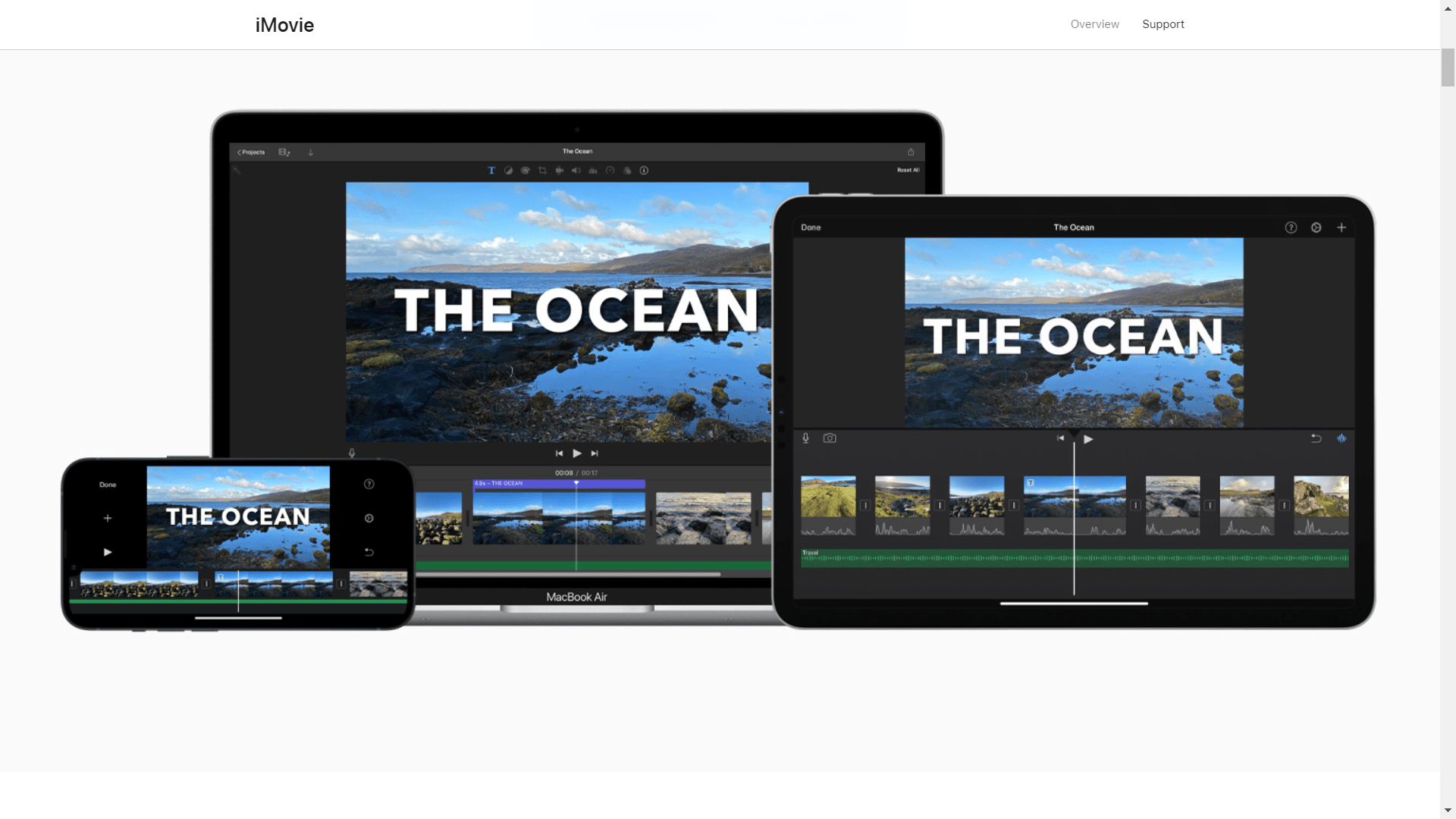
4. Premiere Pro
Probably every YouTuber knows Premiere Pro as the ultimate solution for video editing. This is a professional, fully-fledged video editor by Adobe, that is used by editors of different levels, from beginner YouTube video makers to lead film editors. Here are some of the features available in Premiere Pro:
- 3D video editing
- Audio editing
- Auto color correct
- Auto reframe
- Media Library
Overall, it is good software that has everything you need for efficient video editing. But, take into account that you need to buy a subscription to use it.
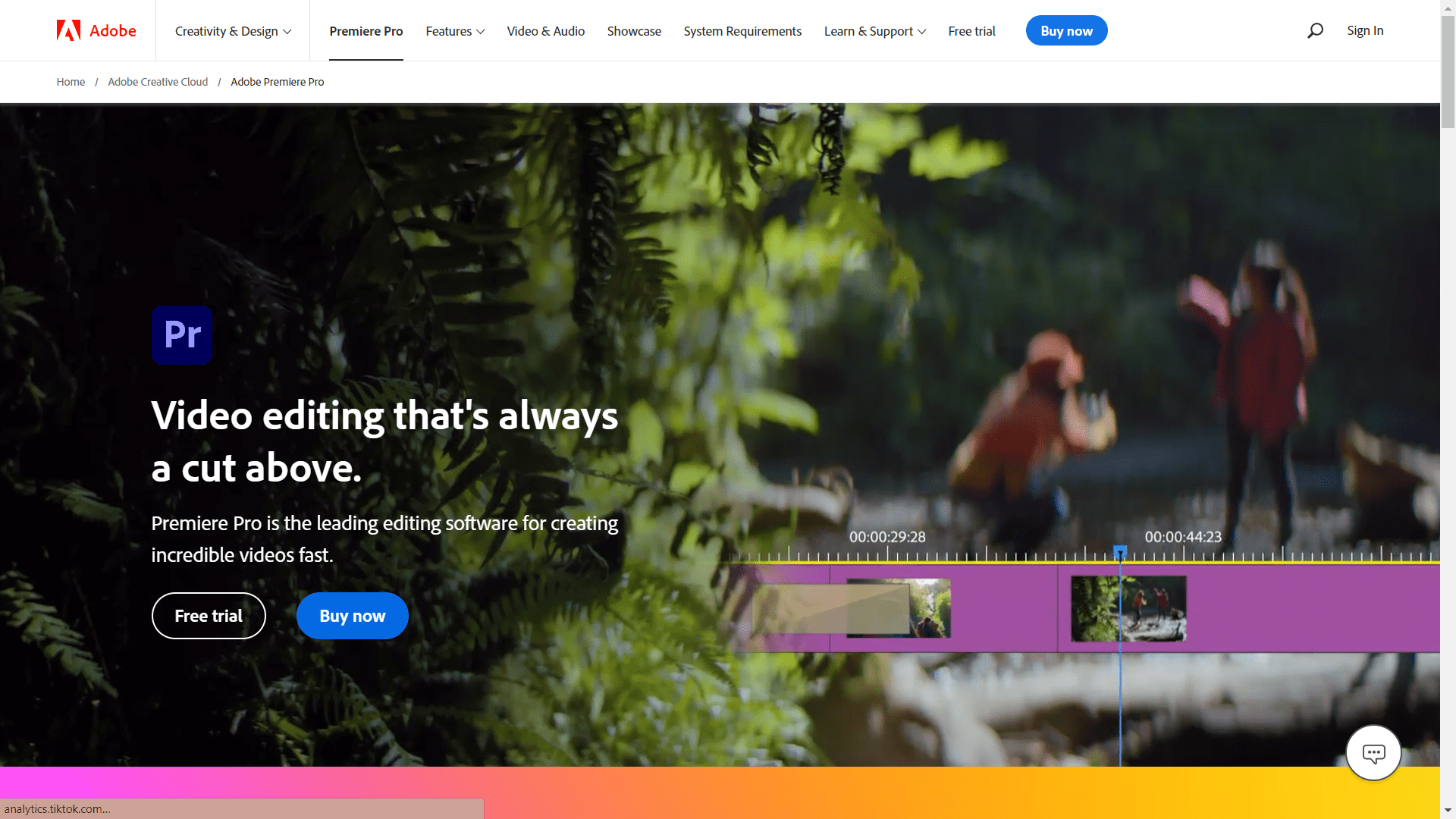
5. Animoto
Animoto is another video editor that is suitable for making YouTube videos. Wondershare created this software with different types of video makers in mind. A simple interface and multiple tutorials allow users to produce a variety of video content without having any special skills. If you don’t have experience in video editing, Animoto is a great solution for you.
The video editor has all tools needed for editing video clips, optimizing colors, changing a background, and many more. Moreover, there are some AI-powered tools available that help to automate editing processes like noise removal, cutout, etc.
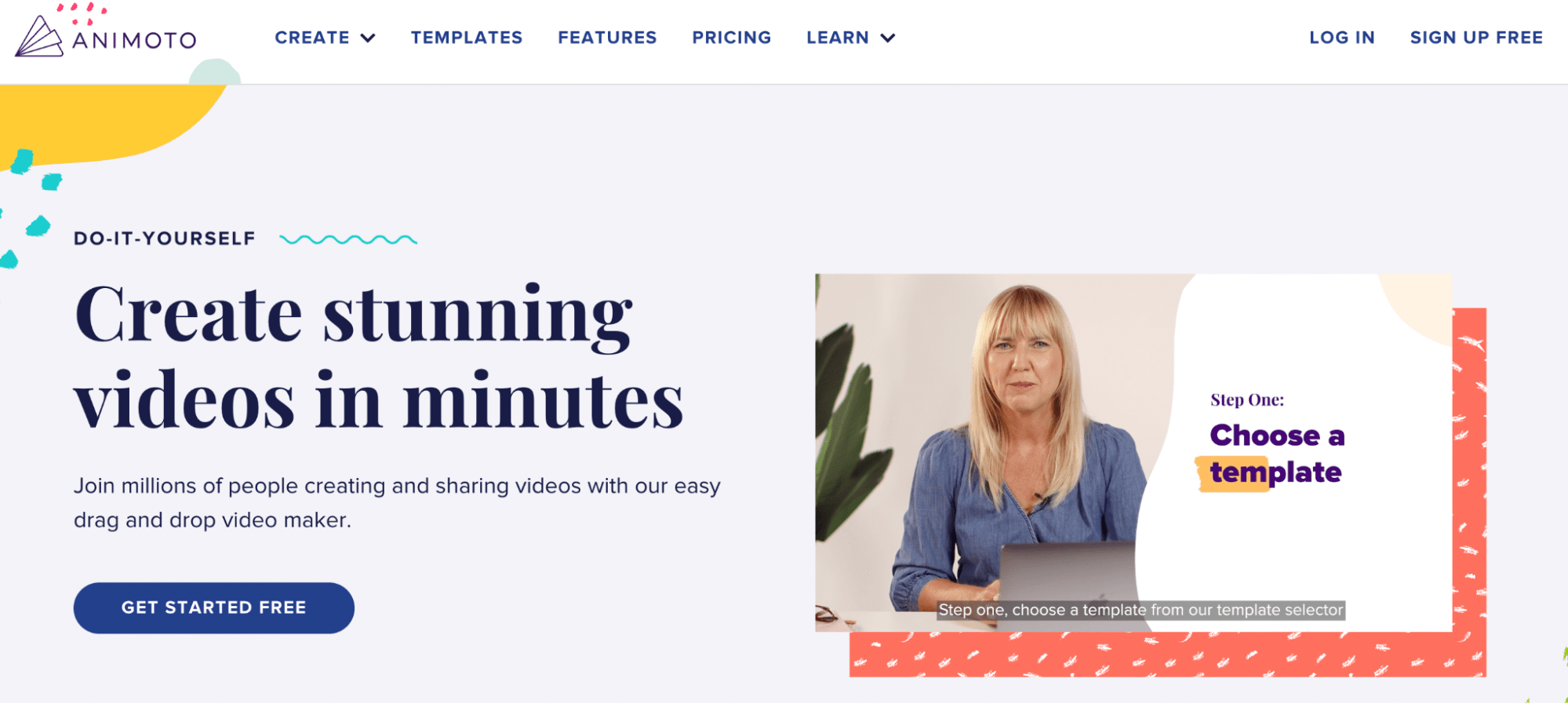
6. Kapwing
For those, who prefer to edit videos online, Kapwing can be the best choice. It is an online video editor that has everything needed for creating compelling video content. In addition to basic video editing tools, this web app has tons of ready-made templates for YouTube and some AI-powered tools like auto-generated subtitles.
Also, Kapwing is suitable for teams, as it has a convenient collaboration tool. You can work on the same video with other people and keep all media in cloud storage. When you make changes to a project, the updated version of the project will automatically appear for other members of your team.
7. Clipchamp
If you’re searching for a simple video editor for Windows, Clipchamp definitely worth your attention. It is a built-in video editing app for Windows. If you have a device with Windows 11, you can easily find it preinstalled on your PC.
Clipchamp provides users with a wide range of tools, from a simple cutter to Chromakey. With the latest update, there was also added an auto compose feature — an AI-powered tool that automatically creates a video from your footage, choosing the best clips according to a style you choose.
So, you probably will find everything you need for editing in this app. And even if you’re a Mac user, or have a computer with another Windows version, you still can use Clipchamp. It is available online and offers the same functionality as the built-in app.
8. Shortcut
Looking for an open-source video editor? Shortcut is one of the best editors where you can modify the source code or use extensions created by other users. It is a great choice if you need software with greater functionality. And it is available for free!
Among a variety of export options, Shortcut has a preset for YouTube. It can be useful for YouTubers who want to upload edited videos in the right format for YouTube. So, if you’re looking for a powerful free video editor, try Shortcut.
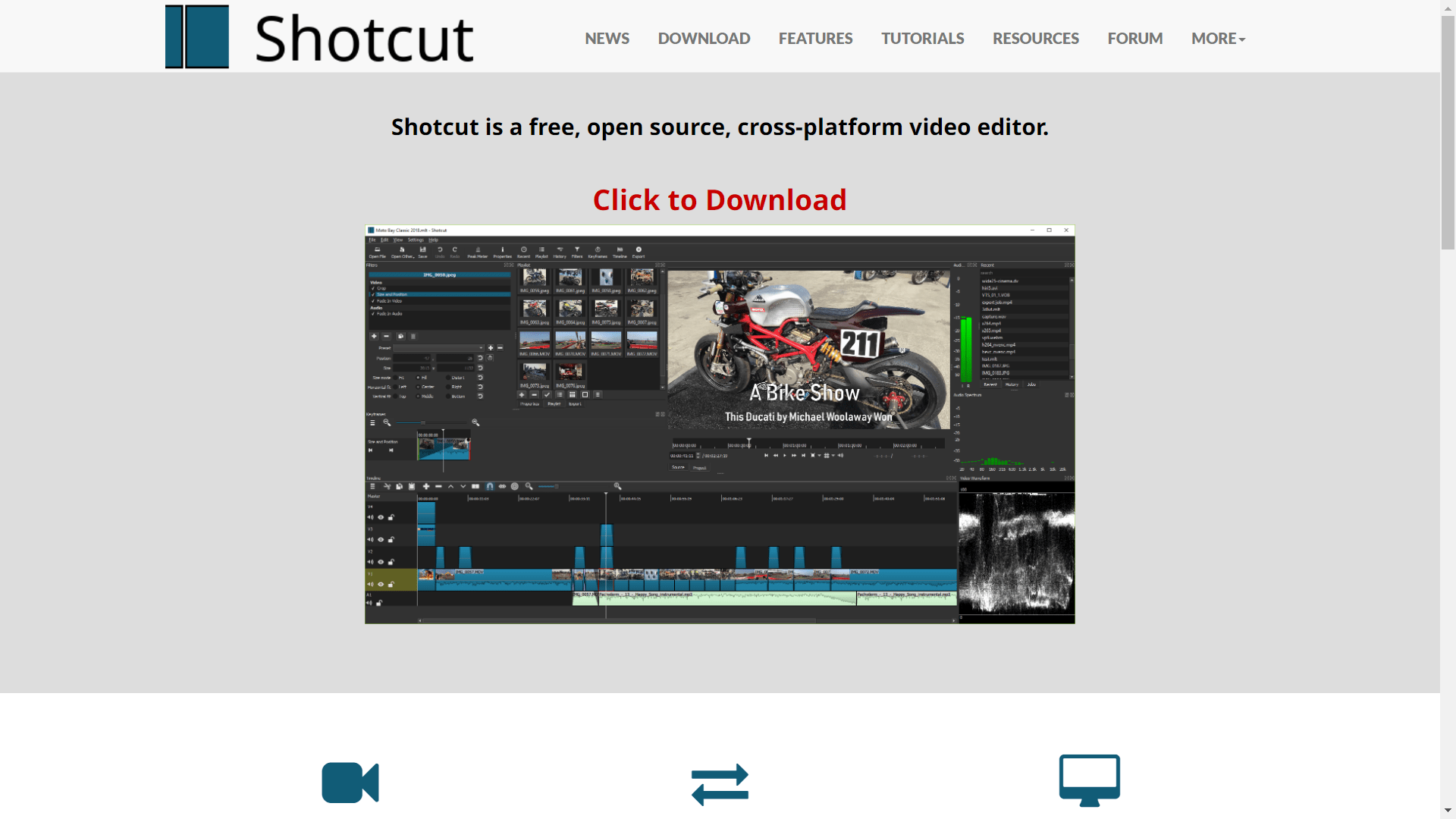
To Sum Up
These video editors have everything for creating any type of video content for YouTube. And if you’re interested in becoming a successful YouTuber, check out our tips on how to increase views on YouTube.