Are you looking for a good voice changer, but fails every time? Do not search further, as we have got your back.
Keep on reading, and the forthcoming content will discuss three amazing voice changer apps for PC and 3 for mobile, along with 4 tips to maximize your prank joy.
Let’s begin.
Part 1: Top 3 Scream Voice Changers for PC
1 HitPaw Voice Changer
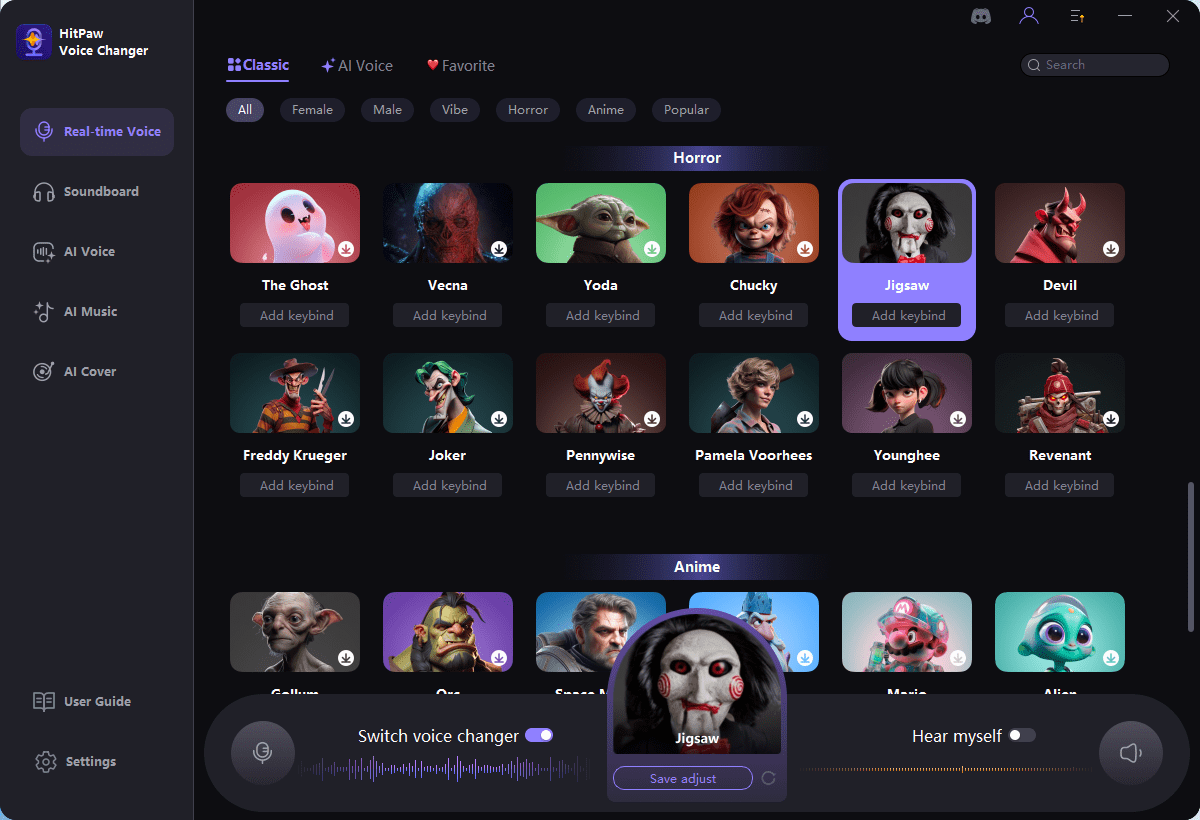
HitPaw Voice Changer offers an extensive range of voice model libraries to alter your voice. You can use the voice of any of your favorite characters or select some random scary tones.
Features:
- Real-time voice changer: The platform helps to change your voice in any desired module within seconds.
- Background noise: You can alter or remove the background music as per need.
- Text-to-speech: Convert any pre-written script into the audio.
- Beginner friendly: Thanks to the intuitive interface, even beginners can operate with ease.
Products offered:
- Real-time voice changer
- Soundboard
- Ai cover
- Text to song
- Genre change
2. VoiceMod
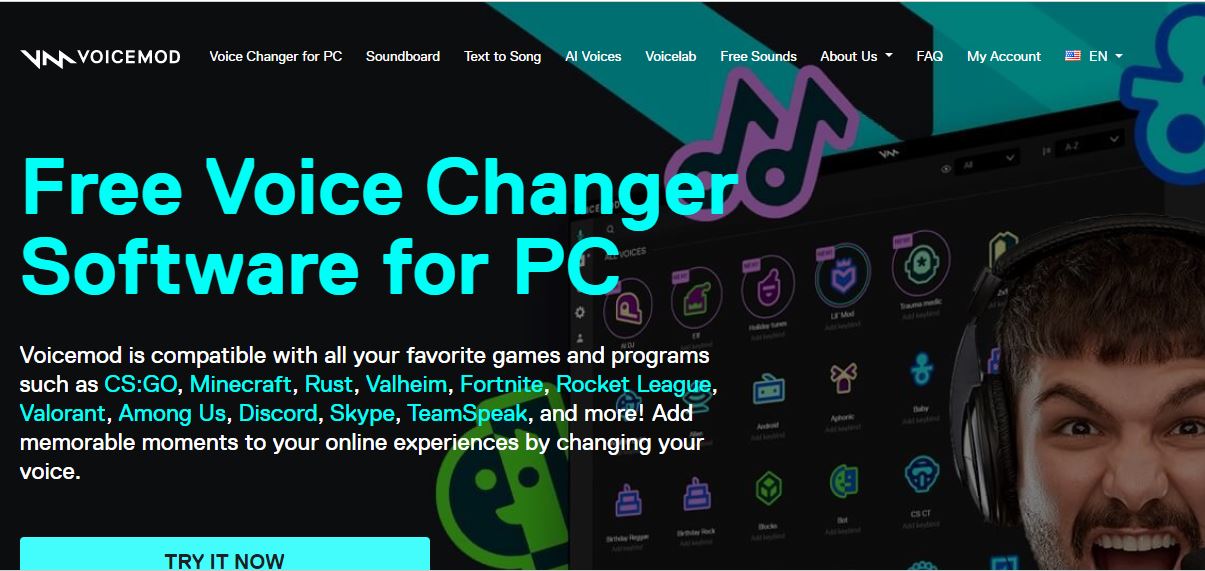
Voicemod is another voice changer for screams that lets you make your voice scary with multiple sound effects and voice models.
You can also customize your voice with various filters. Choose any of your favorites from the extensive library of available voice-changing templates.
Features:
- Real-Time Voice Change: The VoiceMod scream voice changer app helps you instantly change your voice during calls and lifestreams.
- Valuable shortcuts: Users can set up shortcuts to instantly access the different voice effects and soundboard clips.
- Background noise reduction: Eliminate all the distortion from the background to enhance the voice quality.
- Compatibility: It resonates with multiple platforms, including Skype, Discord, Zoom, etc.
Products:
- Voice changer for PC
- Soundboard
- Text to song
- Ai voices
- Voicelab
- Free sounds
3. AV Voice Changer Scream Software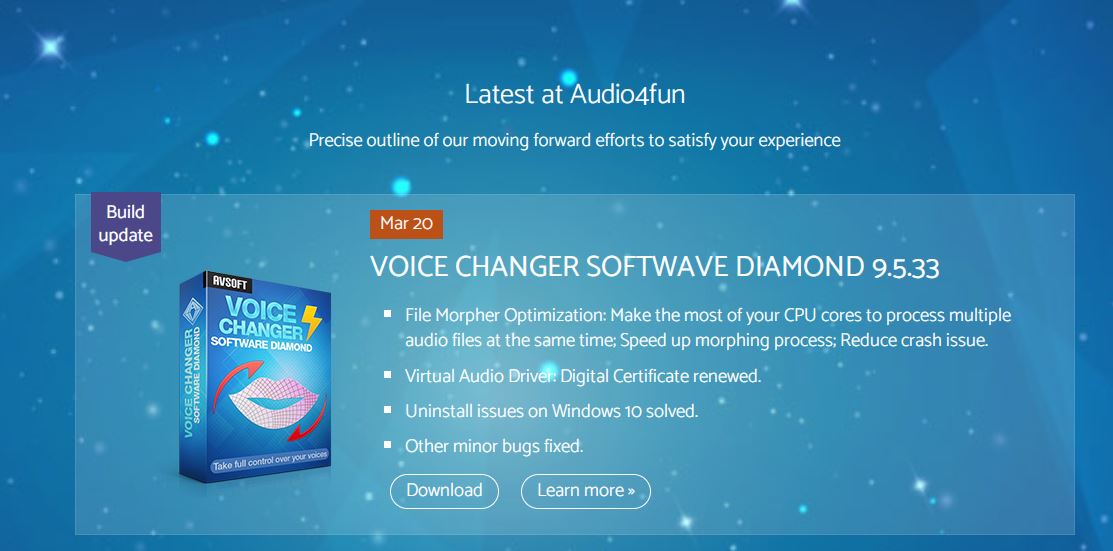
The AV Voice Changer scream Software can also be installed on your PC to change your voice offline. It offers many voice effects, voice models, character voices, and filtration to amend your voice as you like.
You can connect it with VoIP programs, web-chat applications, and role-playing games to make your voice scary in real-time.
Features:
- User-friendly interface: The AV Voice Changer Scream Software interface is straightforward and user-friendly.
- Multiple voice models: It has an extensive range of voice models and filters to change your voice instantly.
- Noise cancellation: Advanced AI is used to cancel views in the background and make your audio more straightforward.
Products:
- Voice changer software
- Music Editor
- Media player Morpher
- MIDI converter
Part 2: Best Scream Voice Changers on Mobile
1. Voice Changer With Effects [iOS]
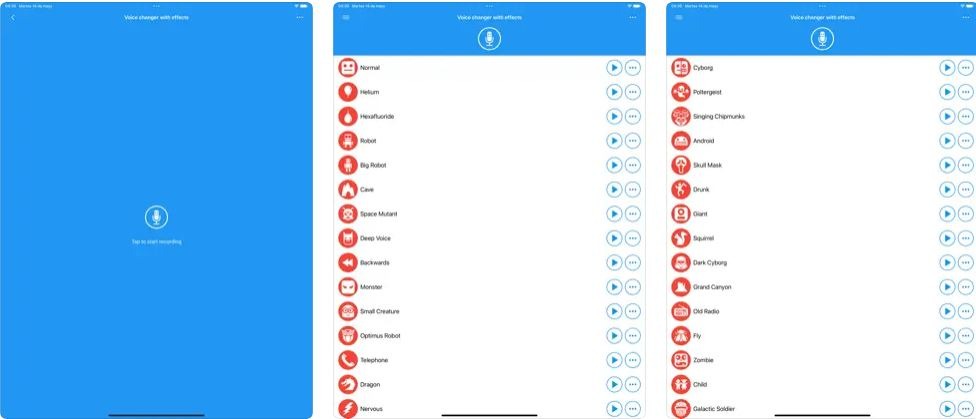
The Voice Changer with Effects is an app for iOS users that allows them to create text from speech or add multiple effects to pre-recorded audio to avoid making it scary. They can also use it to mimic their favorite actors and characters in real-time.
Features:
- Compatible with almost all chatting applications
- Offers multiple effects and filters
- Support real-time voice changing.
- Available in free and premium versions.
- Change, reduce, or eliminate all the unwanted noise from the background to put more focus on your voice.
- It can be used to change voices during games.
Products:
- Free voice changer
- In-app purchases
2. Scary Voice Changer [Andriod]
This app, designed to make your voice scarier, works on all Android phones and devices. It is a tool for planning and executing horror-themed plans and pranks to enhance the spookiness of games and videos.
Features:
- Adjust pitch, echo, and tone to personalize your scary voice.
- Save recording for later use
- You can use the pre-recorded scary messages to prank your friends.
- Participate in lifestreams with real-time voice-changing options.
- Connect with multiple applications to change your voice as you speak.
- Free to download from Play Store.
Products:
- Free version of the app
- In-app purchases
3. Scary Voice Changer and Recorder [iOS]

Another great app for iPhone users is the Scary Voice Changer and Recorder [iOS]. It not only lets you change your voice but also record it in a scary form to instantly share with your friends. Whether you search for Halloween tracks or the voice of your favorite character, the app has it all.
Features:
- Record unlimited voices
- Choose from an extensive range of filters and voice models
- Modify your recording instantly
- Easy-to-use interface that can be operated easily by beginners.
- It supports real-time voice changing for multiple applications like Discord, Skype, Google Meet, etc.
- Frequent updates and notifications.
Products:
- Free version
- In-app purchases
Part 3: 4 tips for maximizing pranks with scream voice changers
Here are some tips you can use to enhance the fun of pranking your friends even more.
- Choose scary words: Using scary words like blood, bats, death, etc., can enhance the fear of your prank call or voice note.
- Create a suitable background: Pay attention to time and setting while pranking. For instance, prank calling your friend at 1 a.m. when he is alone in the room is much more scary than calling him in the daytime.
- Practice: Before making the final attempt, practice on the app once or twice to achieve an accurate pitch and tone.
- Capture the moment: Do not forget to set up cameras in the target area to capture your friend’s hilarious expressions and reactions.
Final words
Finding an efficient and effective voice changer can be difficult in today’s highly competitive environment. The same is why, after hours of research, we have discovered the Top 6 Best Scream Voice Changers for Making Your Voice Scary.
The list includes HitPaw Voice Changer, VoiceMod, AV Voice Changer Software, Voice Changer With Effects [iOS], Scary Voice Changer [Android] and Scary Voice Changer and Recorder [iOS]. Details regarding each platform are mentioned above in the content. So, make sure to read carefully.