Losing data on Mac can be a distressful experience, especially if you lose something important and precious such as your wedding photographs or office PPTs. There are several reasons like accidental deletion, formatting, virus or malware attacks, etc. why data gets deleted on Mac. Luckily, there are many methods available for data recovery on Mac. You can either apply manual workarounds or use a Free Mac data recovery software to restore your lost data.

This article will explore the top seven free data recovery software for Mac in 2024, detailing their features so you can easily make an informed decision. Let’s get started!
Features to Check in Any Mac Data Recovery Software
Before you use any software for data recovery on Mac devices, it is important to check their features. Here are some key characteristics that any Free Mac data recovery software must have:
- File Type Support: Make sure your software supports recovery for various file types like photos, videos, documents, and emails.
- User-Friendly Interface: Look for an intuitive and easy-to-navigate interface suitable for all users.
- Scanning Options: Check if your software provides quick and deep scan modes to effectively locate the lost files.
- Preview Capability: Verify if the software allows you to preview the recoverable files before saving them on your device to ensure accuracy.
- File System Compatibility: Ensure compatibility with different file systems like HFS+, APFS, FAT32, and exFAT.
- Recovery from Various Devices: Confirm if the software can recover data from multiple storage devices such as hard drives, USB drives, and memory cards.
- Free Recovery Limit: Check if the software offers free data recovery before you upgrade to any paid version.
Top 07 Free Mac Data Recovery Software
Here are some commonly used tools for easy and quick recovery of lost data on Mac that you can try. Just check and compare their features and use the one that best suits your requirements:
1: Stellar Data Recovery Free for Mac
Stellar Data Recovery Free for Mac is an all-in-one free mac data recovery software which you can use to recover deleted data of any type, including photos, videos, documents, and many more. Whether your file is deleted due to accidental deletion, formatting, malicious software attacks, or any other reason, you can easily restore it using this Free tool.
Key Features of Stellar Data Recovery Free for Mac
- Supports the latest macOS Sonoma 14 and M3-powered Mac systems.
- Recover files from native Mac SSDs, Fusion Drives & Time Machine backups.
- Allows you to preview the recoverable files after scanning the storage device.
- 100% safe and secure tool to recover deleted files.
Here’s how to recover deleted data on Mac using this Free Mac data recovery software:
Step 1: Download and install the Stellar Data Recovery Free tool on your Mac. Launch the software and from the homepage, select the type of data you need to restore and then click Next.
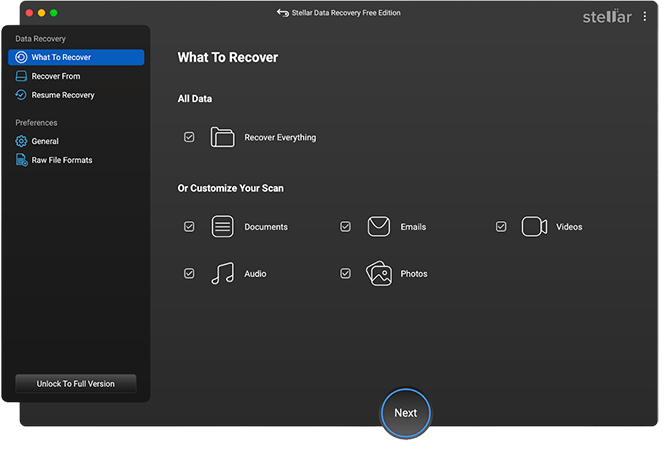
Step 2: Now, select the storage drive where your deleted data was earlier stored and click Scan. Wait till the scanning process is finished.
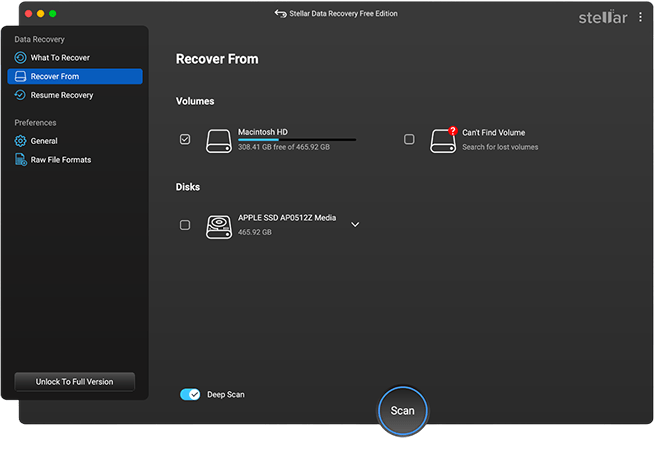
Step 3: Preview the recoverable files and choose the ones you need to restore. Click the Recover button to save selected files at the desired location.
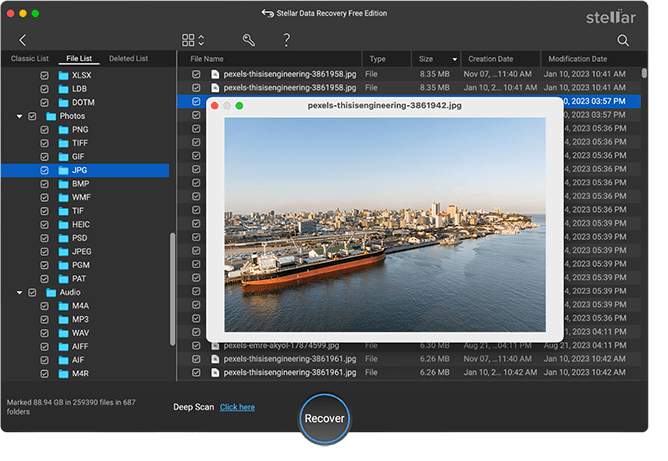
2: EaseUS Data Recovery Wizard for Mac Free
EaseUS Data Recovery Wizard is a popular and reliable data recovery software for Mac users. The free version of the software allows you to recover up to 2GB of data, making it suitable for minor data loss situations. You can easily restore deleted photos, videos, documents, emails, and other types of files using this tool.
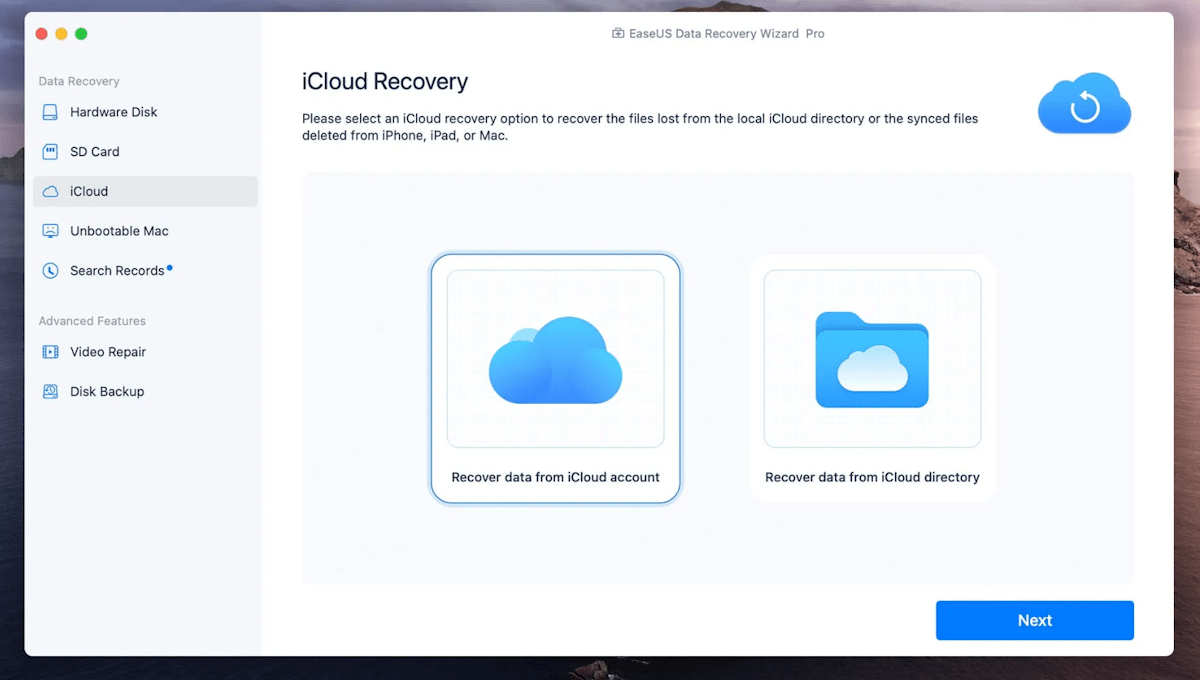
Key Features:
- Simple and easy to use.
- Supports a wide range of file formats.
- Provides a modern and sleek user-friendly interface.
3: Disk Drill for Mac
Next in our list of free data recovery software for Mac is Disk Drill, which offers comprehensive recovery options and supports recovery of up to 500 MB of files without any cost. The software offers both Quick and Deep scan options to find and recover lost files. It can easily recover data from Mac hard drives, external drives, USBs, and more.
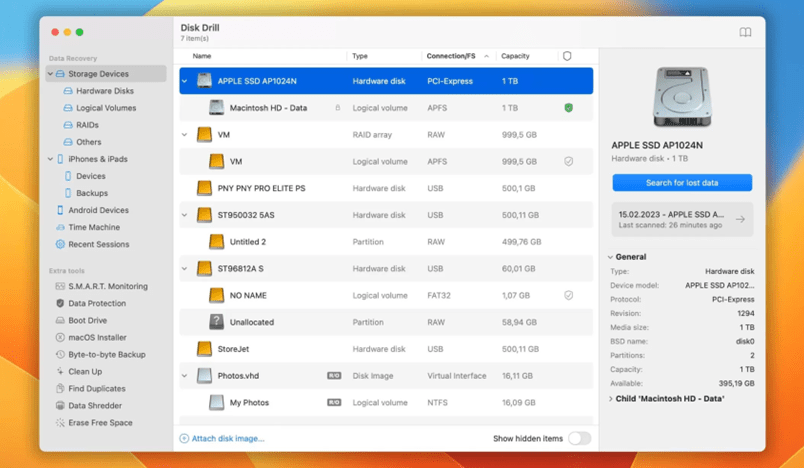
Key Features:
- User-friendly with a clean user interface.
- Offers data protection tools.
- Recover data lost due to almost any scenario, including RAW disks, corrupted or lost partitions, RAID data loss, and more.
4: PhotoRec for Mac
PhotoRec is a well-known open-source Mac data recovery software that allows you to recover deleted files for 100% free. For the right user, it’s one of the best tools because of its amazing features. The software even works for disks without a file system.
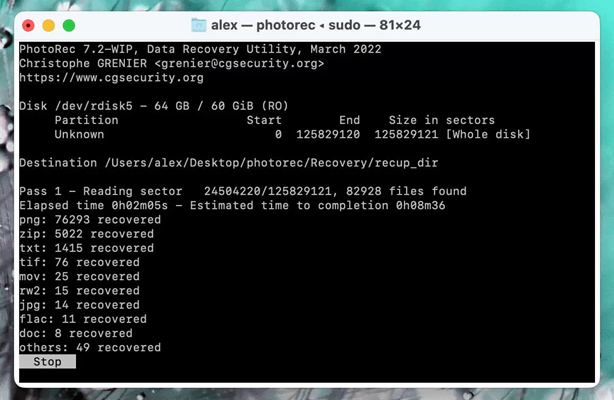
Key Features:
- Completely free and open-source.
- Supports a wide range of file formats.
- Effective deep scanning capabilities.
5: TestDisk for Mac
TestDisk is a versatile and 100% free open-source Mac data recovery software that can easily recover and fix lost partitions. It provides a command-line interface with step-by-step recovery instructions so it’s easy to follow for data recovery on Mac.
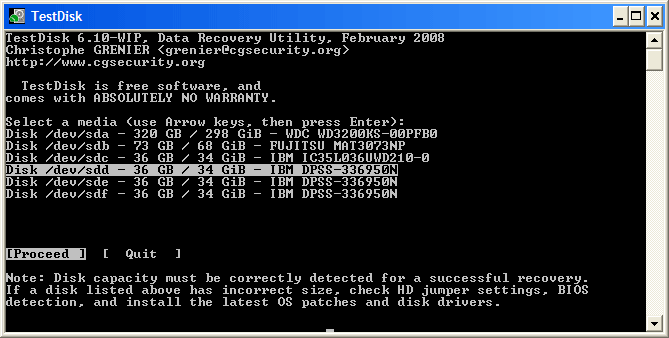
Key Features:
- Powerful partition recovery capabilities.
- Free and open-source.
- Entirely free with no limitations on recovery.
6: Recoverit Mac Data Recovery
Recoverit Mac Data Recovery is a user-friendly software that provides 95% recovery rate, enabling you to recover lost or deleted files on any macOS device. The software is a 100% safe and reliable tool which supports the recovery of data from Mac hard drive or any external device on Mac.
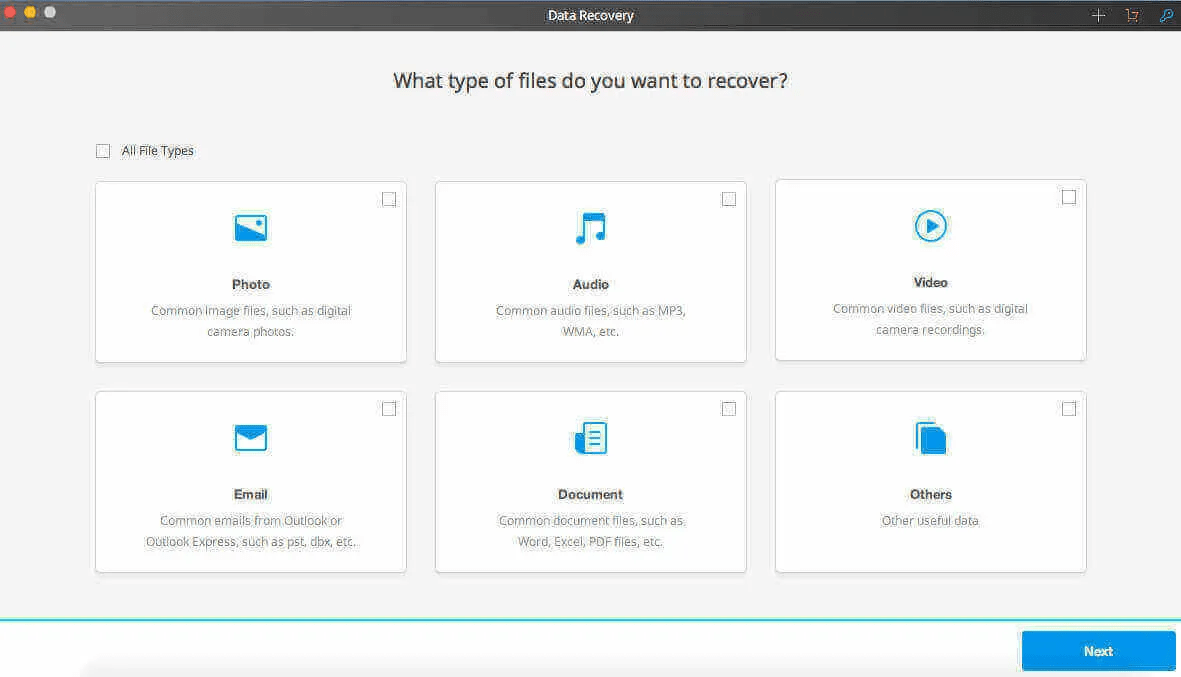
Key Features:
- Supports the Mac data recovery from different file systems, like HFS, HFS+, FAT16/FAT32/exFAT, etc.
- Recover data stored on Mac hard drive, external hard disk, USB flash drive, SD card, and other storage devices.
- Simple interface suitable for all users.
7: Data Rescue for Mac
Data Rescue software not only allows you to recover files, but also to view previous scan results, clone, and create recovery drive options. You can easily recover deleted data of any type including images, videos, audio files, emails, documents, and many more using this Free Mac data recovery software.
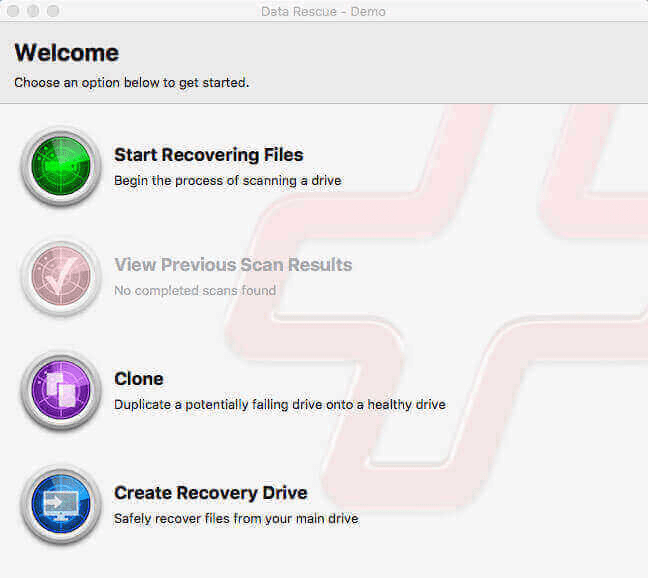
Key Features:
- Provide both Quick scan and Deep scan options.
- Compatible with macOS 10.12 and later versions.
- Easy to use with a straightforward interface.
Conclusion
Choosing the right Mac data recovery software depends on your specific needs, such as the amount of data you need to recover and the types of files. To help you out, we have mentioned the top 7 free data recovery software for Mac in this article that you can use to restore your deleted data. Each of these tools offers unique advantages, so evaluate your specific requirements to choose the best one for your data recovery needs. Always remember to back up your data regularly to avoid future data loss scenarios.