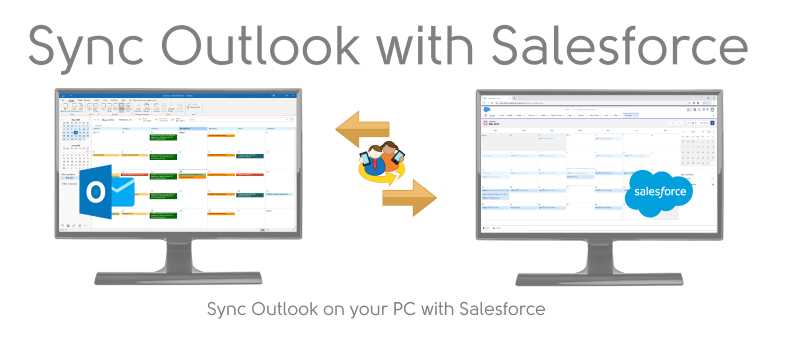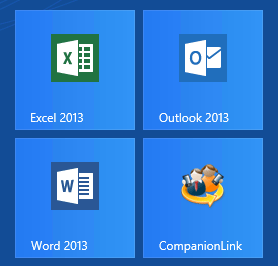CompanionLink Software has launched version 10 with its new and improved features such as sync speed improvements for Wi-Fi, Bluetooth and all Outlook sync. This version contains new logic for 64-bit Outlook Sync, FMCID for better Wi-Fi and Bluetooth connection, and new drivers for iCloud and Microsoft Graph API. As the online Contact and Calendar world moves to 2 Factor Authentication, CompanionLink leads the way to advanced Sync with your PC.

New in CompanionLink 10 is Sync to Apple’s iCloud ecosystem. This allows you to sync directly from Outlook, Act!, GoldMine and Palm Desktop to iCloud – which will populate Contact and Calendar data for any iPhone and iPad. This sync is not reliant on any Outlook folder type and so it adds important functionality to corporations with secure Outlook folders.
Other changes in CompanionLink Version 10:
- Wifi sync and Bluetooth sync now have an FCMID stored when you pair the device. If DJOA is closed on the mobile or the IP has changed the Mobile will now show a DJO Notification, if you tap it, DJO will launch and start the sync.
- There is a new Sync option for Microsoft Graph. This is the OAuth Method for logging into Outlook.com\Office 365 online which does not need an App Password for 2FA accounts.
- Removed some older Database options (Highrise, Lotus Notes, Salesforce, Sugar\Suit CRM, and Zoho). These are still available in CompanionLink for Apps.
- CompanionLink Time and Chaos is now in CompanionLink Express and CompanionLink for Windows Live is now just CompanionLink for Outlook.
- The Registration menu has been simplified, now only Name and Email are Visible. If you need the Computer ID or the Purchase ID, click the Advanced button on the bottom right of the Registration menu.
One-Time Purchase Price
CompanionLink Software is committed to offering a one-time purchase price to its users rather than the expensive subscription services offered by competitors. On May 1, CompanionLink announced its first price increase since 2008. This roughly restores the pricing that was available at that time adjusted for inflation.
Why You Should Upgrade
Support CompanionLink developers by upgrading to version 10. CompanionLink is constantly working to provide you with the fastest and most efficient software to sync your data between all your devices. CompanionLink is one of the few companies to offer free US-based email and telephone tech support.