
Update: USB sync is now live for all webOS devices! Read about it here.
The past week has been a bit of a roller coaster for webOS fans. We feel you – in fact, we’re right there with you. CompanionLink has worked with webOS since long before it was ever webOS. Back in 1997, CompanionLink was in the room at Palm’s first developer conference. Since then, we’ve worked closely with Palm, Palm OS, and webOS. Our software has allowed people to get their PIM and CRM information to Palm devices for years.
With the advent of webOS 2.x, we ran into a hurdle – as did many developers. The communication lines with the webOS team became blurred. First, it was the HP acquisition. Then, the bombshell announcement by HP last week.
While CompanionLink was able to provide syncing options via Google, we could not find a way to connect via USB as we had in the past. I’m happy to announce that we plan to bring USB sync to webOS 2.x and 3.x in the coming weeks. This is a tribute to those people who have hung on to their webOS devices through thick and thin. It’s a shout out to those bloggers who have spent more than two years evangelizing the webOS platform.
We’ve had a long history with the Palm platform. While the future of webOS may be filled with uncertainty, there is one thing you can count on: we will continue to support webOS for as long as we are able!
Look for an update on USB sync for webOS 2.x and 3.x in the coming weeks!
 Planning on getting one of the new BlackBerry 7 devices that were released this past weekend? I have good news – CompanionLink works great with each of them!
Planning on getting one of the new BlackBerry 7 devices that were released this past weekend? I have good news – CompanionLink works great with each of them!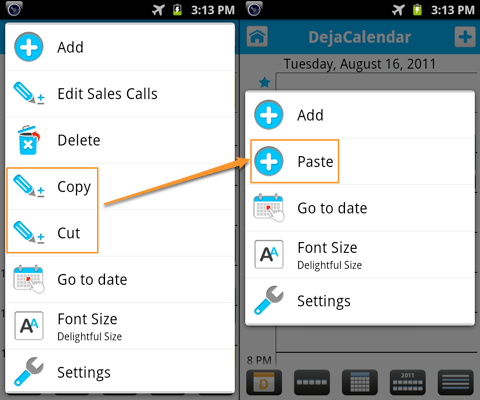 DejaOffice 1.12 beta brought a big new feature to our Android app:
DejaOffice 1.12 beta brought a big new feature to our Android app: 
 This feature allows you to secure sensitive data on your device by either hiding or masking your private contacts, tasks, and memos. Private records require a password to view or edit, keeping your data secure.
This feature allows you to secure sensitive data on your device by either hiding or masking your private contacts, tasks, and memos. Private records require a password to view or edit, keeping your data secure. CompanionLink will be at
CompanionLink will be at 

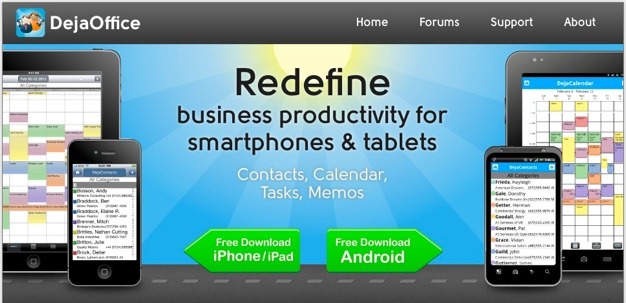
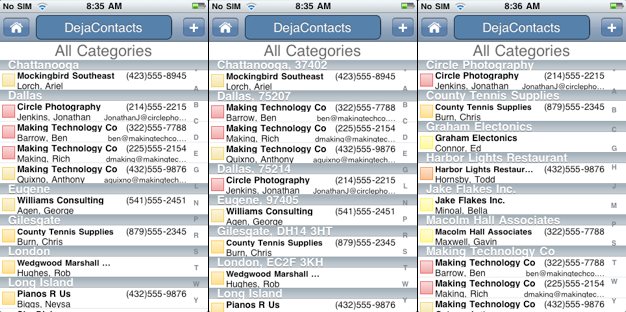 DejaOffice 1.2.2 is now available from the iTunes App Store! We’ve added and improved a number of things, but the two biggest features we’d like to talk about are a separate contact database and “group by” options.
DejaOffice 1.2.2 is now available from the iTunes App Store! We’ve added and improved a number of things, but the two biggest features we’d like to talk about are a separate contact database and “group by” options.