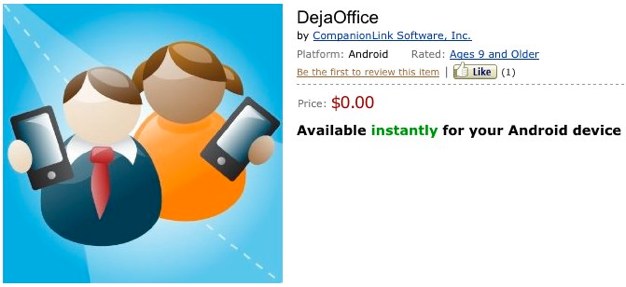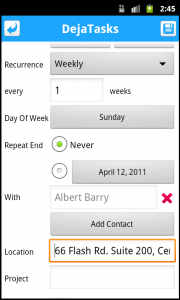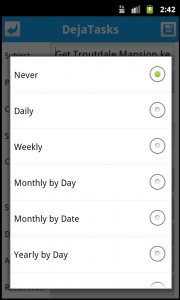Update: DejaOffice 1.11.7 is officially available in the Android Market.
The latest beta of DejaOffice for Android brings a host of new features, interface improvements, and bug fixes. In this post, I’d like to highlight two of them.
First, we’ve improved the calendar “Month View.” With a large amount of data in DejaCal, the month view could get fairly crowded and hard to read. By cleaning up the interface, we’ve made it much easier to view your agenda. For now, you’ll need to enable “Tablet Mode” to see this change.
Second, due to popular request, we’ve added custom ringtone management to DejaContacts. Now, when creating or editing a contact, you’ll be able to assign a specific ringtone. You can also assign ringtones to categories, making it easy to determine if an incoming call is business or personal! Of course, for custom ringtones to work, you’ll need to be syncing DejaOffice with the native Android contacts.
These are just two of many great new features and improvements in DejaOffice for Android 1.11.7 beta. Full release notes are available after the break, and you can download the latest beta today from www.dejaoffice.com/androidapp. Continue reading

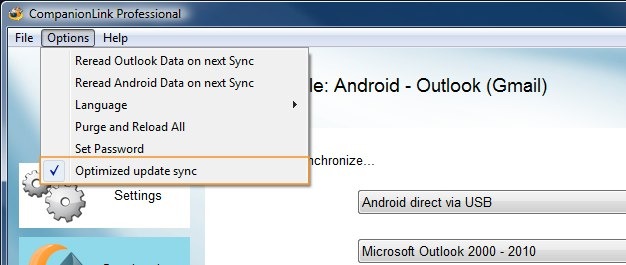
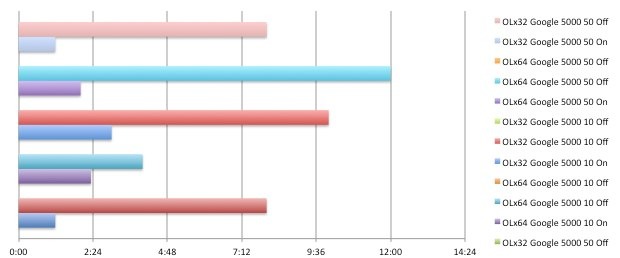
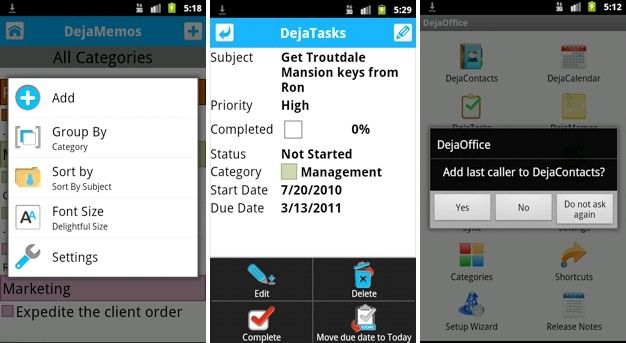
 HTC recently released their follow-up to last year’s very popular DROID Incredible. Aptly named the DROID Incredible 2, this Android-powered handheld is a solid update from last year’s model. The HTC DROID Incredible 2 features a 4” display, a 1GHz processor, 768MB of RAM, and an 8-megapixel camera. The phone ships running Android 2.2 with HTC Sense. All in all it’s a great device and a worthy competitor among today’s top mobile phones. For early reactions to the device, as well as some detailed photos, check out
HTC recently released their follow-up to last year’s very popular DROID Incredible. Aptly named the DROID Incredible 2, this Android-powered handheld is a solid update from last year’s model. The HTC DROID Incredible 2 features a 4” display, a 1GHz processor, 768MB of RAM, and an 8-megapixel camera. The phone ships running Android 2.2 with HTC Sense. All in all it’s a great device and a worthy competitor among today’s top mobile phones. For early reactions to the device, as well as some detailed photos, check out