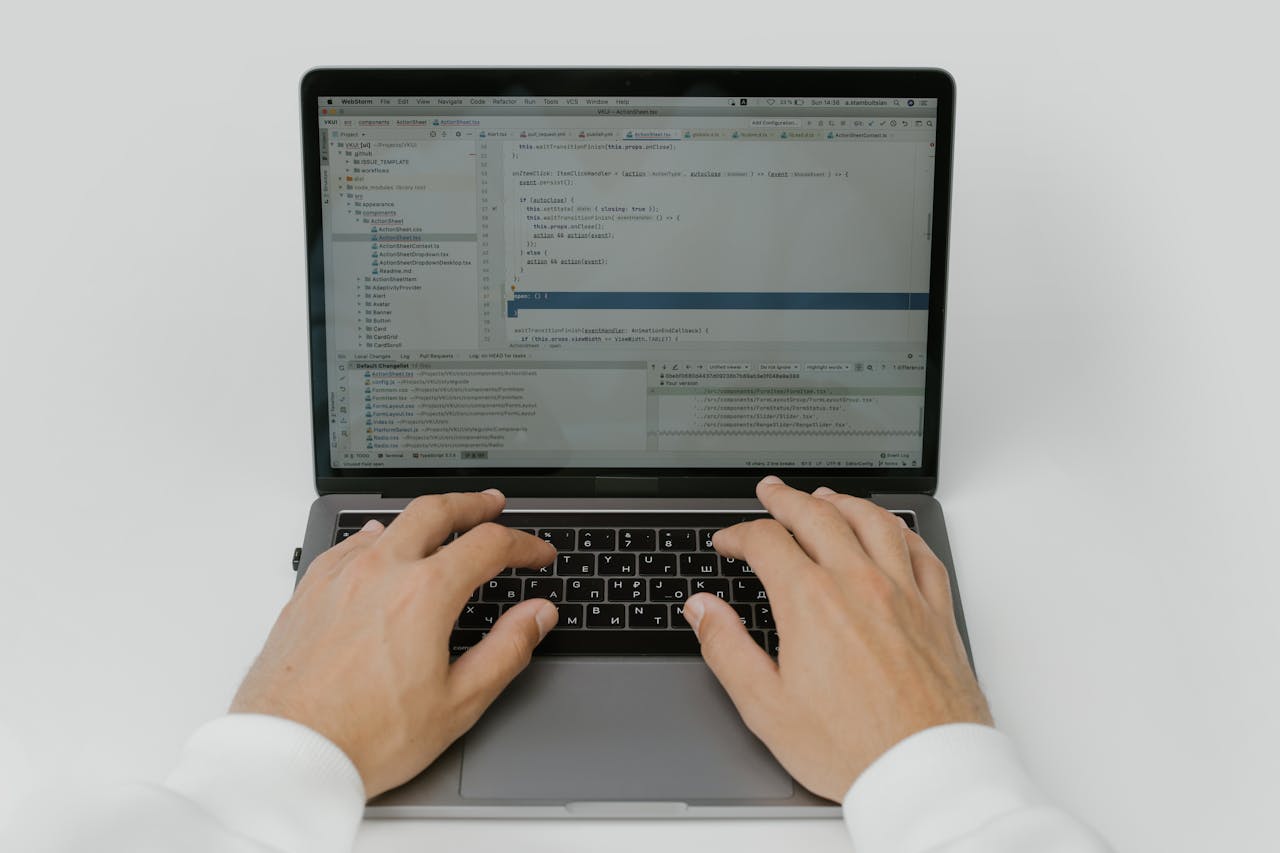It’s no secret that now everyone uses their smartphone to search for helpful information more often than a personal computer. Therefore, it is not surprising that every company tries to be in front of its customers’ eyes all the time and, therefore, needs mobile app development services.

The popularity of mobile applications will only grow in the coming years. Authoritative publications such as Forbes wrote this issue. For example, the authors indicate that in 3 years, the overall application market will be able to grow by almost 9 percent, which is a very high indicator. Therefore, it is essential for companies that only have a website to create their application to be as convenient as possible for their users.
How can you develop an application for your service?
Experts say the most important thing in Mobile Development is to decide on the main strategy. What development decisions do different companies make?
- They entrust the process of creating an application to a freelancer from one of the many exchanges.
- They try to create a mobile application on their own using free templates, or they entrust it to a full-time programmer specializing in another field.
- This task is assigned to specialized teams of developers who already have an excellent reputation and sufficient experience in developing and supporting mobile applications.
It is cheap to assign a task to a freelancer, especially if you find a pseudo-specialist who delegates all the work to artificial intelligence instead of independent development. At best, such a project will only be able to run and will have many bugs. And it’s time to spend quality time on digital platform development that will already be lost.
If you create a mobile application without sufficient knowledge or experience, the result will be rather dubious. It is not enough to create an application; it needs to be optimized for different mobile phones and tested so that everything works well—this is very important. If a potential customer downloads an app that doesn’t work well, the customer will switch to a competitor.
The best option is to entrust the process of creating a mobile application to professionals with sufficient experience. Why is this so influential?
- Creating a good app is only part of the job. Its performance should be monitored constantly, and new updates should be released.
- If the application had any problems, the professionals would quickly fix them as they have enough experience and expertise in such situations.
- Only a high-quality and complete product without bugs can ensure the best conversion for business. Each customer is as valuable as possible because he can bring another customer or influence potential customers thanks to social networks, where he will share his opinion.
At first, it may seem expensive to entrust the development of a mobile application to a professional, but this is different. You get rid of the financial, emotional, and image risks that you would have with a failed product launch. This means that a quality program will be consistently profitable. Good mobile design will ensure excellent user conversion, as users will not stop using it after the first use.
Recommendations on how to make mobile application development cheaper
To effectively save on the development of the application, you need to clearly understand what this product is required for and what functions it must have. For example, developing an essential app might cost one or two thousand dollars. The development cost can increase by twenty or even fifty times when the owner needs to integrate with various social networks and geolocation support. But the development cost can increase two hundred times when you need the function of supporting two screens or the ability to process video or multiple languages and support in real-time.
From this, the conclusion follows that additional services that the application does not need to perform its functions can significantly increase its cost. In practice, when the owner thinks about exactly what functions he may need, it is impossible to predict accurately in advance.
What are the two possible actions for the owner of the future application?
- Immediately invest as much as possible in development to get maximum features from the release.
- Create a simple working model with only the necessary functions.
Suppose we take into account modern trends in the design of web products. Users like minimalism. If any product is overloaded with various functions, new users’ entry threshold increases significantly. At the same time, it becomes very important to use a huge number of functions because it is more difficult to find the right function for you in that variety.

Apps with a lot of functionality become successful if all the features are helpful for users, but it isn’t easy to know this without the first opinion of the users themselves. For example, today’s well-known technology companies initially had relatively limited functionality, where the application contained only those functions that were most needed. By evaluating user feedback, new features were constantly being added that people found helpful. Another advantage of this method is that it is unnecessary to invest considerable funds in the development immediately.
Why will having a business app become increasingly relevant in the coming years?
More and more people are using phones primarily to access certain web services, such as ordering food or a taxi.
Now, users visit the official websites of some online stores less often, as it is not convenient and takes a lot of time. Having a separate application where you can quickly use certain services is much easier.
According to experts, the application market will continue to grow, and by 2027, it will reach a total capitalization of almost 675 billion dollars. People are becoming increasingly lazy when using gadgets. Now, friendly user development means that the user gets maximum opportunities with just one click on the screen.
For example, when a person goes to a streaming service, he clicks once on the screen, and artificial intelligence automatically selects series and movies that interest him. People no longer search the Internet for what to watch and what to do. It all comes down to clicking on an application on the smartphone that solves the user’s problems.
Mobile games for effective influence on customer opinion
Have you ever wondered how many people spend their free time playing mobile games? People play games on their smartphones when on public transport, bored at work, or trying to fall asleep.
In one of the articles, Forbes, much has already been written about the significant possibilities of mobile game development for marketing and advertising your product. An interesting study mentioned in this article is that forty-eight percent of all gamers in the US are women.
This means that mobile games can be successfully used to advertise products for men and women. Casual games are most effective for a mass audience.
- These should be games with simple controls.
- They should be intuitive to understand.
- They should quickly drag you into the gameplay.
How exactly can mobile games influence the opinion of potential customers? It can be direct advertising when a video clip with advertising is shown to the player after completing one of the levels. It can be a character or the name of a game that players will associate with a specific brand.
It seems strange and unprofitable, but think of franchises like Teenage Mutant Ninja Turtles and the Harry Potter universe, where players fell in love with the characters of the game and the developers made a lot of money just by selling toys featuring their favorite characters.
The most important task of a marketer is to evoke emotions in the buyer. Only then will he have an emotional attachment to the product. When a mobile application is successfully developed, a PC version is often created. In this case, drivers and Logitech mouse software get maximum comfort and pleasure from playing an exciting game.