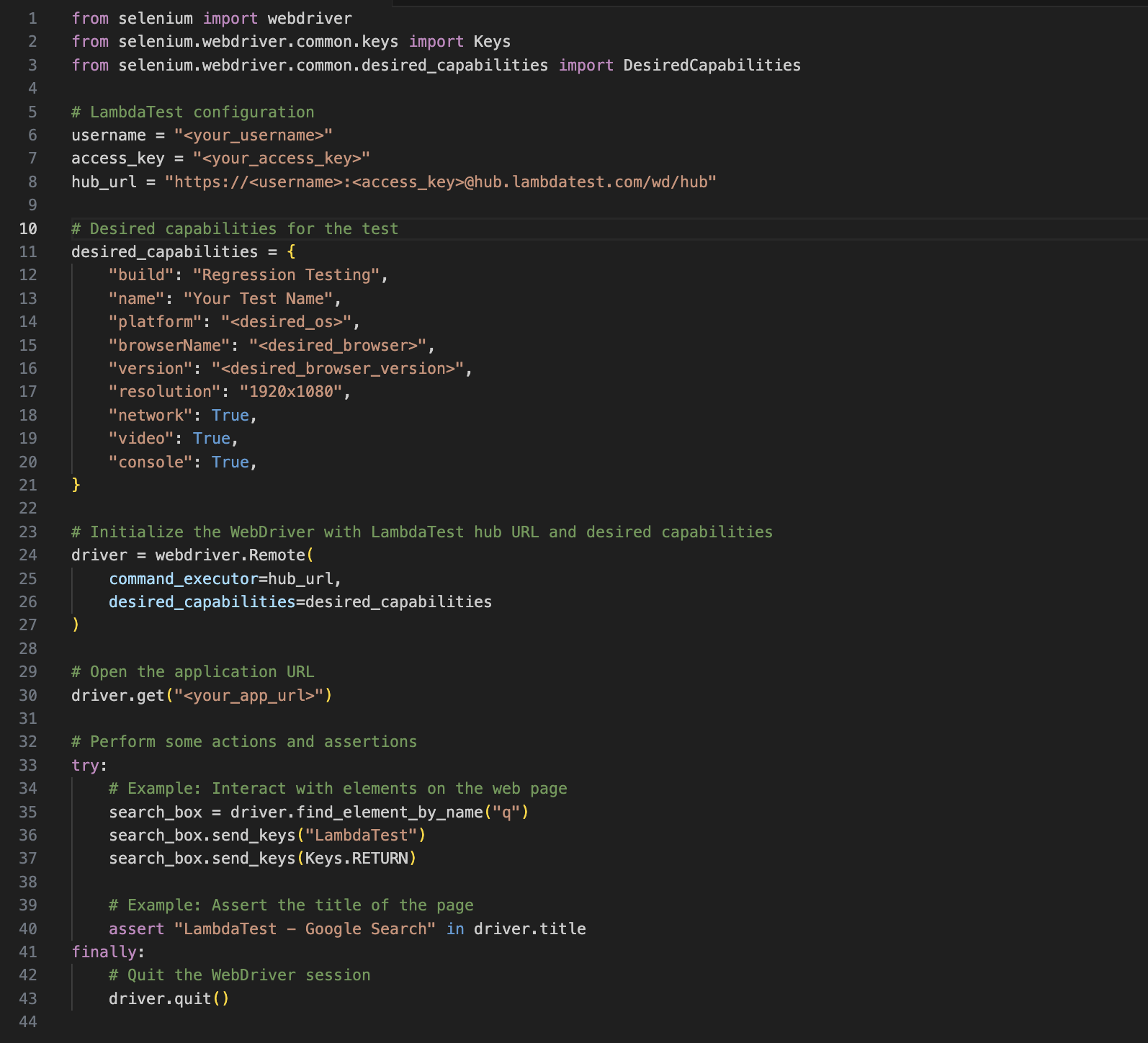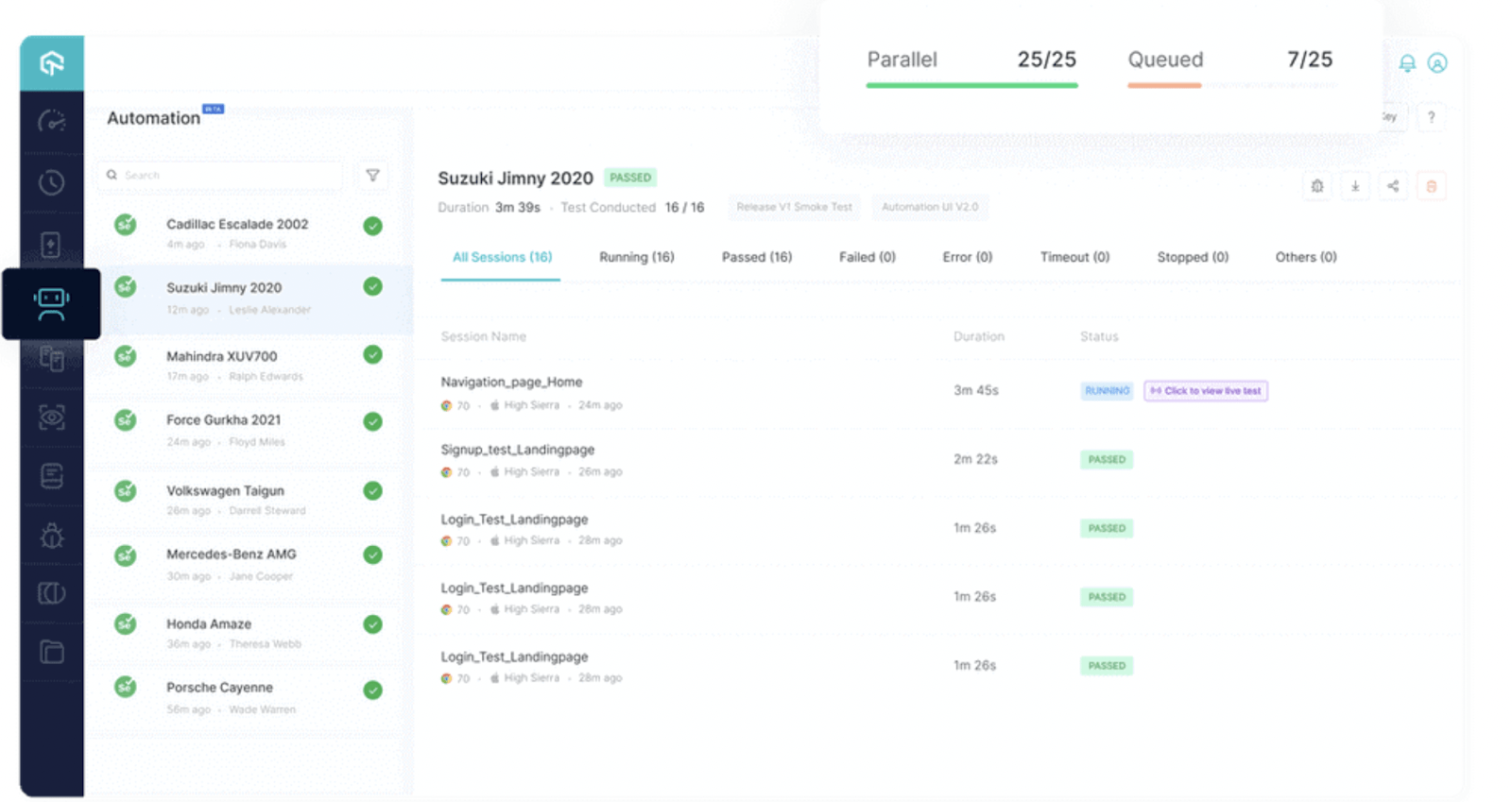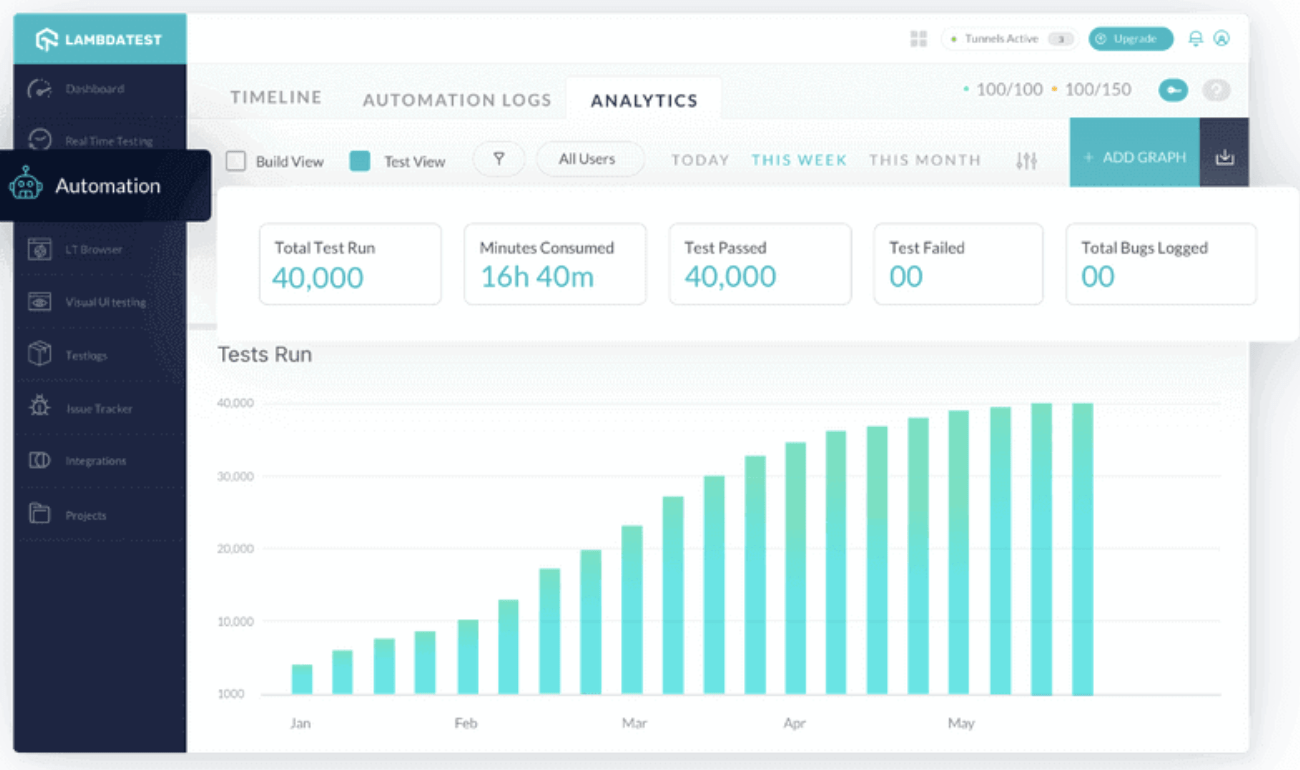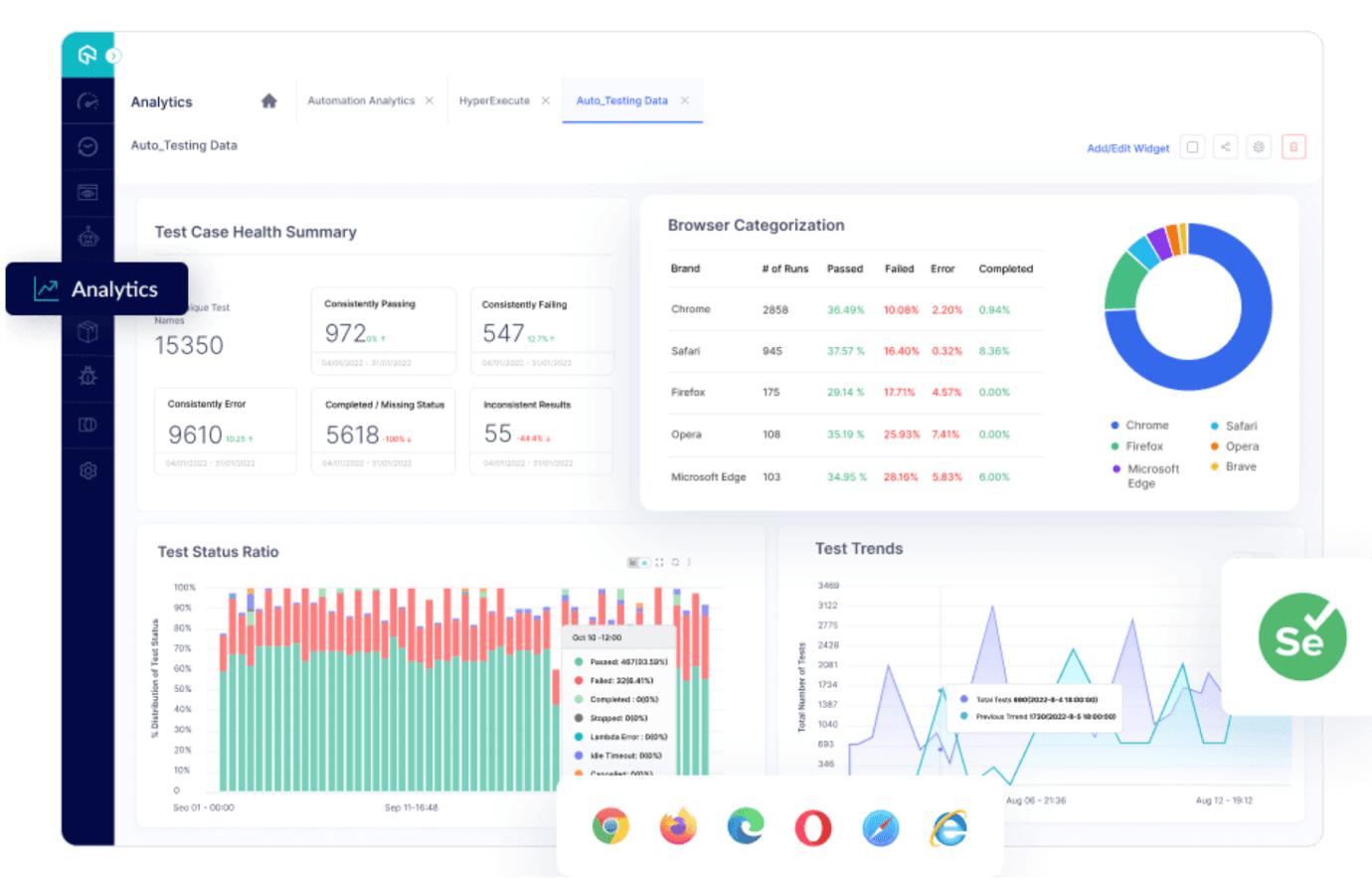The software development landscape is undergoing an unprecedented transformation, driven by rapid technological advancements and evolving methodologies. This article takes a deep dive into the innovations revolutionizing this field, with a special focus on how trailblazers like Porat are contributing to these seismic shifts.

Reinventing Development Methodologies
The transformation from traditional, linear development methods to Agile methodologies represents a seismic shift in the landscape of software development. Agile’s approach, characterized by its iterative nature and flexibility, places a strong emphasis on incorporating customer feedback and adapting plans as projects evolve. This shift has led to substantial improvements in the relevance and quality of products, aligning more closely with the ever-changing needs of users and the market.
Complementing this change, DevOps has risen as a crucial component in the software development process. By blending the distinct worlds of software development and operations, DevOps has created a unified workflow that significantly enhances team collaboration. This integration has been instrumental in speeding up the delivery of software products, while simultaneously elevating their reliability and performance. The synergy fostered by DevOps not only streamlines processes but also cultivates a more cohesive and efficient production environment.
The progression of software development methodologies has been significantly enhanced by embracing Continuous Integration and Continuous Deployment (CI/CD). This adoption represents a major leap forward, automating a wide array of processes involved in software release. The automation brought about by CI/CD streamlines the update and upgrade process, making it more efficient and smooth. This is crucial in allowing software products to quickly adapt and stay competitive in an environment where technology is constantly advancing. By integrating CI/CD practices, the entire landscape of how software is developed, tested, and deployed has been revolutionized, leading to a methodology that is both more agile and responsive, perfectly suited for the rapid pace of today’s digital world.
Artificial Intelligence: A New Frontier in Software Development
Artificial Intelligence (AI) is revolutionizing the field of software development in unimaginable ways. Its prowess in automating complex tasks and deriving meaningful insights is significantly altering how developers approach their work. With AI’s capabilities, developers are equipped to face challenges innovatively and with a refreshed perspective. The transformation brought about by AI transcends speed; it’s about augmenting intelligence within processes.
AI’s influence is particularly striking in the area of user experience. Its adeptness in predictive modeling allows software to intuitively understand and align with user preferences, offering a level of personalization that was previously unattainable. AI consulting firms recognize this shift and encourage businesses to elevate user engagement to new heights, by envisioning AI-powered software that not only fulfills user needs but also proactively anticipates them.
Moreover, AI is assuming a role akin to that of a programmer. Modern AI tools can generate and refine code, paving the way for a synergistic collaboration between AI systems and human developers. This partnership aims not to overshadow human creativity but to enhance it, merging the efficiency of AI with the nuanced creativity and insight of human intellect.
Cloud Computing: Transforming Software Development Dynamics
Cloud computing has been a transformative force in the realm of software development. Far from being just another tool, it has emerged as a crucial element that introduces remarkable scalability and flexibility. The power of cloud computing lies in its ability to let businesses dynamically scale their resources to match their evolving needs. This adaptability is a game-changer in the rapidly moving digital era, making cloud computing an essential component for modern software development strategies.
What’s more, the cloud has broken down geographical barriers, enabling developers from across the globe to collaborate in real-time. This has not only sped up the development process but also infused it with diverse perspectives and ideas. It’s like having a world-class team at your fingertips, regardless of where you are. Another remarkable aspect of cloud computing is its impact on cost and the environment. By moving away from physical infrastructure, businesses can save on costs and reduce their carbon footprint. This shift towards a more digital, less resource-intensive approach is not just good for the bottom line; it’s a step towards a more sustainable future in technology.

Porat: A Case Study in Software Innovation
In the arena of software development, Porat stands as a beacon of innovation, skillfully merging state-of-the-art technology with forward-thinking methodologies. Their approach goes beyond creating just effective solutions; it’s about shaping the future. With a keen focus on both current needs and prospective trends, their solutions are not only relevant for today but also adaptable for tomorrow’s technological shifts.
This visionary company knows that sustainability and scalability are crucial for enduring success. They design software solutions with an eye on long-term viability, ensuring these products can adapt and evolve with the ever-changing tech landscape. Such foresight cements their role as a dependable partner in a world where change is constant.
At the heart of Porat’s success is a profound belief: true innovation is born from human ingenuity. The company culture is steeped in values of continual learning, experimentation, and creativity, not as mere concepts but as daily practices. This approach ensures that their team is always riding the wave of the latest technological advancements. By fostering this kind of environment, Porat consistently pushes the limits of what’s achievable in software development, constantly exploring new frontiers and setting new benchmarks in the tech world.
The Open Source Movement: Revolutionizing Software Development
The open source movement stands as a beacon of collective creativity and innovation in software development. It thrives on uniting developers globally, encouraging them to pool knowledge and resources. This synergy leads to the creation of robust and versatile software solutions, underpinned by a collaborative spirit that is rare in other development paradigms. The open source philosophy is not just about sharing code; it’s about building a community that supports and enhances each other’s work.
This collaborative approach has a significant impact on accelerating the pace of innovation. Developers rapidly iterate upon and enhance software, driving advancements and expanding the capabilities of technology. Open source collaboration is a testament to the power of collective effort in pushing the boundaries of software development.
One of the most noteworthy aspects of open source software is its inherent transparency and the rigorous peer review it undergoes. This openness, often missing in proprietary software, boosts security and fosters a strong sense of trust among users and developers. This is especially true among companies offering financial servicing software as they must follow relevant lending laws and state regulations. That not only ensures better quality but also reinforces the reliability of software solutions.
Redefining User Experience in the Digital Age
In the dynamic world of software development, the concept of user experience (UX) is being reimagined to be more engaging and interactive. Technologies like augmented reality (AR) and virtual reality (VR) are at the forefront, offering immersive experiences that go beyond traditional interaction paradigms. These technologies create environments that respond vividly to user input, transforming the interaction between humans and digital interfaces.
Another leap in enhancing user experience is the adoption of voice and gesture-based controls. This evolution in interface design is making interactions with software more intuitive and natural. By moving away from conventional input methods, these controls bring a new level of accessibility and inclusivity, catering to a diverse range of users and making technology more human-centric.
Data analytics is also playing a pivotal role in personalizing user experiences. By leveraging big data, software designers can tailor experiences to individual preferences and behaviors, offering a degree of customization that was previously unattainable. This shift towards personalized, intuitive, and engaging user interfaces is not just revolutionizing software; it’s fundamentally changing our interaction with the digital world, seamlessly integrating it into our everyday lives.
Conclusion
The landscape of software development is on an exciting trajectory, marked by rapid advancements and innovative practices. Organizations like Porat https://porat.dev/ are at the forefront of this evolution, embodying the spirit of innovation that drives the industry forward. As we venture further into this era of digital transformation, the possibilities for innovation in software development seem limitless, promising a future rich with technological marvels and enhanced human-computer interactions.