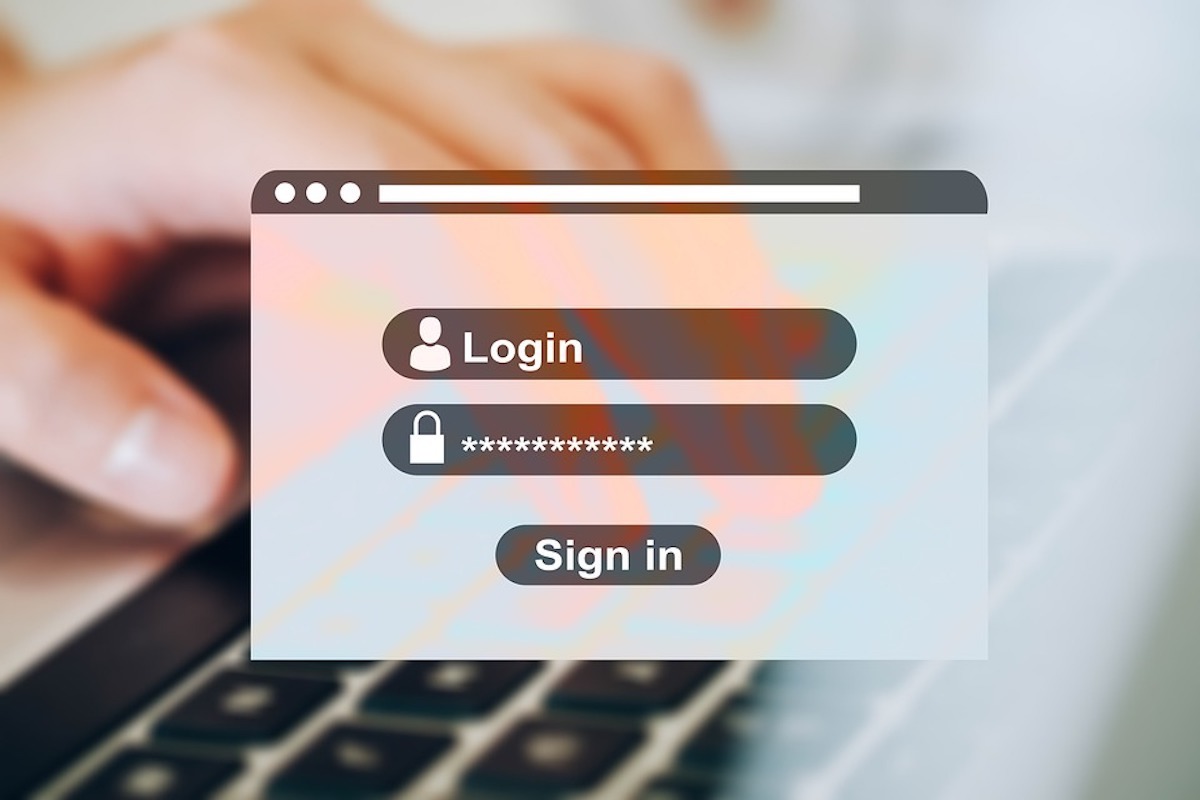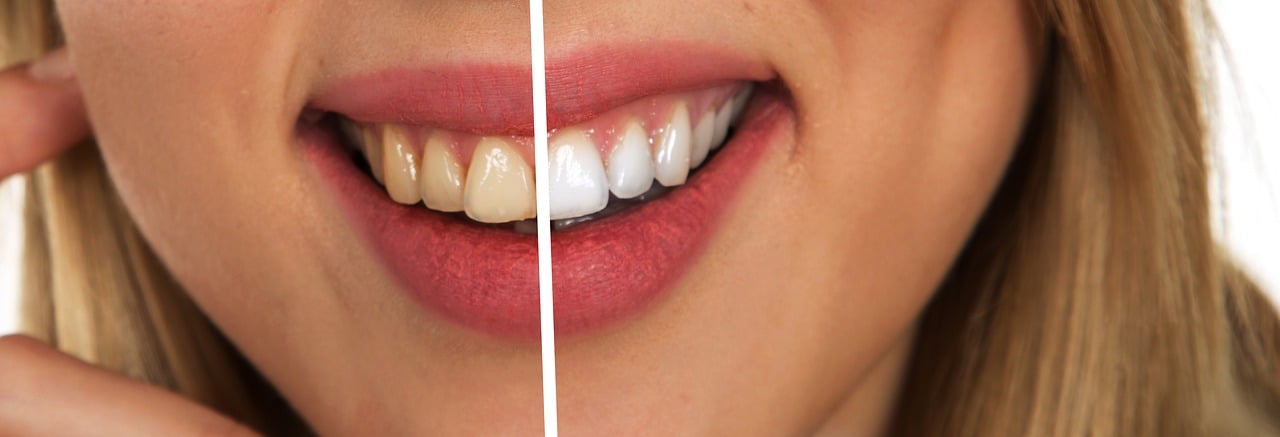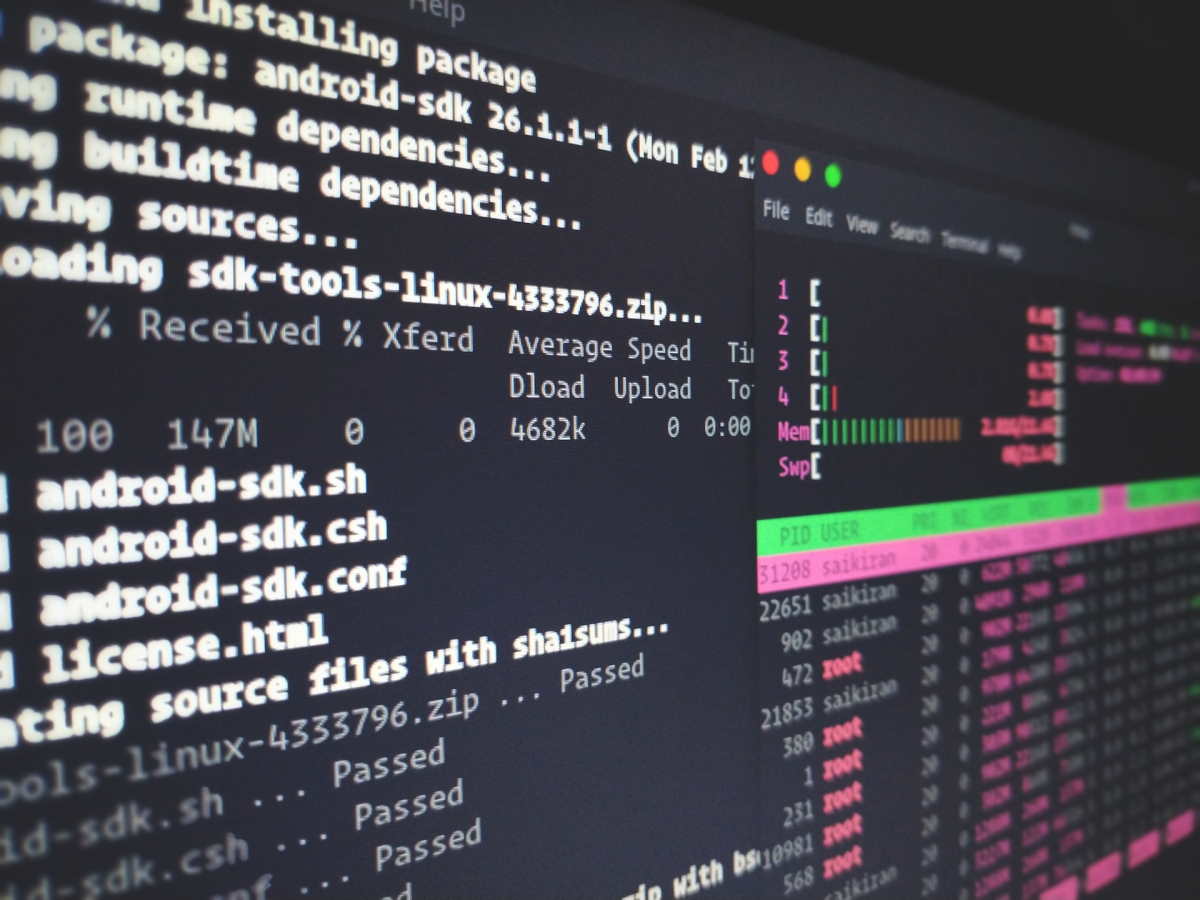Entrepreneurs often choose to form a limited liability company (LLC) for their business, in large part because of the personal liability protection it provides. However, it’s called a limited liability company for a reason – the liability protection has exceptions and limits.
But don’t worry – there are steps you can take to avoid those exceptions and improve the security of your personal assets from the obligations of the LLC.

Exceptions to Personal Liability Protection
First, you need to know the situations in which your personal assets could be at risk.
The most common situation occurs when you apply for a business loan for your LLC. Often, the LLC itself does not have sufficient credit to obtain the loan on its own, so lenders ask for a member or members of the LLC to personally guarantee the loan.
While doing so can help you get the financing you need, it makes you personally liable for that debt. If the LLC cannot pay the loan, you will be personally responsible for paying it. If you can’t or don’t pay it, the lender can come after your personal assets in legal proceedings.
The other exceptions to personal liability protection come from some kind of wrongdoing on the part of the members. These include:
- Personally injuring someone in the course of business
- Failing to pay taxes such as payroll taxes or sales taxes
- Fraud committed by a member
- Commingling business and personal funds, which blurs the separation between you and the LLC
Those situations, for the most part, can clearly be avoided unless you do something inadvertently.
What You Can Do to Keep Your Assets Safe
There are a host of actions that you can take to keep your personal liability protection intact.
Establish Business Credit
If you can establish business credit for your LLC, at some point the LLC should be able to qualify for a business loan on its own so that you can avoid personal guarantees. You can do so by starting with a business credit card and paying it off monthly. You’ll also need to make sure that you pay all your vendors on time.
If you don’t already have an employer identification number (EIN), you should obtain one. It’s like a social security number for your business and is used to track your business credit.
Don’t Mix Personal and Business Funds
The personal liability protection of an LLC comes from the fact that you and the LLC are separate entities. In a sole proprietorship, on the other hand, the owner and the business are one and the same, and therefore the owner does not have personal liability protection.
If you mix business and personal funds, it, again, blurs the line between you and the business. This could be used in court to argue that your LLC and you are one and the same and void your personal liability protection.
Be sure to have a business bank account and keep your business and personal accounting records completely separate.
Sign Contracts on Behalf of Your LLC
When you sign contracts with vendors, clients, or other parties, you should never sign personally. You’ll always sign on behalf of your LLC. For example, you might sign as follows:
Business Name, LLC
By: – Signature here
Your name and title such as “Managing member of Business Name, LLC”
Doing so not only protects you from personal liability but can also help to build your business credit.
Have an Operating Agreement in Place
An operating agreement is a critical document to have in place, particularly if your LLC has more than one member. An operating agreement will define ownership interests and profit distributions, but more importantly, it should specify how member disputes are resolved.
Business founder disputes are all too common, but a clear and detailed operating agreement can keep those disputes from ending up in court, which could threaten the business and you personally.
It’s highly recommended that you have an attorney draw up your operating agreement to make sure that it contains all the proper provisions and language.

Get Business Insurance
You should speak with your insurance agent about the types of business insurance that can help. General liability insurance can protect both the company and the members from liability for injuries that occur during the course of business.
Professional liability insurance is another type to consider. This can protect you if someone says they were financially injured by an error or omission in your work.
Again, speak with your insurance agent about all your options.
Limit What Your LLC Owns
You can protect your LLCs assets by limiting them. Don’t keep a large amount in your business bank account by making regular distributions to members. You should also generally own your car personally rather than buying a company car in the LLCs name.
You should speak with your tax advisor before buying anything under the LLC so that they can help you weigh the pros and cons. It’s also good to get the advice of your attorney as well so that you keep the lines between your LLC and you clear when you make purchases.
Consider a Trust
You and other members might consider putting your personal assets, including your homes, in a trust. This can protect your assets from creditors and lawsuits in case your personal liability protection is threatened in some way.
Speak with your attorney about a trust as an option for you. They can advise you about the type of trust that’s right for you and establish the trust on your behalf.
Follow the Rules
Of course, the best way to protect your LLC and your assets is to do everything the right way. Pay your LLC’s obligations and follow all laws and regulations. Of course, things can still occur that are out of your control, but if you do your homework and seek the guidance of professionals, you can avoid inadvertently doing something that can put your LLC and your personal assets at risk.
In Closing
An LLC offers many benefits, particularly personal liability protection, but it’s important to remember that that protection has limits. If you follow all the steps outlined above, you can increase the security of your LLC and your assets. Again, your tax advisor and attorney are valuable resources that you should utilize to protect your interests and the future of your business.
Author: Carolyn Young