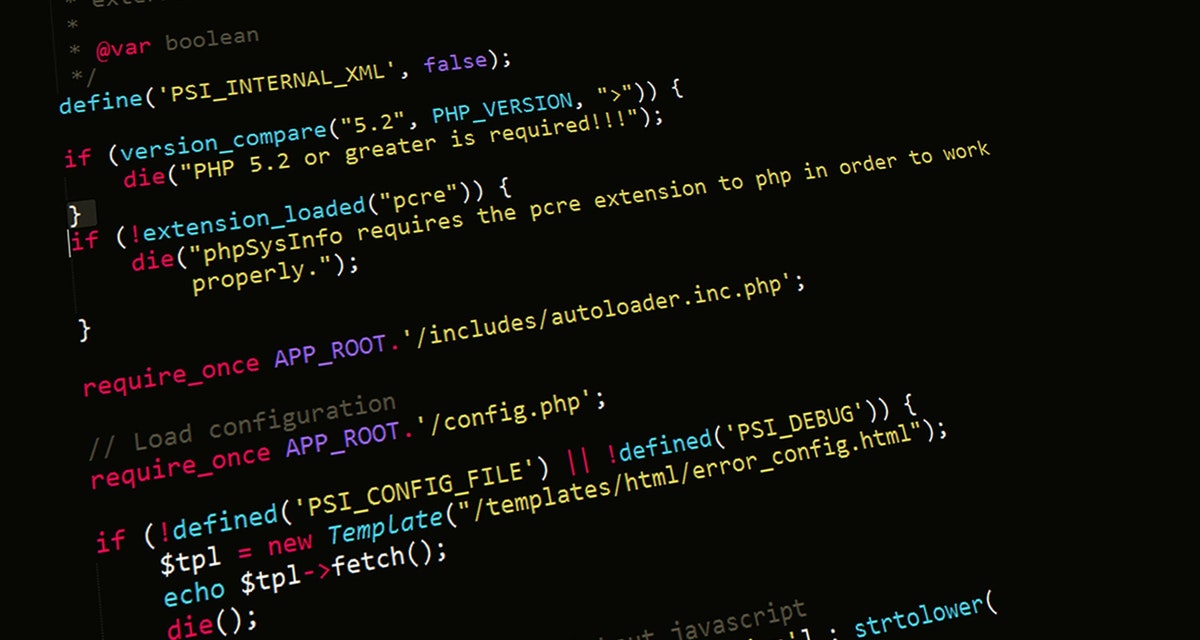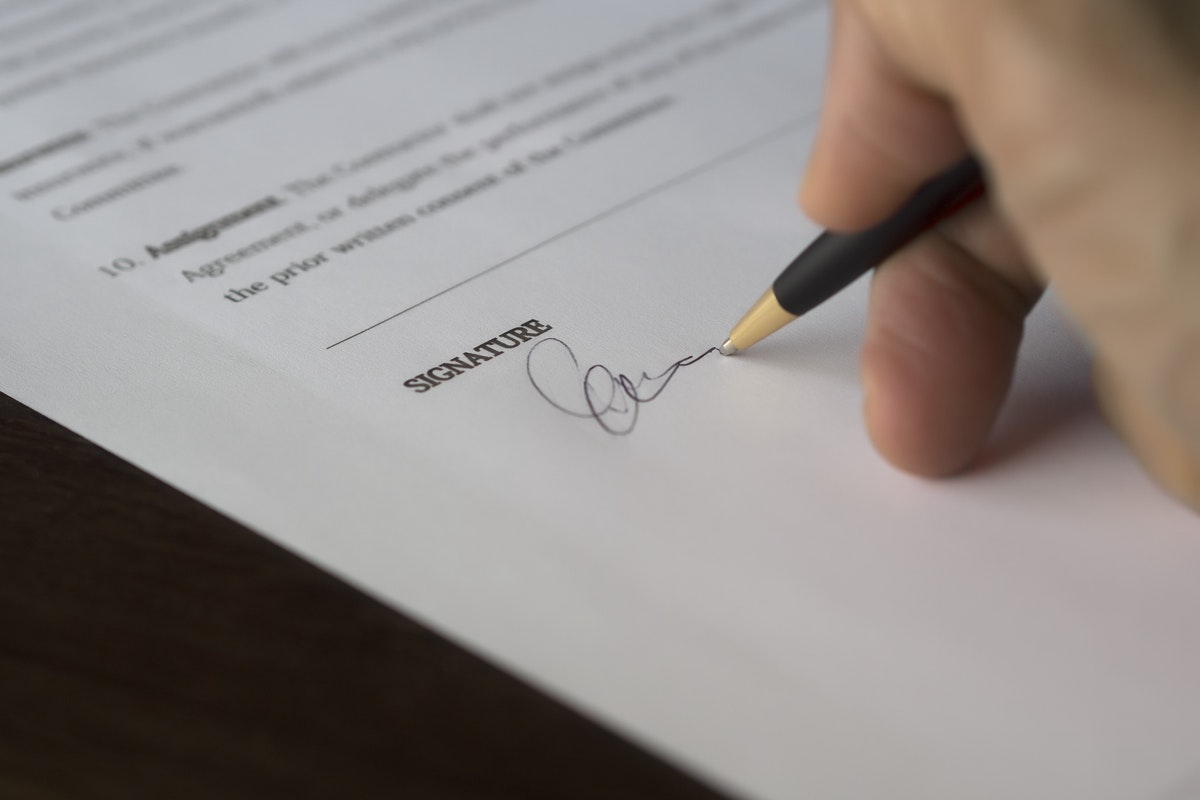The blockchain is a distributed database that allows for secure, transparent, and tamper-proof record-keeping. This makes it an ideal tool for businesses to use for various applications, such as tracking supply chain data, managing financial transactions, or even creating new business models. It is important to note that blockchain technology is still in its early stages of development and many challenges need to be addressed before it can be widely adopted. However, the potential benefits of using blockchain technology in business are significant, and it is worth exploring how it can be used to improve efficiency and create new opportunities. This article will provide an overview of how blockchain technology can be used in business and some examples of where it is being used successfully.
Blockchain Can Be Used In Supply Chain Management
Supply chain management orchestrates many individual processes to create a unified supply chain system. This can be done manually, but it is often automated using supply chain software. A typical supply chain includes suppliers, manufacturers, warehouses, distribution centers, and retailers. Supply chain management minimizes cost and supply chain risk while maximizing customer service.
Traditionally, supply chain management has been a paper-based process. However, the advent of blockchain technology presents an opportunity to streamline supply chain management using digital methods. Blockchain is a distributed database that allows for secure, transparent, and tamper-proof recordkeeping. This makes it ideal for supply chain management, as it can track the provenance of products and ensure that all stakeholders have visibility into the supply chain.
There are several ways in which blockchain can be used in supply chain management. For example, blockchain can track the provenance of products, manage supply chain finance, or streamline supply chain logistics. The supply chain and blockchain are a natural fit, and the use of blockchain in supply chain management is expected to increase in the coming years. Using supply chain and blockchain together can help businesses to improve efficiencies, reduce costs, and improve customer service. Blockchain can be used to track the provenance of products in the supply chain. Provenance is the history of a product, from its origin to its destination. Blockchain can provide transparency and traceability throughout the supply chain, so buyers can be confident that they are getting what they expect. For example, a buyer of diamonds can use blockchain to track the diamonds from the mine to the retailer, ensuring they are conflict-free.
Decentralized Structure
One of the most exciting aspects of blockchain technology is its decentralized structure. Because no central authority oversees the entire network, each user has a great deal of control over their data. This could lead to more democratic and efficient business models that distribute power evenly among stakeholders. It also can reduce fraudulent activity, as there would be no single point of failure for hackers to target. The decentralized nature of blockchain also makes it an ideal tool for managing supply chains. By tracking goods and materials as they move through the supply chain, businesses can ensure that items are not lost or stolen and meet all quality standards. This could save companies a great deal of money and improve transparency throughout the supply chain.
Record Management
One of the most promising applications of blockchain technology is in the area of record management. Businesses have to manage a large number of records, both digital and physical. This can be a time-consuming and error-prone process.
With blockchain, businesses can store all their records on a decentralized, tamper-proof ledger. This would make it much easier to keep track of documents and ensure their accuracy. It would also make it easier to share records with other parties, such as suppliers or customers. Exposing paper records would also save businesses a lot of storage space and money.

Compliance and KYC
Another area where blockchain could be used is in compliance and know-your-customer (KYC) processes. Currently, these processes are often slow and cumbersome, as they involve a lot of paperwork. With blockchain, however, all of this information could be stored on a distributed ledger. This would make it much easier to verify the identity of customers and ensure that they comply with regulations. It would also make it easier to track changes to customer information over time. Though, of course, this would require the cooperation of businesses and governments to implement. Many startups are already working on solutions in this area.
Blockchain technology can be used in business to create a secure, transparent, and efficient system for managing data and transactions. This distributed ledger technology can revolutionize companies’ operations by providing a safe and tamper-proof way of storing and managing data. With its ability to streamline processes and reduce costs, blockchain technology will disrupt several industries in the coming years.