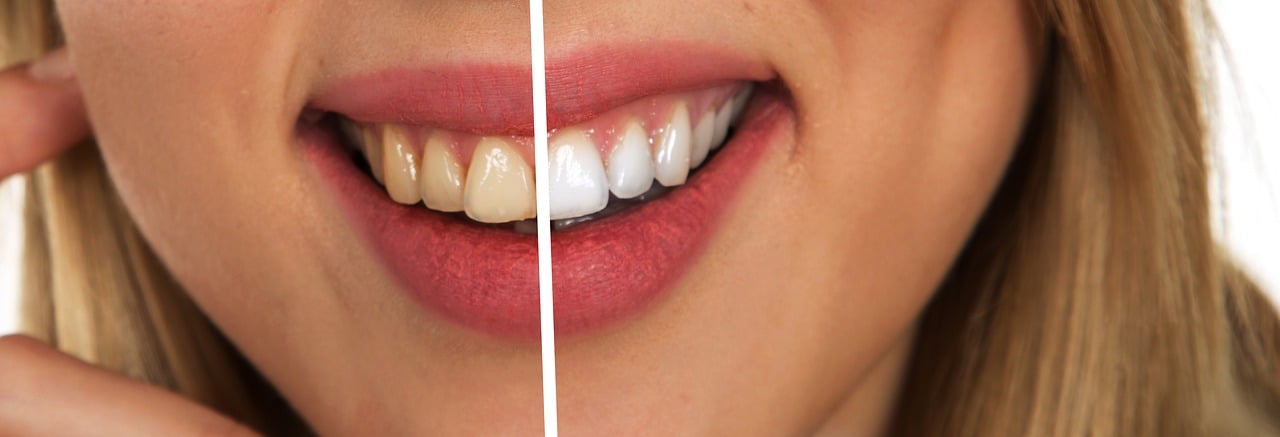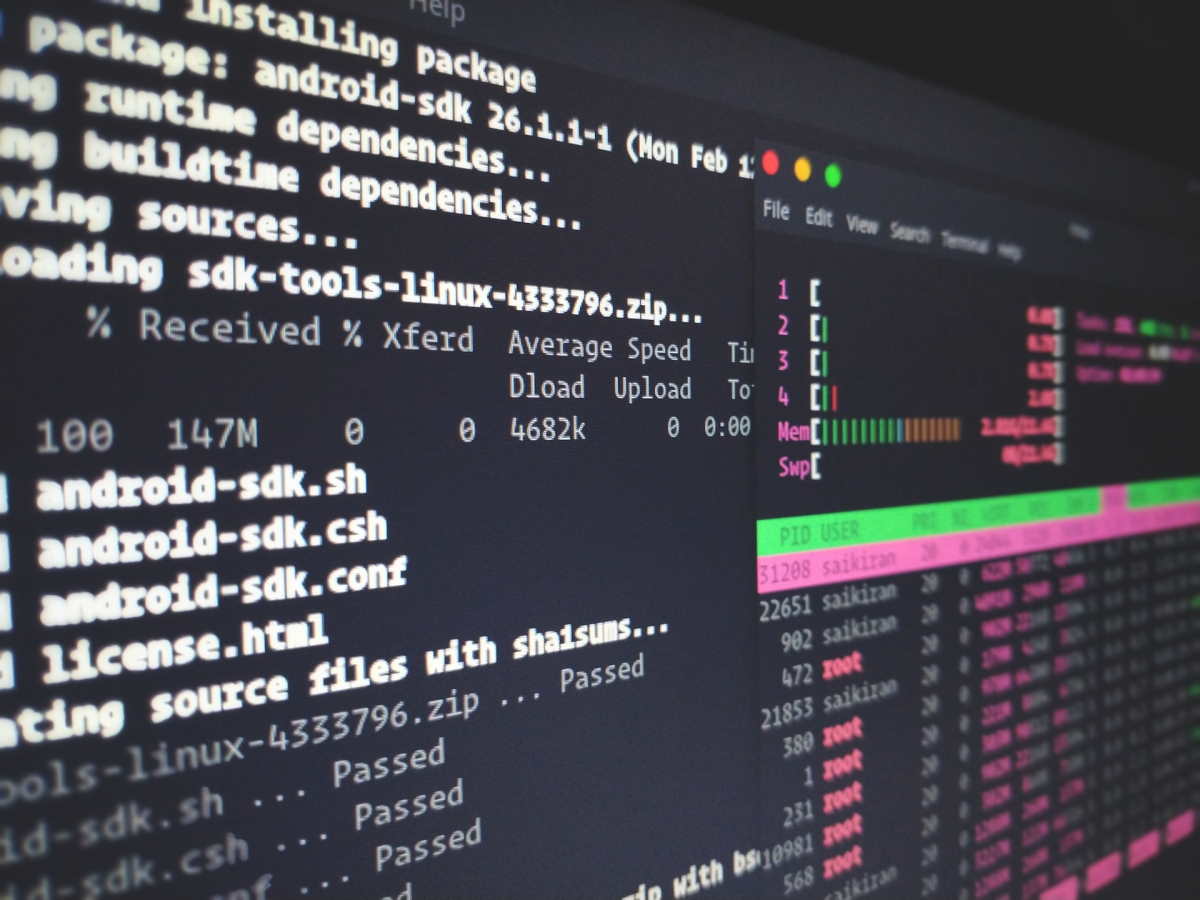A backup and recovery plan is a type of business continuity that helps protect your company’s critical data, information, and infrastructure. It can help you prevent or recover from various situations, including natural disasters, cyberattacks, power outages, and even employee theft.
The key to developing a solid backup and recovery plan is knowing what to put in it, when to use it, and how often you should update it. Here are five considerations for building your backup and recovery plan:

1. Assess Who Will Perform The Backups
The first step in creating a backup and recovery plan is to assess who will perform the backups. If you are a part of a big corporation and you’re tasked to oversee all of your company’s data, you should coordinate with the IT department.
However, if you are an owner of a small business and don’t have an IT department, you may need to consider hiring someone who can help with this process. Outsourcing your IT team will help you save money on costs like equipment and personnel and give you more time to focus on other projects. If you’re interested in this option, you may read articles about managed services offerings so that you can make an informed decision.
2. Determine What Data You Must Protect
To develop an effective backup plan, you must determine what data need protecting. Many companies in the digital industry overlook this step because they think their data will always be there when needed. However, these days, everything has the potential to become obsolete, as technology changes over time. That’s why you should consider all possible scenarios before building your backup plan to ensure that your data will be protected whatever happens.
When identifying which data to back up, you must consider the importance of the information as well as how long the data should be backed up. For example, if your company produces a report each quarter, it’s essential to back up copies of the quarterly reports at least once yearly. This way, your company can produce accurate and timely results for its clients. Have a software recovery plan ready.
3. Create A Schedule For Backups
Once you have determined the data that must be protected, then you can create a schedule for backups. Specify when each backup will occur and how often. All your employees must know about this schedule to plan their work around it.
When building a schedule for backups, you must consider several factors. First, you must determine the frequency of backing up. The more frequently the backups are performed, the less time it will take to complete them. It is essential to ensure that the schedule maintains productivity and prevents IT downtime.
Then, you should consider the time between each backup. This will determine how frequently backups can be performed and when they can be performed during the day. For example, if one hour is sufficient for one backup, but two hours is needed for another backup, then it may be best to perform backups in a way that they do not overlap.
4. Establish Documentation Procedures
A good backup and recovery plan has documentation regarding the execution. This includes who will be responsible for each step, how often backups will be taken, and what events should trigger an action. It also provides information about how long will specific data types be retained.
When creating a documentation procedure, you may use a manual or automated method to keep track of all critical information related to your backup process. In some cases, this may include the devices used for backups or the software that performs tasks such as compression or encryption. This way, you can ensure that no one person has access to all your data at once and that everyone understands their responsibilities when an incident occurs.

5. Build An Offsite Backup Strategy
An offsite backup strategy, as the name suggests, involves an offsite storage location. This can be either physical storage space or an online storage service. An offsite backup strategy also allows you to quickly recover files from your computer if they are lost or damaged due to a disaster like fire or theft.
When building this strategy, you might want to consider looking into cloud-based services that offer immediate data access at reasonable rates. Other cloud-based options that provide unlimited access and synchronization for your data are available but at a higher price tag. You should also ensure that the security features meet your organization’s needs and comply with any regulations regarding data security, so you can remain compliant.
Key Takeaway
As a business owner, you never know when disaster may strike. It could be a natural disaster, a significant network crash that causes your data to become corrupted, or any other event. Luckily, some programs and technologies make it easy to back up your computer and have multiple copies of your data so that you can keep important documents safe. This way, cybersecurity disasters won’t cause downtime in your organization.