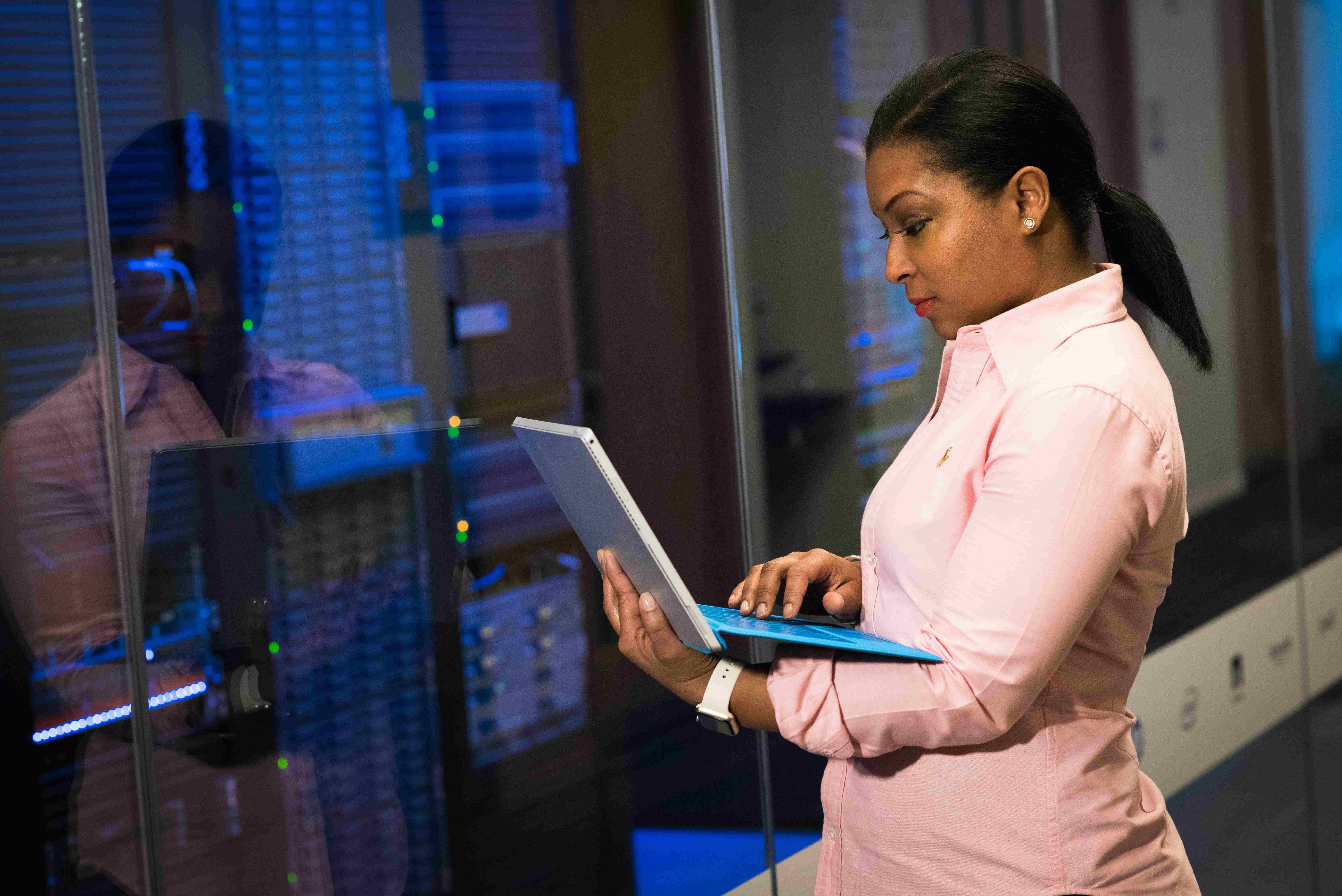In today’s fast-paced corporate environment, effective communication is essential for productivity and collaboration. Audiovisual (AV) solutions have become crucial components of modern office spaces, enabling seamless presentations, video conferences, and interactive meetings. Choosing the right AV technology for your corporate office can significantly enhance communication efficiency while providing an impressive experience for clients and team members alike.
Finding the optimal AV solutions requires understanding your specific business needs and objectives. Companies must consider factors such as room sizes, intended uses, integration capabilities, and budget constraints when selecting AV equipment. Many businesses are now seeking customized AV systems that align with their unique brand identity and workplace culture, rather than settling for one-size-fits-all solutions.
Professional AV integration specialists, such as at Mondo Media Solutions and Crunchy Tech, can help organizations navigate the complex landscape of audiovisual technology. By partnering with experienced professionals, companies can design and implement tailored systems that maximize functionality while minimizing unnecessary complexity and costs. This approach ensures that corporate offices receive precisely the technology they need to support their communication goals.

Key Takeaways
- Customized AV solutions enhance corporate communication and create impressive experiences for clients and employees.
- Proper evaluation of specific business needs leads to more effective AV technology selection.
- Professional integration expertise ensures seamless implementation of audiovisual systems that align with company objectives.
Evaluating Your AV Needs
Properly assessing your audio-visual requirements is the foundation of any successful corporate AV implementation. The right evaluation process helps identify specific technologies that align with your organization’s workflow, communication patterns, and budget constraints.
Understanding the Hybrid Working Model
The hybrid working model has fundamentally changed how corporate AV systems need to function. Organizations must now design solutions that seamlessly connect in-office and remote employees during meetings and collaborative sessions.
Effective hybrid-compatible AV systems feature high-quality cameras with wide viewing angles to capture all in-room participants. Microphone arrays with echo cancellation ensure remote workers can hear clearly without distracting background noise.
Consider how your specific hybrid workflow operates. Do you have regular meetings with a mix of in-person and remote participants? Are your conference rooms consistently used for virtual presentations?
Flexibility is key in hybrid environments. Look for systems that can adapt as your remote-to-office ratio fluctuates. Some organizations benefit from modular solutions that can be reconfigured as team structures evolve.
Determining the Scale and Scope of AV Solutions
Budget planning begins with a comprehensive assessment of your space requirements. Map out how many meeting rooms, presentation spaces, and collaborative areas need AV equipment.
Size matters significantly in AV planning. A small huddle room requires different technology than a large boardroom or auditorium. Consider these variables:
- Room dimensions and acoustics
- Average number of participants
- Primary use cases (presentations, video conferences, training)
- Integration requirements with existing technology
Scalability should be a priority when evaluating options. Choose systems that can grow with your organization without requiring complete replacement. Modular components often provide the best long-term value.
The scope also includes maintenance considerations. Will your IT team manage the system, or will you need ongoing vendor support? This factor significantly impacts the total cost of ownership.
Assessing Current and Future Technology Requirements
An effective AV strategy balances immediate needs with anticipated technological developments. Start by auditing your existing technology infrastructure to identify compatibility requirements and potential integration challenges.
User experience should drive technology decisions. Overly complicated systems reduce productivity and create frustration. Look for intuitive interfaces that require minimal training and support.
Consider these future-oriented questions:
- Will current presentation software remain compatible?
- How will emerging collaboration tools integrate with your system?
- What bandwidth improvements might be needed?
- How will AI and automation impact meeting experiences?
Productivity improvements often justify higher initial investments. Calculate potential time savings from faster meeting starts, reduced technical issues, and improved collaboration capabilities when evaluating different options.
Select technologies that support standardized connectivity protocols to ensure compatibility with evolving devices and platforms. This approach maximizes the useful lifespan of your AV investment.
Integrating AV Solutions in Corporate Offices
Successful AV integration in corporate environments requires careful planning and selection of compatible technologies that align with specific business needs. Proper implementation ensures seamless communication, enhanced collaboration, and efficient workflow across all departments.
Selecting the Right Video Conferencing Systems
Video conferencing systems serve as the backbone of modern corporate communication. When selecting these systems, companies should prioritize solutions that offer high-definition video quality and crystal-clear audio capabilities.
Popular platforms like Zoom, Microsoft Teams, and Cisco Webex provide robust features, but the hardware supporting these platforms matters significantly. Consider cameras with wide-angle lenses for small huddle rooms and PTZ (pan-tilt-zoom) cameras for larger conference spaces.
Audio pickup range is crucial for effective meetings. Ceiling microphone arrays work well in larger rooms, while tabletop omnidirectional mics suit smaller spaces. Echo cancellation and noise reduction technologies are essential for clear communication.
Compatibility with existing IT infrastructure should be verified before purchase. Many organizations benefit from standardizing on a single platform across all meeting spaces to reduce training needs and technical support issues.
Designing Audio-Visual Setups for Meeting and Huddle Rooms
Different meeting spaces require tailored AV designs based on room size, purpose, and typical usage patterns. Huddle rooms typically need simple, user-friendly solutions with minimal setup time.
Meeting Room Essentials:
- Display: 4K resolution screens (sized appropriately for room dimensions)
- Audio: Ceiling or table microphones with 360° pickup
- Control: Simple touch panel or tablet interface
- Connectivity: Wireless presentation options and adequate HDMI inputs
Room acoustics significantly impact audio quality. Consider acoustic treatments like sound-absorbing panels to minimize echo in rooms with hard surfaces. Proper speaker placement ensures even sound distribution throughout the space.
Lighting conditions affect video quality dramatically. Position displays to avoid glare from windows, and consider installing dimmable lighting systems that can be adjusted for video calls or presentations.
Implementing Advanced AV Technology for Presentations and Events
Large corporate events require more sophisticated AV solutions than day-to-day meetings. Multipurpose spaces benefit from scalable systems that can adapt to different scenarios.
Video walls create high-impact visual experiences for important presentations. These modular display systems can be configured in various sizes and aspect ratios to fit specific spaces and needs.
Wireless presentation systems eliminate cable clutter and connection problems. Solutions like Barco ClickShare or Mersive Solstice allow multiple participants to share content simultaneously without changing cables.
Audio distribution becomes more complex in large spaces. Professional digital signal processing (DSP) ensures that speech remains intelligible throughout the room. Consider using multiple zones of speakers for even coverage in larger rooms.
For important events, having backup equipment readily available prevents embarrassing technical failures. Redundant systems ensure continuity even if primary equipment experiences issues.

Enhancing Communication with Digital Signage and Touchscreen Displays
Digital signage extends the corporate communication ecosystem beyond meeting rooms. These displays can share important announcements, company news, and real-time data with employees and visitors.
Strategic placement of digital signage in high-traffic areas maximizes visibility. Lobbies, break rooms, and hallways provide excellent locations for information displays that reach the widest audience.
Digital Signage Applications:
- Wayfinding assistance for visitors
- Meeting room availability displays
- Corporate metrics dashboards
- Emergency announcements
- Recognition of employee achievements
Interactive touchscreen displays encourage engagement with content. These systems allow employees to access information on demand rather than passively viewing scheduled content.
Content management systems streamline the process of updating digital signage. Look for platforms that allow scheduled content changes and remote management of multiple displays from a central location.
Security considerations should not be overlooked. Ensure that sensitive information displayed on digital signage is properly protected through network security measures and access controls.
Conclusion
Investing in the right AV solutions creates transformative corporate environments where communication flows seamlessly and productivity thrives. Modern workplaces require reliable technology that accommodates hybrid work models while enhancing collaboration across physical and virtual spaces.
Carefully selected audiovisual tools serve as catalysts for business efficiency, enabling teams to conduct effective meetings without technical disruptions. When implementing AV solutions, companies should prioritize scalability, user-friendliness, and integration capabilities with existing systems.
The ideal AV setup balances cutting-edge features with practical functionality, creating spaces where ideas can be shared effortlessly. By partnering with experienced AV design professionals, organizations can develop customized solutions that address their specific communication needs while positioning themselves for future technological advancements.