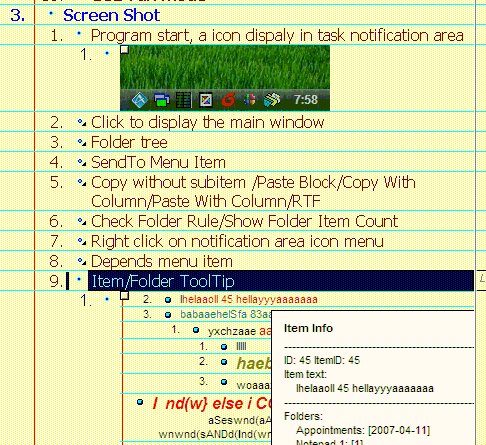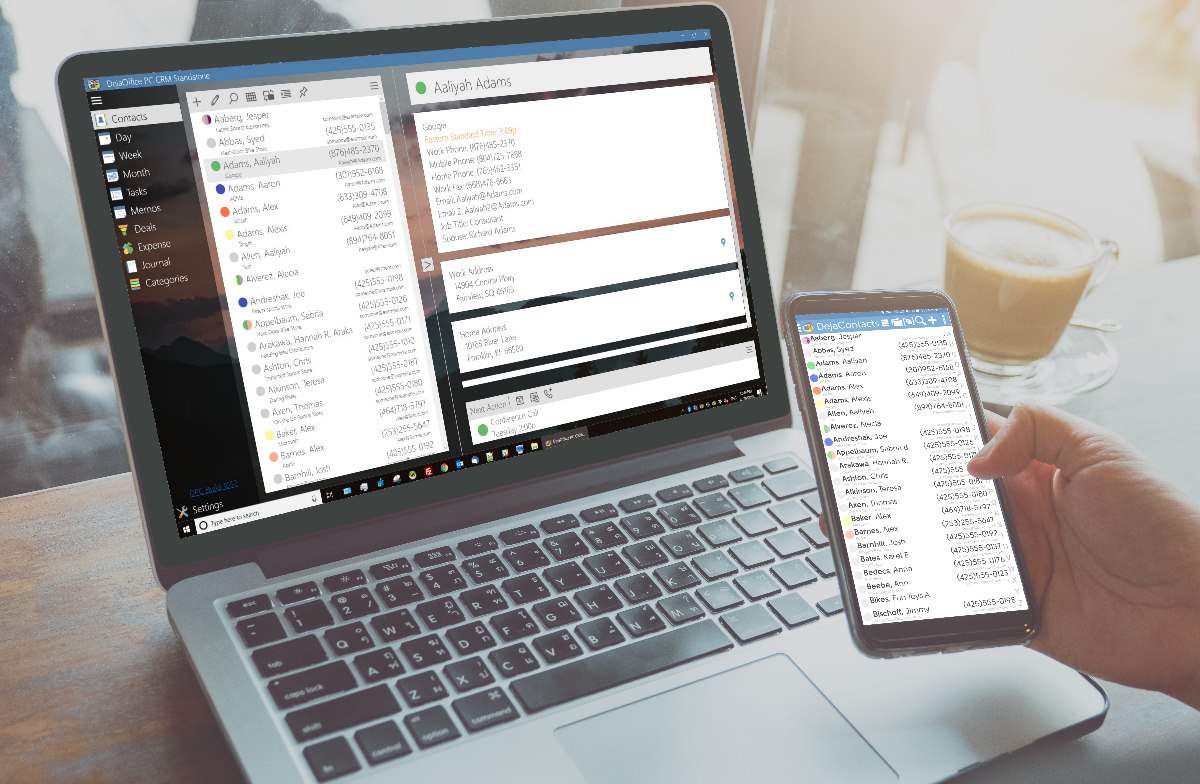I have a Love/Hate relationship with Social Media. Well, mostly Hate. My personal preferences are definitely toward having a quiet security based on using public information sources carefully. I don’t really like the idea of having a personal billboard that broadcasts my info to anyone whether I know them or not.

It has become strategic for CompanionLink Software to begin advertising on Social Media networks. It has become the case that business people use Facebook and Twitter and this is a great platform to get the word out about our products. So it is important for us to make this into a platform that is useful to our customers for ongoing communication.
We definitely want our platform to be useful. It is not our mission to do nothing but promote product sales. We want to convey our process in building our products, in using them, and relate any information that helps our customers. If we make a feed that is useful to our subscribers, then this will be a great landing page for our advertisements. At least that is the goal.
CompanionLink – Facebook, Twitter, LinkedIn
CompanionLink’s media pages are: Facebook, Twitter and LinkedIn. For the most part we post identical content on these, and so you only need to subscribe to one of them. Our goal is to start posting about twice a week. Posts will be centered on our PC Sync products; Sync Outlook Calendar to Android, Sync Outlook Calendar to iPhone, Sync Google Calendar with Outlook. Since DejaOffice CRM on Android and iPhone is part of this, we will add some tips and tricks for that. We will highlight program updates and appropriate videos.
DejaOffice – Facebook, Twitter, LinkedIn
DejaOffice has a parallel presence, and we will use this to promote our new DejaOffice PC CRM product (DPC). Some of the articles will line up with the CompanionLink content. But our focus for DejaOffice is for people who are moving toward using DejaOffice CRM on PC, Android and iPhone.
Tech Support and Comments
As always, our best tech support response is from using our normal tech channels. We come in every day and respond to about 100 emails and 80 phone calls. This is a lot of work. Unfortunately it adds to our work the numerous other ways people use to contact us. For DejaOffice, don’t forget the DejaOffice Forum which is open 24×7 and is customer supported. For CompanionLink and DejaOffice email and phone support our hours are 7am-3:30pm Pacific Time Monday through Friday.