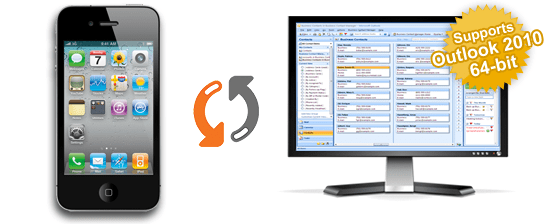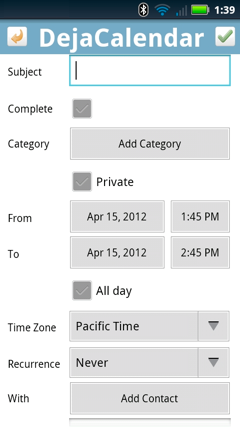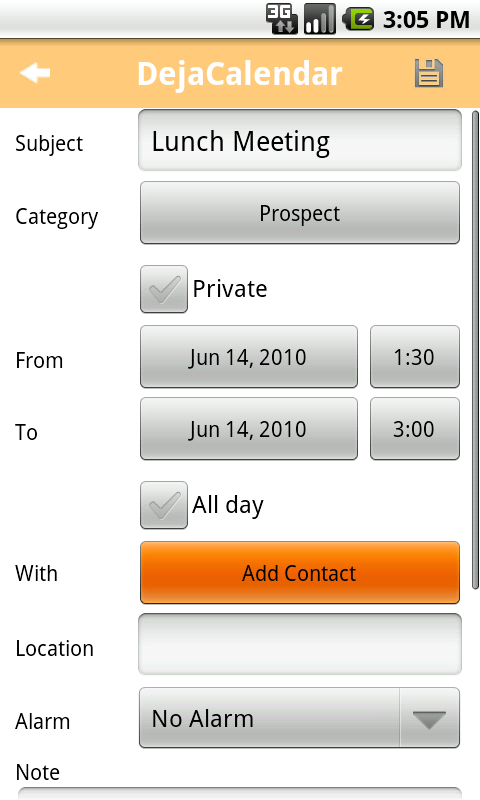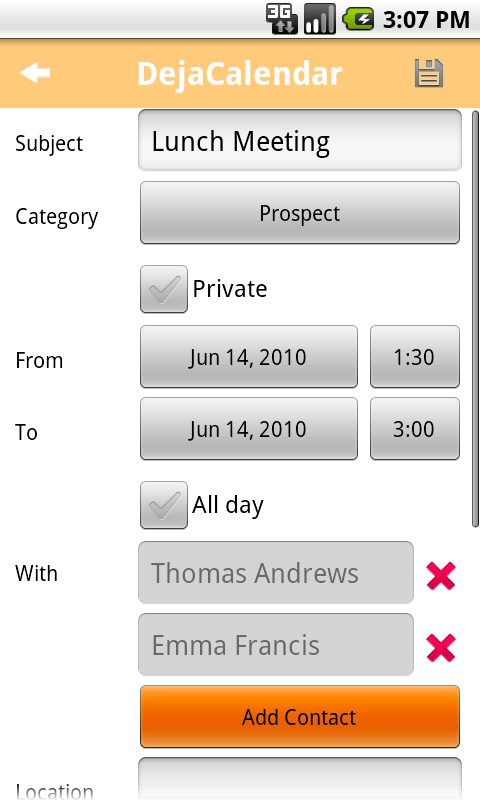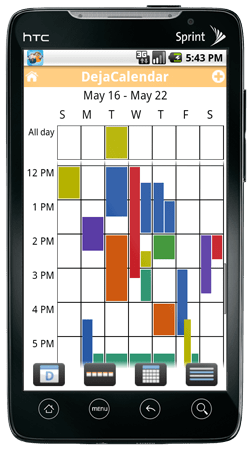Samsung’s newest Android device, the Intercept, is now available on Sprint. With the Android platform, the Samsung Intercept provides users advanced functionality through the many applications available on the Android market. However, one area where the Intercept needs a little help is with Outlook synchronization. CompanionLink offers two ways to sync the Samsung Internet with Microsoft Outlook – wired USB sync and wireless sync through Google.
Direct USB sync with the Samsung Intercept works in tandem with an Android app called DejaOffice, which provides business-class address book, calendar, tasks and notes apps. Data transfers two-ways between Outlook and DejaOffice using the USB cable that comes with Samsung Intercept.
Wireless sync through Google relies on the built-in integration the Samsung Intercept has with Google Contacts and Google Calendar. CompanionLink synchronizes Outlook contacts, calendar and tasks to Google, which then synchronizes over-the-air to the Intercept. Changes made on phone will sync back to Google, and then to the PC using CompanionLink.
In addition to Microsoft Outlook, CompanionLink supports other PC software such as Lotus Notes, ACT! by Sage, Palm Desktop, GoldMine and others. CompanionLink’s sync solutions for the Samsung Intercept start at $39.95. More information and a 14-day free trial are available at www.companionlink.com/phones/samsung-intercept.html