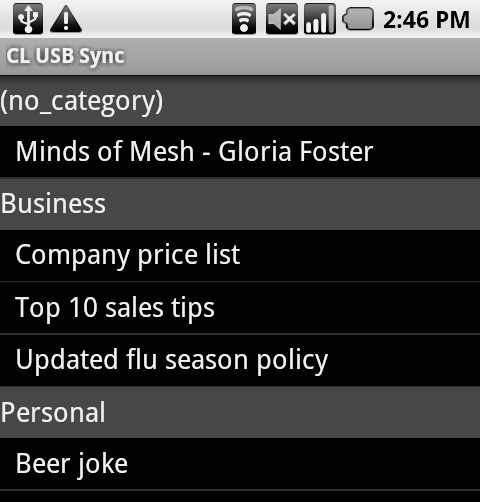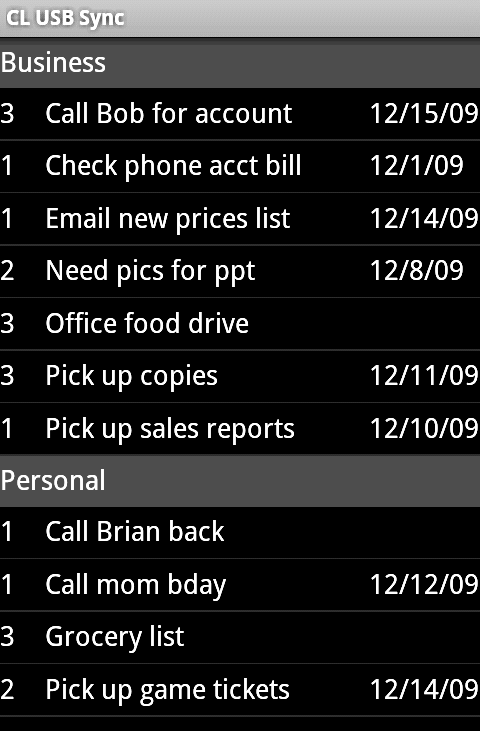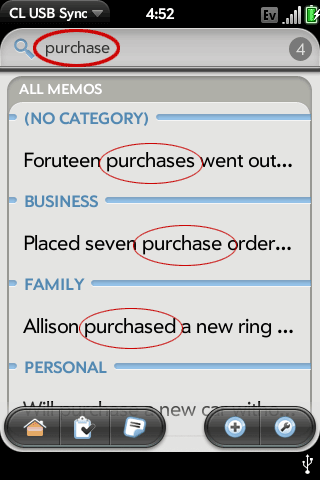Here are 2 ways to sync ACT! data to your iPhone:
1. Sync using CompanionLink’s wireless sync service
2. Sync using Google and Google Sync
ACT! to iPhone sync using CompanionLink’s wireless sync service
For $9.95/month, you can use CompanionLink’s wireless sync service to sync data two-ways between ACT! and iPhone. Sync ACT! contacts, calendar activities, to-dos, opportunities, notes and histories with iPhone.
Contacts and their associated notes and histories sync to the built-in address book on the iPhone. Calendar activities, to-dos, and opportunities sync to an iPhone app (available for free from iTunes) called iClink. The iClink app adds a custom calendar and tasks/to-do list with enhanced business features such as linked contacts and priorities.
You’ll need CompanionLink Professional installed on your PC, and iClink on your iPhone. CompanionLink does not host your ACT! data; they simply mediate the transfer of data.
Total one-time cost: $99.95
Monthly service charge: $9.95
More info here.

ACT! to iPhone sync using Google and Google Sync
You can use a Google account and the free Google Sync service to sync ACT! data to iPhone. CompanionLink will sync ACT! data to your Google account. Then, you can set up the Google Sync service to sync your Google data to the built-in address book and calendar on your iPhone, over-the-air.
Contacts, calendar activities, notes and histories sync to the iPhone and are editable on the device.
You’ll need either CompanionLink Express or CompanionLink Professional installed on your PC. The Professional version has everything the Express version has, plus the Auto Synchronization feature which lets you set a timer to automatically sync ACT! with Google in the background.
Google will host your data. That’s required for Google Sync to work. If this is a security issue for you or your client, use CompanionLink’s wireless sync service.
Total one-time cost: $49.95 (Express) or $99.95 (Professional)
More info here.