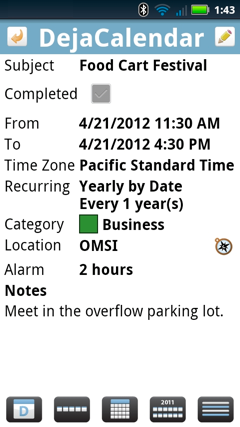Yesterday, Sprint launched two new mid-range Android handsets: The Samsung Transform and the Sanyo Zio. The Zio is a lightweight candybar with surprisingly powerful specs at an affordable price point. The Samsung Transform, featuring a slide-out keyboard, is a smaller more modest version of the Epic 4G. Both phones run Android 2.1.
Yesterday, Sprint launched two new mid-range Android handsets: The Samsung Transform and the Sanyo Zio. The Zio is a lightweight candybar with surprisingly powerful specs at an affordable price point. The Samsung Transform, featuring a slide-out keyboard, is a smaller more modest version of the Epic 4G. Both phones run Android 2.1.
 The Transform and the Zio feature Sprint ID, a new service from Sprint that allows users to download pre-compiled packs of apps that fit different needs. For example, the Sprint ID Business Pro pack includes many applications suited for business use, such as a business card reader and currency converter app. However, even with the extra apps, these phones do not offer a way to sync contacts, calendar, tasks and notes with Outlook. That’s where CompanionLink comes in.
The Transform and the Zio feature Sprint ID, a new service from Sprint that allows users to download pre-compiled packs of apps that fit different needs. For example, the Sprint ID Business Pro pack includes many applications suited for business use, such as a business card reader and currency converter app. However, even with the extra apps, these phones do not offer a way to sync contacts, calendar, tasks and notes with Outlook. That’s where CompanionLink comes in.
CompanionLink offers two methods to sync the Samsung Transform and the Sanyo Zio with Outlook – wired USB sync and wireless sync via Google. USB sync works in conjunction with DejaOffice, a powerful suite of calendar, contacts, tasks and notes apps for Android devices. Two way sync is supported in both methods so that changes made on the phone will sync to the PC. For more info on how to sync Android devices with Outlook, and to download a 14-day free trial, visit www.companionlink.com/android