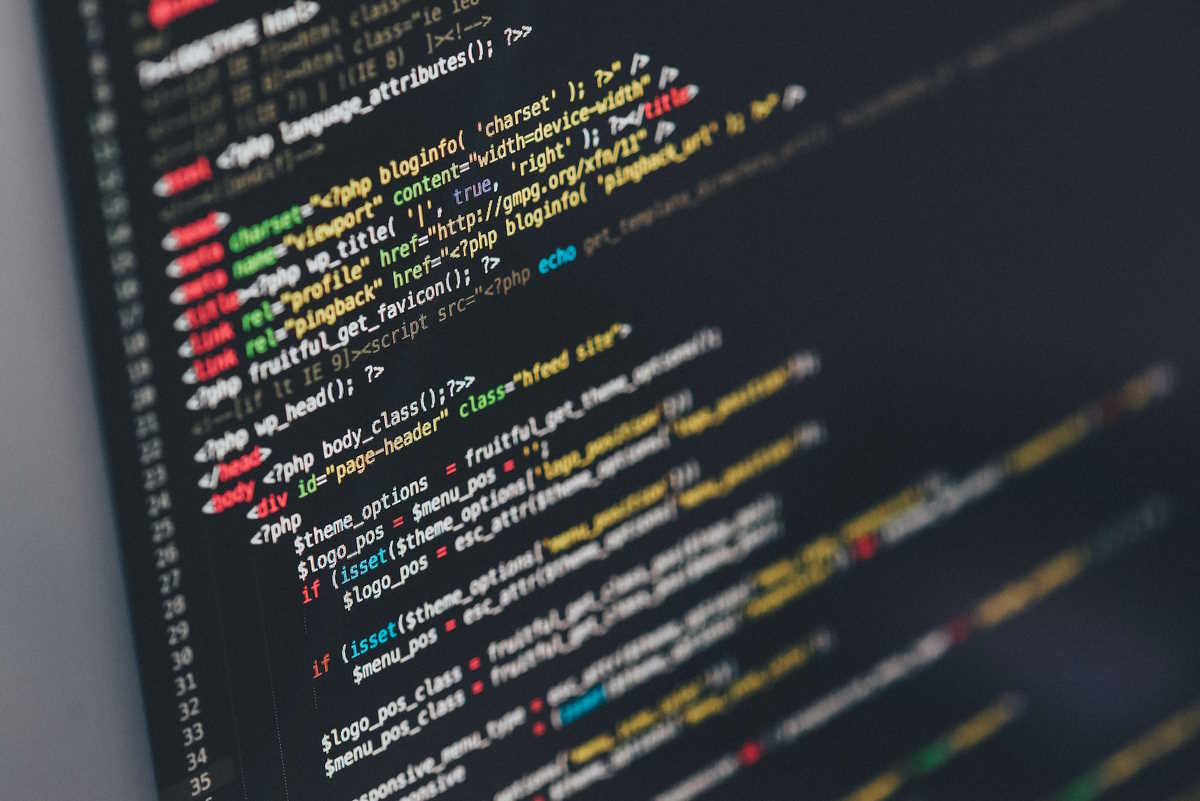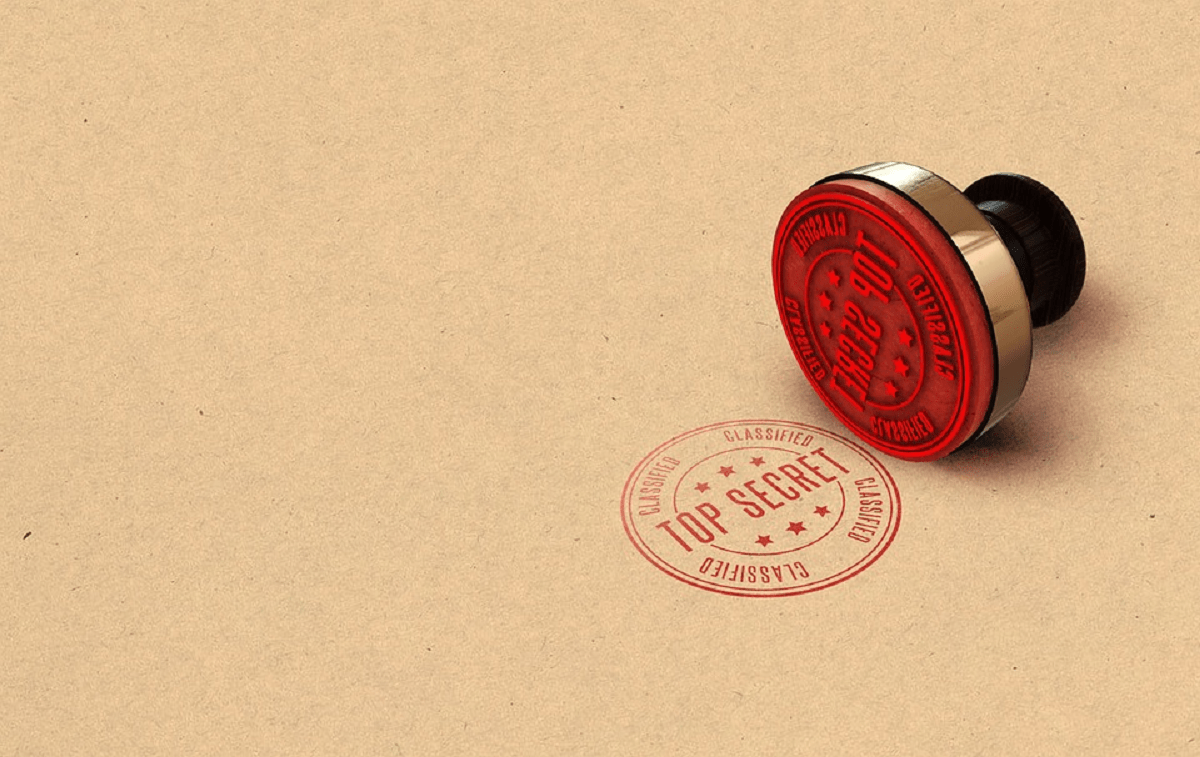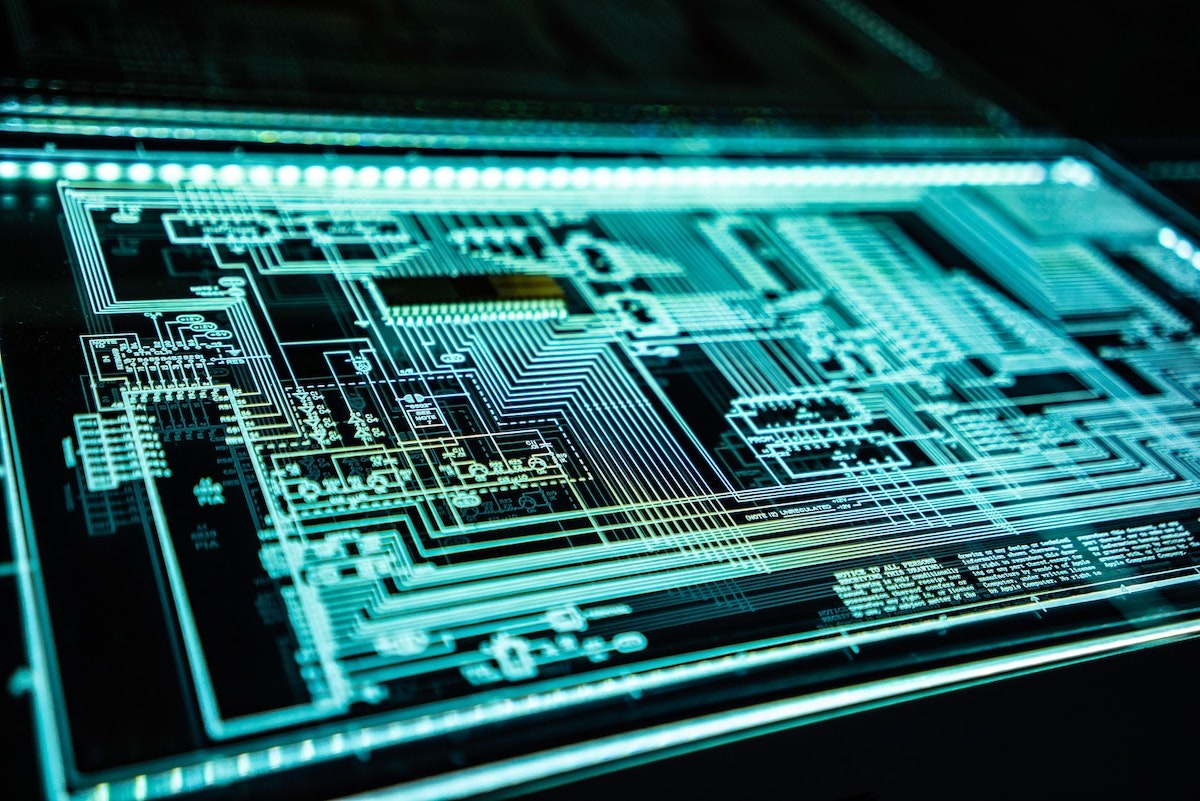Every organization should ensure the safety and security of employees and assets. As threats now come in various forms, it’s imperative for businesses to implement robust security measures that can scale with changing needs, from physical to digital.
It’s important to note that securing employees and assets is an ongoing process that requires a multifaceted approach. By integrating the most relevant best practices into your security frameworks, you can create a culture of vigilance and protect your most valuable assets: employees and the resources that drive their success.

Here are some ways to accomplish that:
1. Focus On Physical Security
This directly protects your physical premises and on-site resources from unauthorized access, theft, vandalism, or other threats.
You can significantly enhance your security posture by implementing access control systems, surveillance cameras, and alarm systems. Additionally, you can hire security guards to protect your business premises. For example, you can get security guards in Toronto or wherever you are to provide you with 24/7 service and response.
Access control systems ensure that only qualified personnel can enter restricted areas, reducing the risk of unauthorized access and potential sabotage. Meanwhile, surveillance cameras act as a deterrent and provide valuable evidence in case of incidents, aiding in investigations and improving response times.
Overall, incorporating robust physical security measures helps create a secure environment, instilling team member confidence and safeguarding the integrity of your operations.
2. Strengthen Cybersecurity Measures
Organizations must prioritize cybersecurity to mitigate risks and protect sensitive information.
One practical step they can take is implementing strong passwords and authentication methods, such as multi-factor authentication, to restrict access to key tools and resources.
Working with security consultants can also provide valuable expertise in identifying vulnerabilities and implementing robust security measures. For instance, when you hire IT consultants from NDatastor and similar firms, you can access managed services and network support that boosts your cybersecurity.
Additionally, it would help if you educated team members about the dangers of phishing and social engineering attacks, enabling them to recognize and respond appropriately to threats.
Lastly, regular software updates and security patches are essential in addressing known vulnerabilities and ensuring systems are equipped with the latest security features.
With these cybersecurity measures, organizations can significantly enhance their security posture and stay safe from cyber-attacks.
3. Implement A Badge System
A badge system allows for the strict control and monitoring of access to different areas of a facility.
Each staff member is provided with a unique identification badge that grants them access only to authorized areas based on their job role and level of clearance. This prevents unauthorized individuals from entering restricted areas and enables organizations to track and record team member movements, enhancing overall security measures.
Additionally, badges can be programmed to include additional security features such as proximity cards or biometric data, further bolstering the system’s reliability.
By implementing a badge system, organizations can better vet movements throughout their premises, mitigating the risk of internal and external threats while safeguarding valuable assets from tampering or theft.

4. Develop And Enforce Strong Policies and Procedures
Developing and enforcing solid policies and procedures is crucial to maintaining security. These serve as guidelines that define the expected behaviors and actions related to security practices.
Using a digital asset management system can keep your staff in the clear about software licenses, video and music licensing. This software helps keep and find many digital things like pictures, videos, sounds, and documents. The software makes it easier to use and share things in a company.
Organizations must establish comprehensive security policies and foster a security awareness and accountability culture to set clear staff expectations. These policies should cover access control, data protection, incident response, and acceptable use of technology and assets.
Regular reviews and updates to these policies ensure they remain aligned with the evolving threat landscape and industry best practices. Consequently, proper enforcement through consistent monitoring and disciplinary measures sends a strong message about the importance of security and turns members into active participants.
5. Train Staff On Security
Regular training sessions equip team members with the necessary knowledge and skills to identify and respond effectively to security threats.
Cybersecurity training, in particular, enables employees to understand the importance of strong passwords, recognize cyber threats, and safeguard sensitive data from unauthorized access.
Likewise, training on physical security measures helps employees understand the significance of access control systems, visitor management protocols, and emergency response procedures.
By instilling a security-conscious mindset through training, your personnel become proactive in protecting themselves, their colleagues, and the organization’s valuable assets. A well-trained workforce is a critical line of defense, significantly enhancing the organization’s overall security posture.
Protect Yourself The Right Way
Recognizing that security is an ongoing process that requires constant vigilance and adaptation to evolving threats is crucial. Organizations can minimize risks, maintain business continuity, and build trust with employees, customers, and stakeholders by prioritizing staff and asset security. Investing smartly in this contributes to your firm’s long-term success and sustainability.