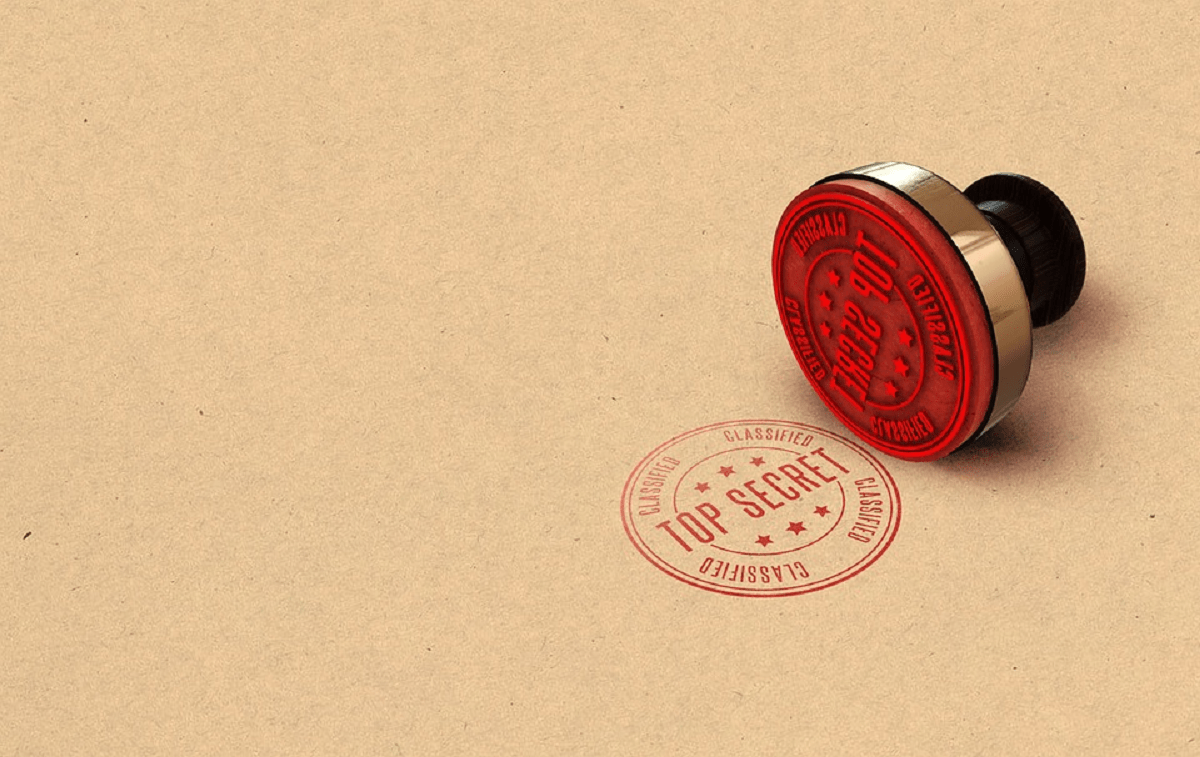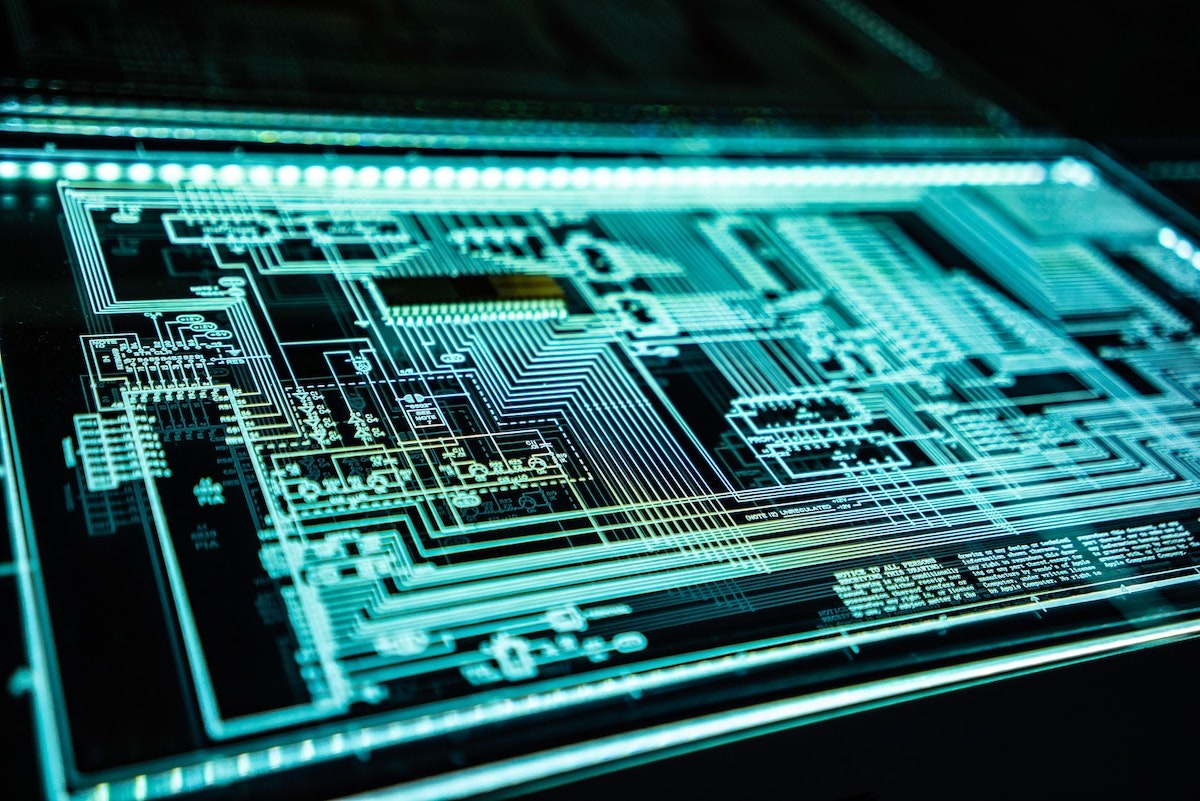Data privacy is an increasingly important issue in today’s digital world. As technology advances, so do the risks of data breaches and cyber-attacks that can compromise the security of sensitive information. This article outlines some key considerations and best practices that organizations should implement to protect customer data and maintain a high level of trust with their customers.
Use the Right Platform
In the age of technology, data privacy has become a top priority for individuals and businesses alike. To safeguard sensitive information from falling into the wrong hands, it is crucial to use the right platforms that have been designed with data privacy in mind. Business owners are often looking for the best Osano alternatives they can use for these efforts. The proper solution will make sure you don’t have to worry about data breaches.
A platform’s security features should be robust, with encryption techniques in place to protect information from cyberattacks. Another factor to consider is compliance with data privacy regulations. Furthermore, the right platform can provide accountability for clients who want to know how their data is being used. It is essential to choose a platform that is transparent about how data is being collected, used, and stored. This level of transparency can be strengthened with file monitoring solutions that record access and changes, giving clients confidence in how their data is managed.
Implement Encryption
This is a process of translating plaintext into ciphertext, which can only be read by a person or system with the encryption key. Encryption makes it nearly impossible for any unauthorized person to decipher the encrypted data, providing a high level of security for sensitive information.
There are several types of methods available, including symmetric keys, asymmetric keys, and hashing. Implementing encryption can help to protect against a range of security threats, including hacking, data theft, and interception. This is particularly important for businesses that handle sensitive data, such as financial institutions, healthcare providers, and government agencies.
Furthermore, encryption can also help to comply with data privacy regulations, such as the General Data Protection Regulation (GDPR) in the European Union and the Health Insurance Portability and Accountability Act (HIPAA) in the United States. Using HIPAA-compliant survey software, for instance, ensures that any sensitive data collected from healthcare clients remains secure and meets regulatory requirements. These regulations require organizations to take measures to safeguard personal information and can impose penalties for non-compliance.
Organize Your Data
As an organization, it is crucial to ensure complete data privacy for your clients. One of the most effective ways to achieve this is by organizing and managing it. By doing so, we can control who has access to sensitive information and prevent breaches, which can result in loss of trust and reputation damage. Here are some tips for achieving this:
- determine what to collect
- create a management system
- establish data entry standards
- implement validation
- categorize and segment data
- use visualization tools
- ensure security
This way, you can offer our clients peace of mind that their personal information is secure and protected. Your rewards will be increased trust and loyalty, which ultimately benefits our organization in the long run.
Conduct Regular Security Audits
Regular security audits involve assessing an organization’s security measures and identifying any vulnerabilities that could be exploited by hackers or other cyber threats. These audits evaluate the effectiveness of existing security controls, assess the current security posture, and provide recommendations that can help to improve security and protect the organization’s assets.
A comprehensive security audit can reveal hidden risks and vulnerabilities that may have been overlooked or ignored. By conducting them regularly, businesses can remain vigilant and stay ahead of potential security threats. If a breach or other security issue occurs, a thorough security audit can provide insight into what went wrong and help to prevent similar incidents from happening in the future.
Train Your Employees
One of the most effective ways to ensure complete data privacy for your clients is to train your employees properly. They should be aware of how to handle sensitive data, how to avoid common data privacy mistakes, and what measures to take if a data breach occurs. By providing regular training sessions, your employees will be well-equipped to handle any data privacy concerns that may arise.
When training your employees about data privacy, it is important to start with the basics. Define what data privacy means and why it is important. Make sure they understand what constitutes sensitive data.
Obtain Client Consent
By obtaining client consent, companies can ensure that they are transparent about what they are doing with the data and have their clients’ permission to work with it. This often takes the form of a written agreement, where clients acknowledge the terms and conditions around their data use.
The process can help establish trust between companies and their clients. It gives them a sense of control over their information and can encourage them to share more data with the company. This, in turn, can lead to better engagement, improved customer relationships, and increased revenues for businesses.
Overall, data privacy is a key concern for businesses and their clients. By taking the necessary steps to organize your data, conducting regular security audits, training employees on how to handle sensitive information, and obtaining client consent before using any customer’s personal data, you can ensure that all of your organization’s activities comply with relevant regulations. Doing this will help build trust between companies and their customers while also helping organizations remain secure from potential threats or breaches!