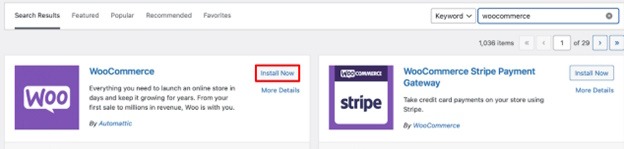In today’s fast-paced digital marketplace, payment gateways play a critical role in facilitating seamless, secure, and efficient financial transactions. Whether running an eCommerce platform, a subscription-based service, or a fintech solution, businesses rely on payment gateways to process customer payments, manage security, and handle multiple currencies.
Companies like DevCom, which specialize in payment gateway development services, provide tailored solutions that help businesses securely process payments, optimize user experiences, and ensure compliance with global payment standards. Choosing the right development partner for your payment gateway system can significantly affect your ability to scale operations, reduce transaction costs, and improve customer satisfaction.

The Importance of Payment Gateways in Modern Businesses
As businesses increasingly operate online, from eCommerce to SaaS platforms, having a reliable payment gateway becomes crucial for success. Below are some of the reasons why payment gateways are essential:
- Security: Payment gateways encrypt sensitive customer data, such as card numbers and personal details, ensuring that this information is protected during transmission. This reduces the risk of fraud and data breaches.
- Convenience: Customers expect smooth, hassle-free checkout experiences. A well-integrated payment gateway offers multiple payment options, from credit cards to digital wallets like Apple Pay, making it easier for customers to complete transactions.
- Global Reach: Payment gateways that support multiple currencies allow businesses to expand internationally. Customers from different countries can pay in their preferred currency, reducing friction and enhancing customer satisfaction.
- Compliance: Payment gateways ensure that businesses comply with various industry standards, such as PCI DSS (Payment Card Industry Data Security Standard), reducing legal risks and protecting the business from potential penalties.
Essential Features of a Payment Gateway
To meet the diverse needs of modern businesses, a payment gateway should offer certain essential features:
- Multiple Payment Methods: Customers today expect a variety of payment options, from traditional credit and debit cards to modern digital wallets, cryptocurrencies, and bank transfers. Offering multiple payment methods increases convenience and reduces the risk of abandoned carts.
- Multi-Currency Support: If your business operates internationally or plans to expand globally, supporting multiple currencies is essential. A good payment gateway should handle currency conversion and processing with ease, offering users transparent exchange rates.
- Recurring Billing and Subscription Management: For subscription-based services, recurring billing is critical. An integrated payment gateway should allow for automatic renewal of payments, handling periodic transactions without manual intervention.
- Fraud Detection and Prevention: Advanced security measures like tokenization, two-factor authentication (2FA), and machine learning-based fraud detection algorithms ensure that transactions are secure, protecting both the business and its customers.
- Mobile Payment Integration: With mobile shopping on the rise, mobile payment integration is no longer optional. Your payment gateway should support mobile transactions, providing a seamless experience for users paying via smartphones or tablets.
- Real-Time Reporting and Analytics: Data-driven businesses require access to real-time transaction reports and analytics. This feature helps businesses monitor payment trends, identify issues, and optimize performance.
- Seamless API Integration: APIs (Application Programming Interfaces) are essential for connecting your payment gateway to other systems like accounting, CRM, and ERP platforms. A well-designed API allows for smooth communication between systems, automating various financial processes.
Payment Gateway Development Process
Developing a payment gateway involves multiple stages, from planning and design to testing and deployment:
- Requirements Gathering: The first step is to assess your business’s needs. What payment methods do you need to support? What is the expected transaction volume? What security features are required? By answering these questions, the development team can define the project scope.
- Design and Prototyping: After gathering requirements, the design phase begins. During this phase, the user interface (UI) is developed to ensure a smooth and intuitive customer experience. Prototypes may be created for testing before moving on to development.
- Integration of Payment Methods: The payment gateway must be integrated with various payment methods such as credit cards, digital wallets, and alternative payments. APIs are often used to connect to different payment processors.
- Security Implementation: Security is critical in payment gateway development. This stage involves integrating encryption methods, tokenization, and fraud prevention mechanisms. Compliance with regulatory standards like PCI-DSS is also ensured at this stage.
- Testing and QA: Before going live, the payment gateway undergoes extensive testing. Both automated and manual tests are performed to check for functionality, security vulnerabilities, and performance issues. Real-world scenarios are simulated to ensure reliability.
- Deployment and Monitoring: Once testing is complete, the gateway is deployed in the production environment. Post-deployment, continuous monitoring and maintenance are necessary to ensure the system operates smoothly and securely.

Trends Shaping the Future of Payment Gateways
The payment landscape is continuously evolving, and several key trends are shaping the future of payment gateway development:
- Blockchain Technology: Blockchain offers increased transparency, security, and efficiency for online transactions. As businesses adopt blockchain for payments, payment gateways that integrate this technology will become more common.
- Cryptocurrency Payments: More businesses are accepting cryptocurrencies like Bitcoin and Ethereum, especially in the tech and eCommerce sectors. Payment gateways that support cryptocurrency transactions will gain an edge.
- Artificial Intelligence (AI) in Fraud Detection: AI is being increasingly used to detect and prevent fraud in real time. Machine learning algorithms can analyze transaction patterns and flag suspicious activities before they become a problem.
- Biometric Authentication: Biometric methods, such as facial recognition and fingerprint scanning, are becoming more popular for securing payments. Payment gateways that integrate biometric authentication provide an extra layer of security for users.
- Mobile-First Payment Systems: With the rise of mobile commerce, payment gateways need to prioritize mobile-first strategies. This includes offering mobile wallets, contactless payments, and simplified checkout experiences for mobile users.
Conclusion
Payment gateways are the backbone of modern commerce, providing businesses with the tools needed to securely and efficiently process payments. As technology advances, staying ahead of trends like blockchain integration, AI-driven fraud detection, and mobile-first strategies will be crucial in maintaining a competitive edge. Investing in a well-designed payment gateway today ensures your business is prepared for the future of digital payments.