Outlook on your PC is primarily an Email too. You want to quickly intake, process and reply to emails.
Your phone, however, is a mobility tool. You want to be reminded of your appointments, get directions, and quickly call or text people to smooth your schedule.
What would have made a lot of sense, is if Android and Apple had gone to Microsoft and said “Hey you have a lot of people using Outlook, so let’s work together to make a mobile version of it.” They didn’t, however. In fact, nether Android or Apple development teams ever used Outlook. Google (developer of Android) is primarily a linux shop, and Apple is; well Apple.
So it was a great relief when Microsoft decided to create the Outlook App. Finally, we can have Outlook on Android and iPhone. Then, before it was even out, they decided that changing your Email Flow was the primary role of Outlook on the phone, and so they started futzing with that. I have a big message for Microsoft:
MY PHONE IS NOT MY PRIMARY EMAIL DEVICE!
In fact, I find email on the phone very awkward. And I don’t care how much you change the flow and focus, I really don’t do much more on my phone than just read my email until I can get to the office to process it.
What I do on the phone is carry it, answer it, have it remind me of stuff. For these tasks, the Outlook App is really basic. That’s why it’s great that there is DejaOffice!
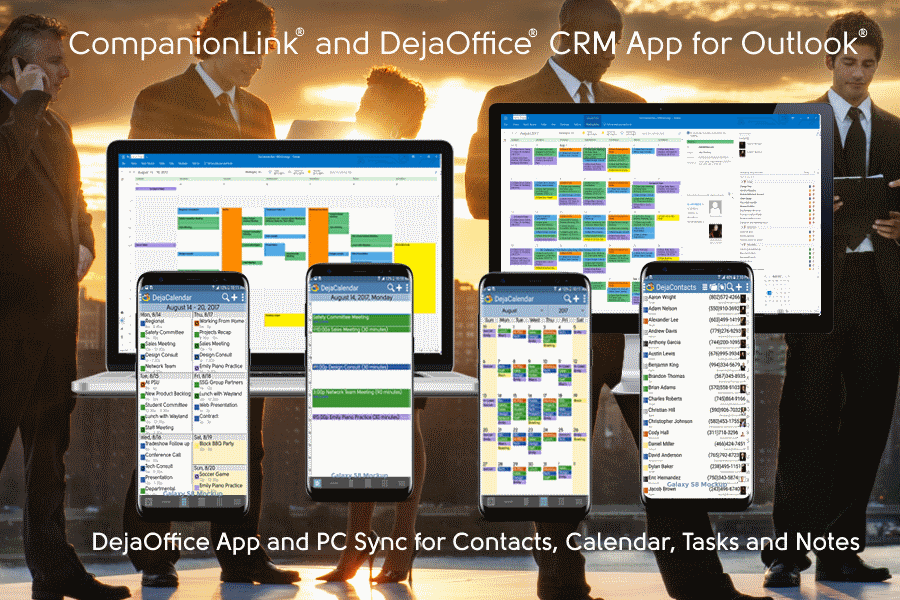 DejaOffice does all the things that Outlook on the PC, but it does it in a mobile way. For instance, appointment reminders are persistent, just like on the PC. They ring quietly every few minutes, until I dismiss them. My DejaOffice Calendar has all my colors. My DejaOffice appointments all have locations. And My tasks are easy to add and check off. Finally, everything I do, including text messages, are put into Journal so I have a record.
DejaOffice does all the things that Outlook on the PC, but it does it in a mobile way. For instance, appointment reminders are persistent, just like on the PC. They ring quietly every few minutes, until I dismiss them. My DejaOffice Calendar has all my colors. My DejaOffice appointments all have locations. And My tasks are easy to add and check off. Finally, everything I do, including text messages, are put into Journal so I have a record.
On the PC I use CompanionLink Express with Real-time Sync through DejaCloud. This instantly transfers my Contacts, Calendar, Tasks and Notes from Outlook to my DejaOffice on Android. If I make a new appointment in DejaOffice, it goes to Outlook through DejaCloud within five seconds. No waiting, no duplicates. Definitely a boost to my mobile productivity.
DejaOffice is available for Android and iPhone. It’s a free download. Check it out.

