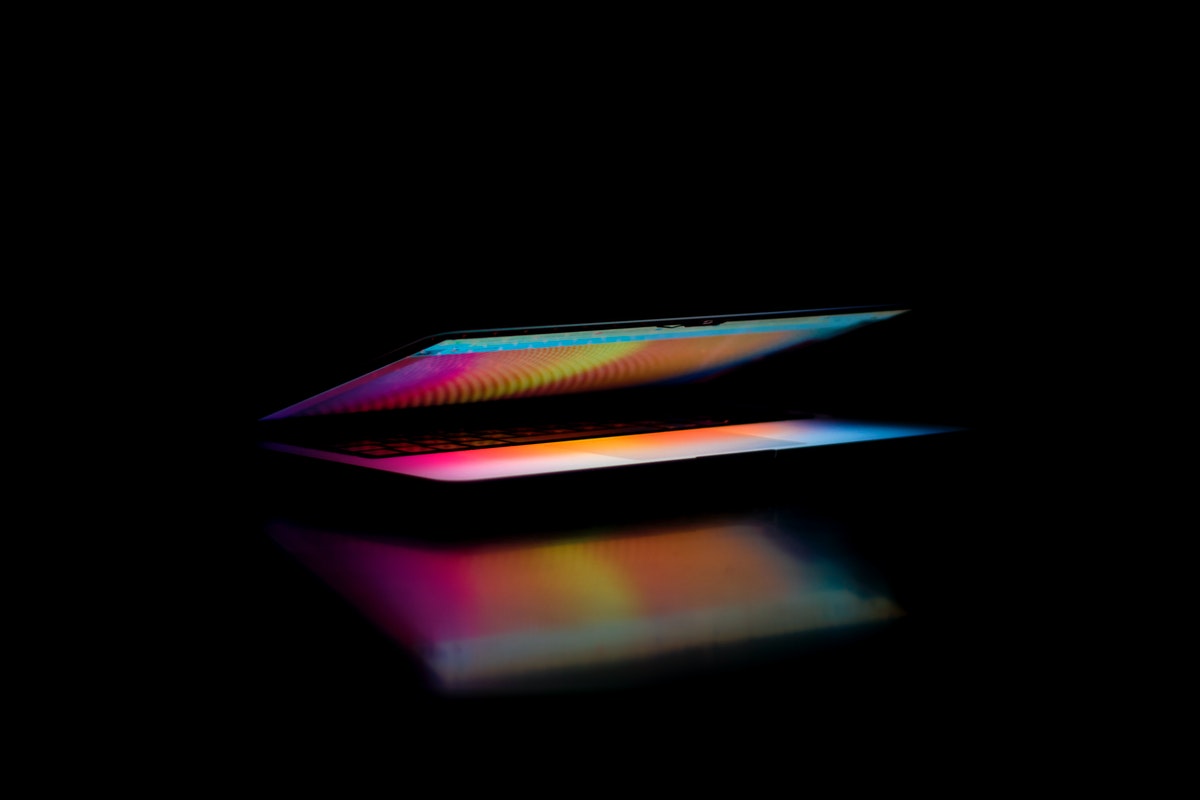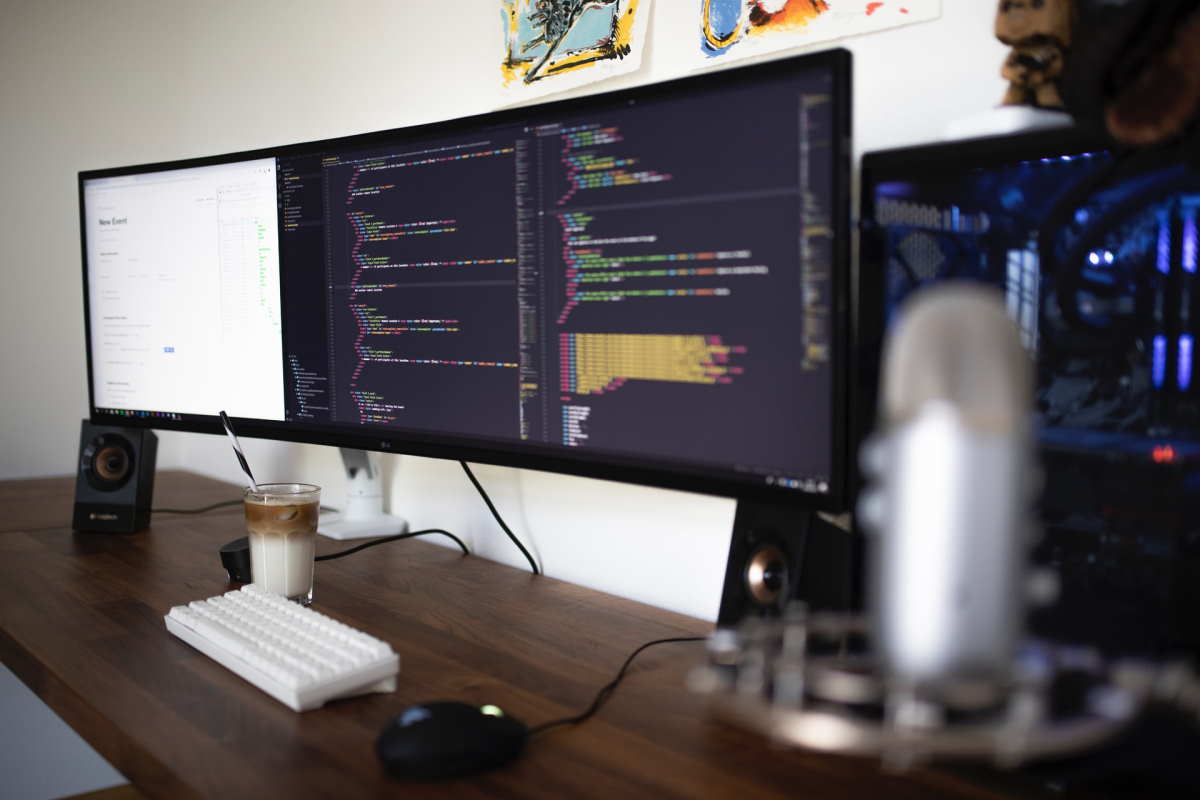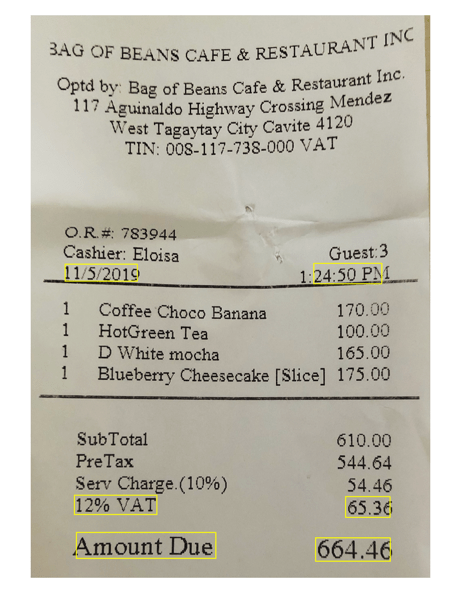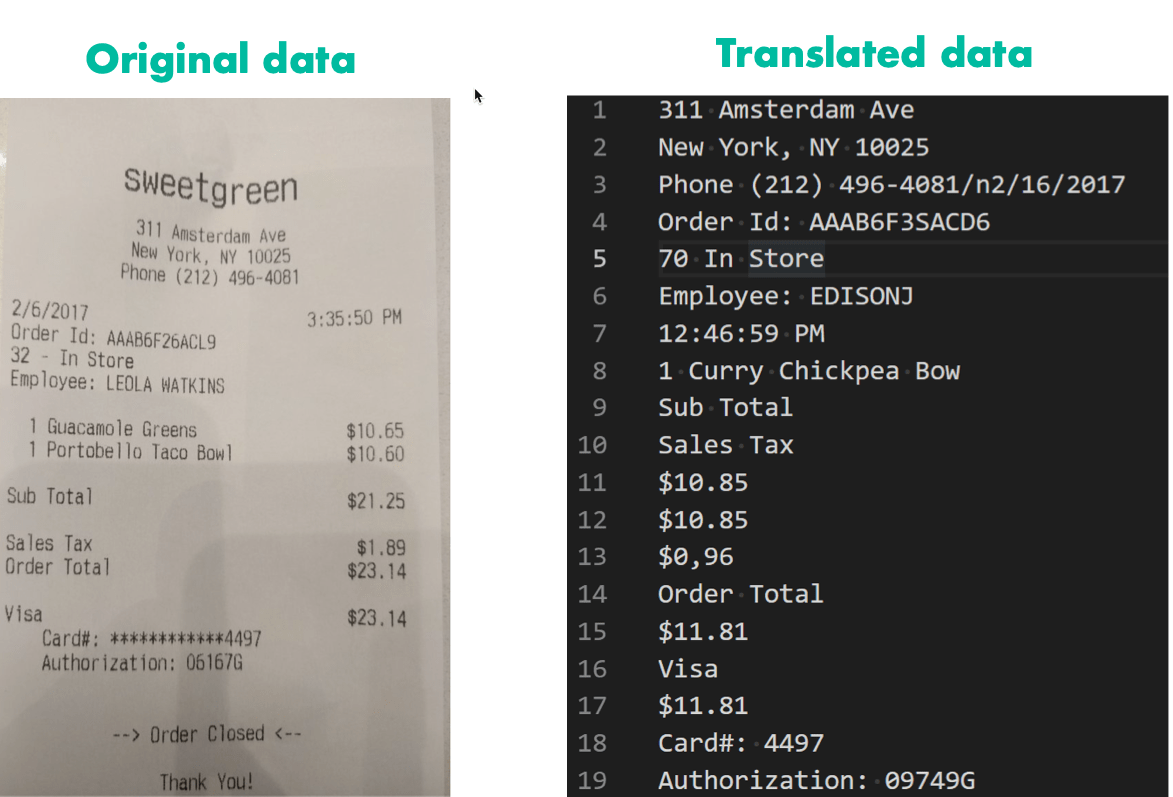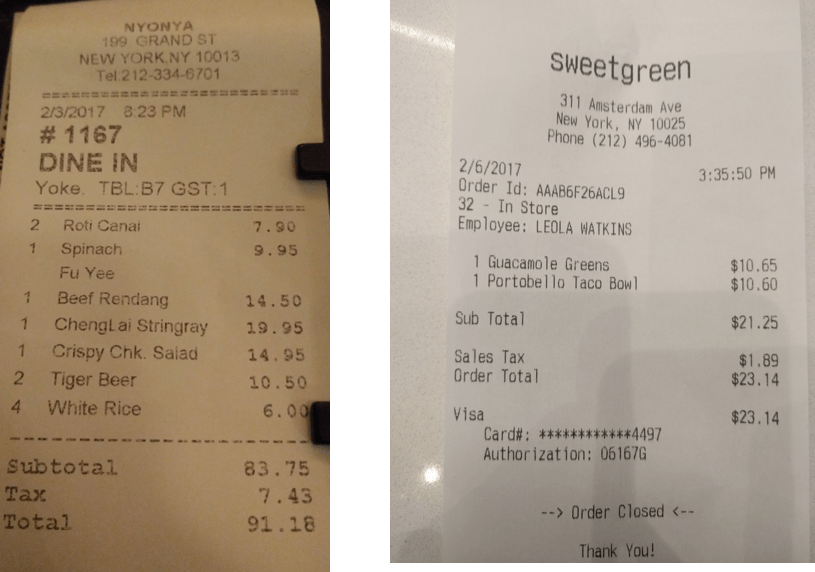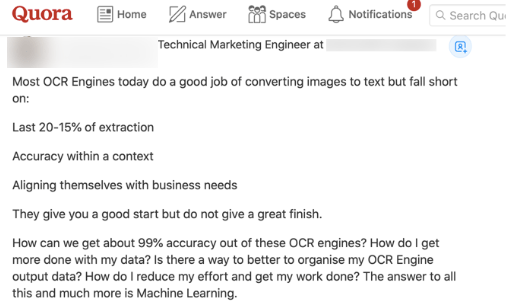Ah, the age-old debate… Apple or Android? This argument has been dominating the tech landscape consistently for the last few years, with Apple users insisting that they have the best smartphone operating system and Android users insisting the opposite.

The scales are tipped in terms of active phones under each brand, with iPhone standing at 900 million and Android at 3 billion. Of course, the Android system encompasses multiple brands such as Sony and HTC, whereas Apple has just one – Apple. For the sake of keeping things fair, we’re looking specifically at the popular Google Pixel in comparison to the iPhone.
Here are 4 reasons why you might consider choosing a Google Pixel over an iPhone.
You Care about Taking the Best Photos
Maybe you want to practice your serious photography skills, or perhaps, quite simply, you just want to become the queen of ‘selfies’? The Google Pixel offers unbeatable opportunities with its clever smartphone camera, and it boasts qualities you won’t find in an iPhone.
For example, the Pixel 6 delivers a 50-megapixel main camera and 12-megapixel ultrawide camera, whereas the iPhone 12 only offers a 12-megapixel wide camera and a 12-megapixel ultrawide.
You’re Already Invested in Other Google Products
It doesn’t take a lot to understand why tech giant Google has a net worth of $1770 billion as of January 2022. The popular search engine, YouTube, and Fitbit are only a handful of the things that Google is recognised for, and it now has an ever-growing list of its own products that continue to dominate the market, including the Google Nest and Google Chromebook.
If you’ve already invested in various other Google products, it might be a good idea to pick the Pixel over the iPhone as you’ll be able to seamlessly integrate your systems.
You Value Good Battery Life
There is nothing worse than your smartphone dying when you’re out and about and unable to charge it. If this is something you take very seriously, we recommend choosing Google phones over Apple phones, as there is a notable difference in battery life.
Let us look specifically at the Pixel 6 Pro; it boasts 5,000mAh battery so it shouldn’t struggle to get you through a full day with at least six hours of screen-on time. This is ideal if you’re someone who charges your phone when you sleep, as you’ll be able to maintain this routine.
Good Enough to Take Professional Photos
With software continually being developed, it is now possible to take RAW photos directly on your mobile phone, especially the Google Pixel. Photos taken in RAW format can be digitally developed and edited in the same way professional photographers edit their images taken with their professional cameras. In future, we will see smartphone photography becoming a real challenge for professional photographers such as wedding photographers. At a wedding, guests will be able to take pictures of similar quality as those shots taken by professional wedding photographers. This will massively change the market for wedding photography and we might see an increasing amount of guest pictures instead.
You Prefer Lighter Devices
Our smartphones come everywhere with us, so it makes sense if you’re someone who prefers to carry lighter devices around with you. There is a huge difference in the iPhone 6s Plus’ weight of 192 grams, and the Google Pixel XL’s weight of 168 grams. The Google Pixel is lighter and therefore more comfortable to hold – whether that be in your hand, in your pocket, or in your bag.
What is more, the Pixel’s lighter weight has no negative impact on its reliability or use! It can still deliver all the must-haves in a good smartphone while being easier to both manage and control.