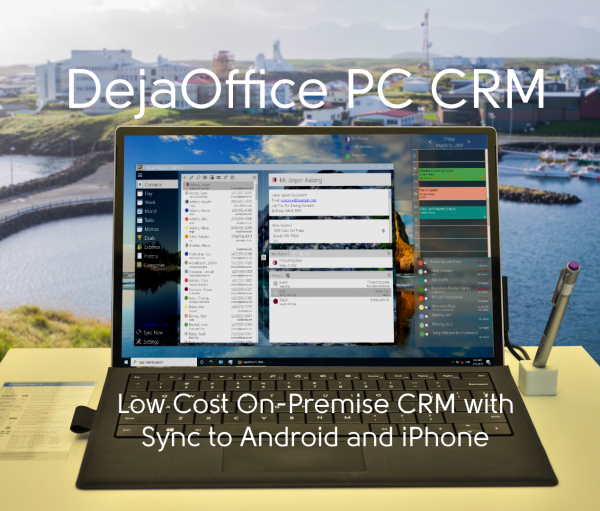A lot of people have one goal when it comes to their email. They just choose the right email service, set it up and that’s it. Most of them are not even interested in many different features one has to offer.

On the other hand, there are those curious users that are always looking for something hidden and at the same time beneficial for their email. It can either be an interesting feature or an overlooked trick that makes things much more exciting.
This type of obsession may lead you to some spectacular discoveries. If you are currently using Gmail and you haven’t uncovered anything interesting yet, check out our list of things that cannot be spotted easily.
Hidden Gems Of Gmail
Switching Accounts
This option is available to iPhone users for quite some time, but now, those who have Android phones accounts can do this too! This is a great alternative for those who have more than just one account.
The feature is called swipe-to-switch which means that it enables you to swipe (both up or down) on your Gmail Account avatar that can be seen in the top-right corner and to switch between Gmail accounts. Once you do this, the icon on your first profile will be changed.
Free Phone Calls
There are many applications, such as Whatsapp, Viber, Facebook messenger, etc. Even Microsoft allows you to do this, through Outlook, however, you have to leave the program and go straight to Skype.
With Gmail, things are much simpler. All you have to do is to press ” Make a call “, at the bottom of the screen and just insert the number you wish to contact. Then you’ll be connected through your webcam microphone. All calls to Canada or the United States are free for the time being.
We Bet You Didn’t Know This Either!
Restore Things
Many people have accidentally deleted something they weren’t supposed to. Don’t worry. Even if this happens to you, those deleted events can luckily be restored. How, you wonder… There are a few easy steps that have to be taken.
- Go to your Calendar and open My calendars list
- Hover over the calendar and next to the name, press the Down arrow Trash
- Go to the box that is placed next to the event you want to restore and do one of these things: click Restore selected events if you want to restore deleted event or click Delete Forever if you want this event to be gone forever
- If you want to remove every single event, just press Empty trash now that’s placed at the top
Mute Fiddling Conversations
Most of us are constantly bombarded by boring, insignificant spam emails or at times someone may send you an email chain with a bunch of people you do not even know. Then you start receiving their replies and you suddenly realize you are stuck in a never-ending cycle.
How can you escape from it? Fortunately, Gmail allows its users to simply silence any conversation that is irrelevant to them. All you have to do is to select that boring email and tap on the three-dot icon on the bar above. If you do this, you never see these emails again because they will go directly to the archive.
Undo Sent Messages
How many times have you unintentionally sent a message to someone? It has probably happened a lot. Well now, thanks to Gmail, you can easily correct this mistake by utilizing the undo-send button.
This is probably one of the biggest benefits that Gmail has to offer. Firstly, it was just a tester from Google Labs. In the meantime, it has received a lot of positive reviews and comments from the user, hence, they decided to turn it into a feature.
If you want to use it, just go to the “General” option and press the “Enable Undo Send” button to cancel the message. Once you send an email and you will notice an undo link in a yellow floating box. Just click on it and you will be presented with two options – to delete it forever or to re-edit it.
So Many Wonderful Features!
It’s easy to see based on this list that Google (Gmail) is taking care of its users by simplifying email management. Now, you do not have to spend hours and hours searching for different options.
Additionally, Gmail is great because it is packed with numerous amazing features. And to think we named only a couple of them. Needless to mention, that you can use them in your marketing activities, all you need to do is to get a few established Gmail accounts, Accsmarket might help you with that. All these elements make this service even more outstanding than it appears at first glance. So what are you waiting for? Go and explore it!