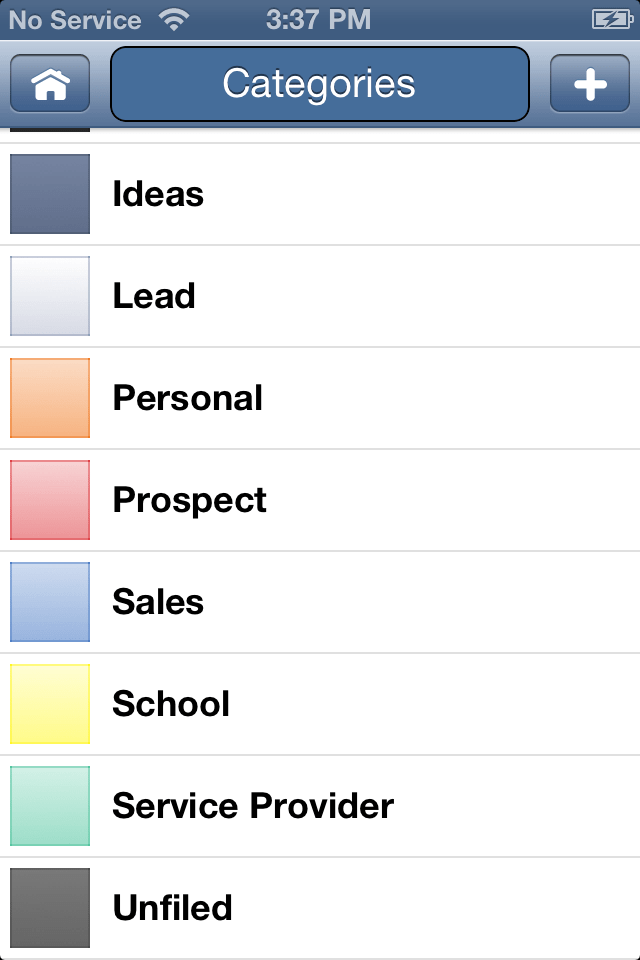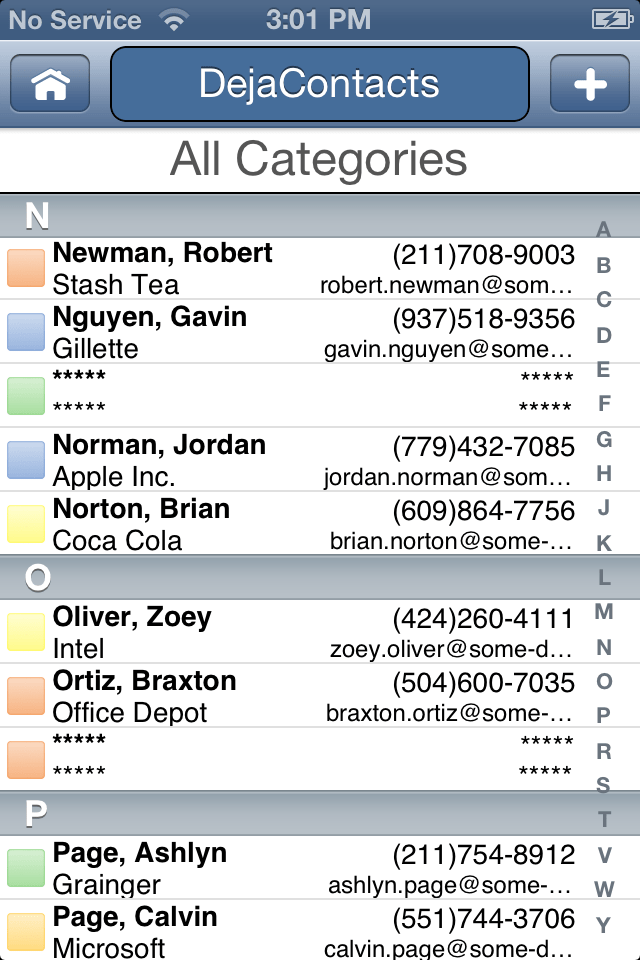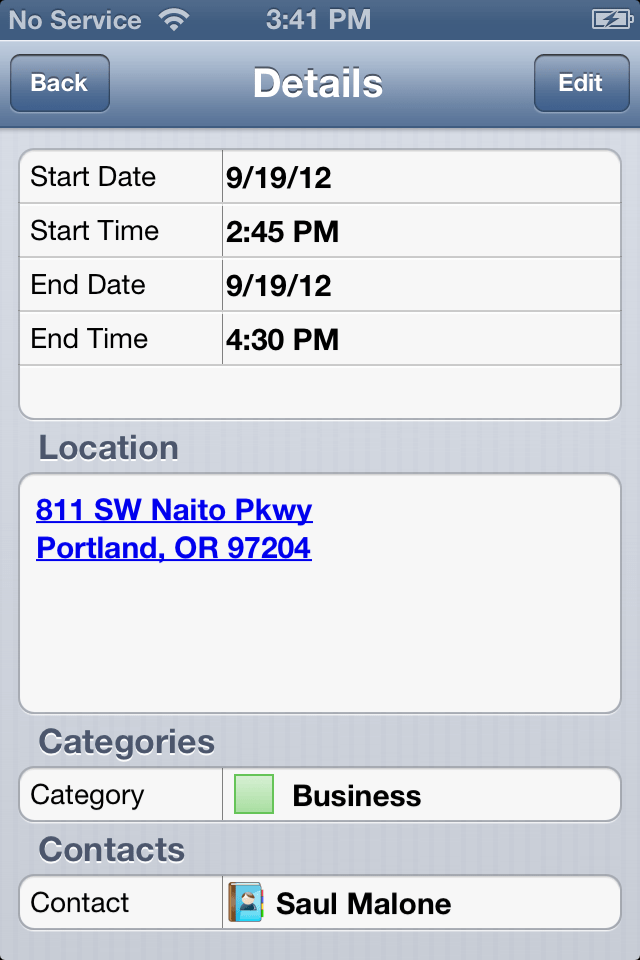Most of the tech news today is focused on Apple’s announcement of the new iPhone 5. The new device is stunning and we’re just as excited as you to get our hands on one. As we have with each new iPhone release, CompanionLink is fully committed to supporting sync with the iPhone 5 as soon as it’s available. What exactly does that mean?
DejaOffice – A Complete CRM for iPhone 5
DejaOffice is a business-friendly CRM app for the new iPhone 5 that includes contacts, calendar, tasks, notes, and expense capabilities. Why use DejaOffice instead of the native iPhone 5 apps? It’s simple: DejaOffice was built to support advanced CRMs like Sage ACT!, Lotus Notes, Salesforce.com, and Outlook Business Contact Manager (just to name a few).
- DejaOffice supports color-coded categories. Many CRM systems use color categorization to keep data organized. CompanionLink supports the syncing of categories and their respective colors to DejaOffice on the iPhone 5, allowing you to filter and sort your records by category.
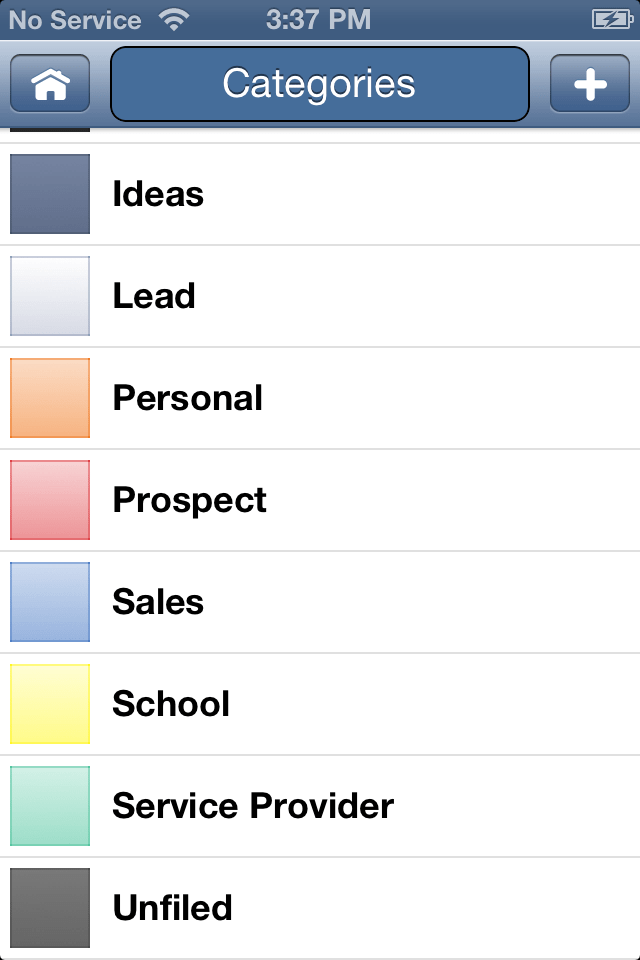
- DejaOffice keeps your private data safe and secure – password protect sensitive records in your database. Records can be masked with asterisks ******** or hidden completely.
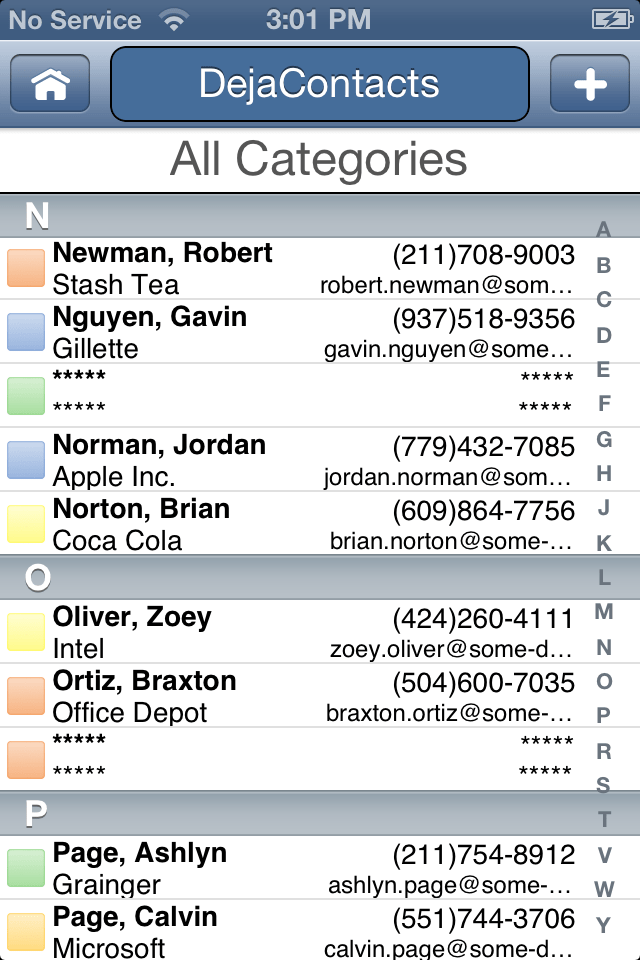
- Link contacts with calendar events, tasks, notes, and expenses like a true CRM. Linked records sync back to your CRM with the link intact.
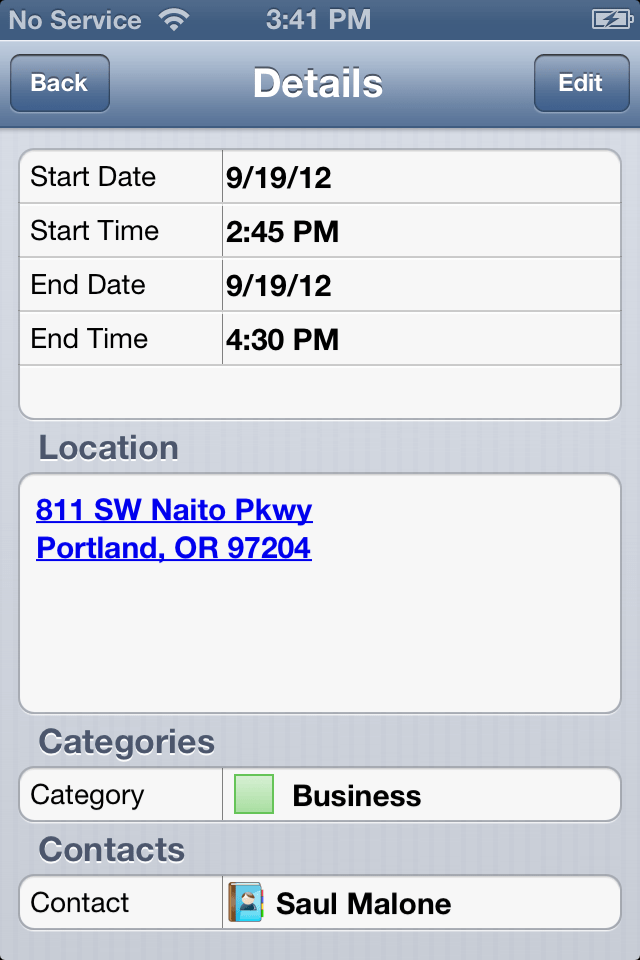
- DejaOffice allows your data to sync with the native Apple contacts and calendar, so features like caller ID and calendar alarms still work fine.
We’re currently working on adapting DejaOffice to the larger screen on the iPhone 5. We’ll be ready for launch day!
CompanionLink is iCloud-friendly
iCloud has been a success for Apple ever since it launched not too long ago. This is great if you work from a Mac, but what if your business data is in a CRM like ACT! or Palm Desktop?
CompanionLink can sync your PIM or CRM data to the iCloud folders in Microsoft Outlook. This means that your data will automatically sync with the iCloud service and your new iPhone 5, allowing you to access your business data while benefiting from the convenience of iCloud.
iCloud is great as long as you stay within Apple’s ecosystem, but what if you want to venture out and pick up an Android tablet or Kindle Fire? CompanionLink is currently working on our own cross-platform cloud service call DejaCloud. When it becomes available, DejaCloud will allow you to keep your PC, iPhone 5, and Android devices all seamlessly in sync. We expect DejaCloud to become available for iPhone 5 this winter!
The Best Fit for your CRM
CompanionLink can sync iPhone 5 with a wide variety of PIM and CRM databases. DejaOffice preserves your CRM data, and makes it easily accessible, even when offline. Why choose CompanionLink and DejaOffice for your CRM?
iPhone 5 with Sage ACT!
-No record limits
-Activities can be completed on the phone
-Supports proper international dialing formats
-Categories are set based on ID/Status or any other ACT! field
-Contact links to activities are preserved
iPhone 5 with Outlook Business Contact Manager
-Select which BCM folders you wish to sync with
-Syncs contact links from calendar events and tasks
-Supports Outlook category colors on the phone
iPhone 5 with Lotus Notes
-Syncs all Lotus Notes data, including custom recurring types
-Supports Lotus Notes categories
-No Domino server required
CompanionLink works with many other CRM databases in addition to the ones mentioned above. CompanionLink starts at $14.95 and comes with free email and phone support. To purchase CompanionLink, download a free trial, or for more information, please visit:
www.companionlink.com/iphone/