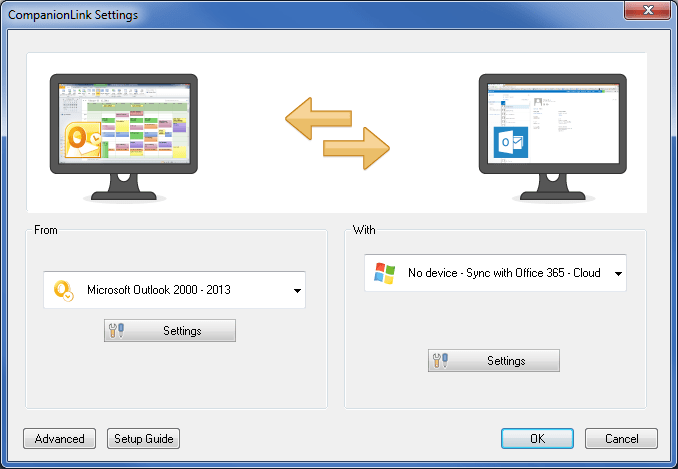This week brought us news of a clever phishing scheme using Google Docs. People received a realistic email from a trusted business associate. The email contained a link to a Google Doc. Opening the document required you go through Google OAuth and entering your Email and Password.
Fortunately, Google OAuth is secure, so the password was not stolen. Unfortunately, the phisher obtained a token that allowed them to access your gmail account, allowing them to send an email to all of your professional contacts.
This attack underscores a weak point in data security. When your email and contact information is stored on a public cloud server, the server becomes a target for obtaining your valuable information. Instead of targeting the billions of computers that are used to store business information locally, phishers target the “big three” who collect the data in complex systems that allow others access to it.
Notwithstanding the phishing attack, Google, Microsoft and Apple reserve the right to farm your data and re-sell it. Google will scan your data and target advertising to you. If you send an email about an Acapulco vacation, you will soon find your browsing full of offers for cheap resorts. Microsoft and Apple are more circumspect about their data scanning. But they still store and mine the data, and work to derive profit from it.
CompanionLink provides a secure alternative to storing your company’s data on a highly public server. If you use our USB, Wi-Fi, or Bluetooth Sync, your data is not stored at all. We offer a secure cloud service called DejaCloud. This service is significantly different from Exchange, iCloud and Google Sync. With DejaCloud, we do not derive income from mining and selling the data. Our source of income is product sales and subscription service, and that’s all. We are not a public company and do not have to split our loyalty between our customers and our shareholders.
I remember years ago how proud I was as my customer list grew from 500 contacts, to 600, and then over one thousand. At that time I was using Goldmine, and we sold Add-On products for Act! and Goldmine. Today we have 1.8 million entries in our various databases, and I’m still proud that this list has never been hacked, and will never be stored in a public database.