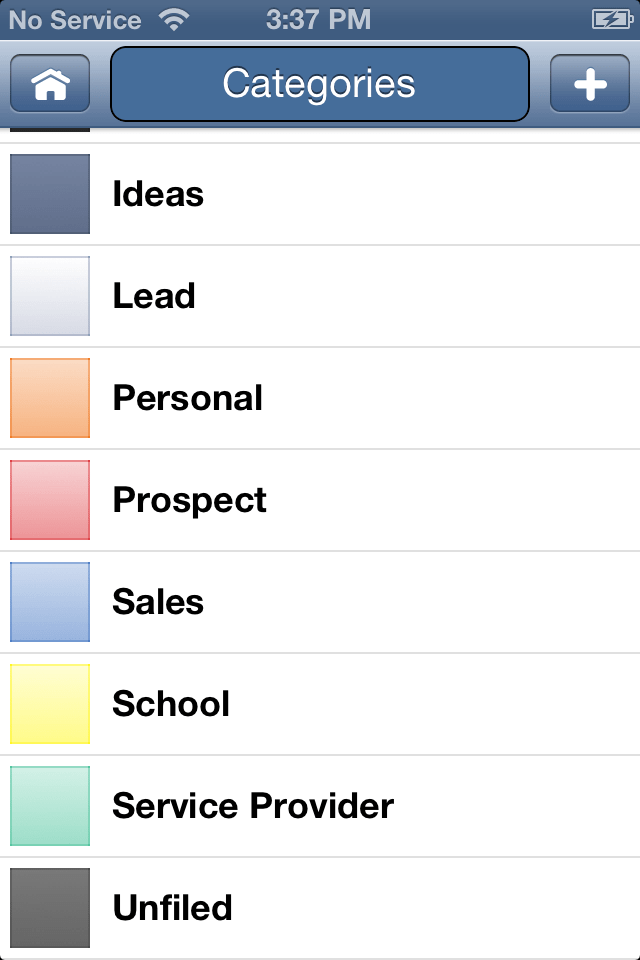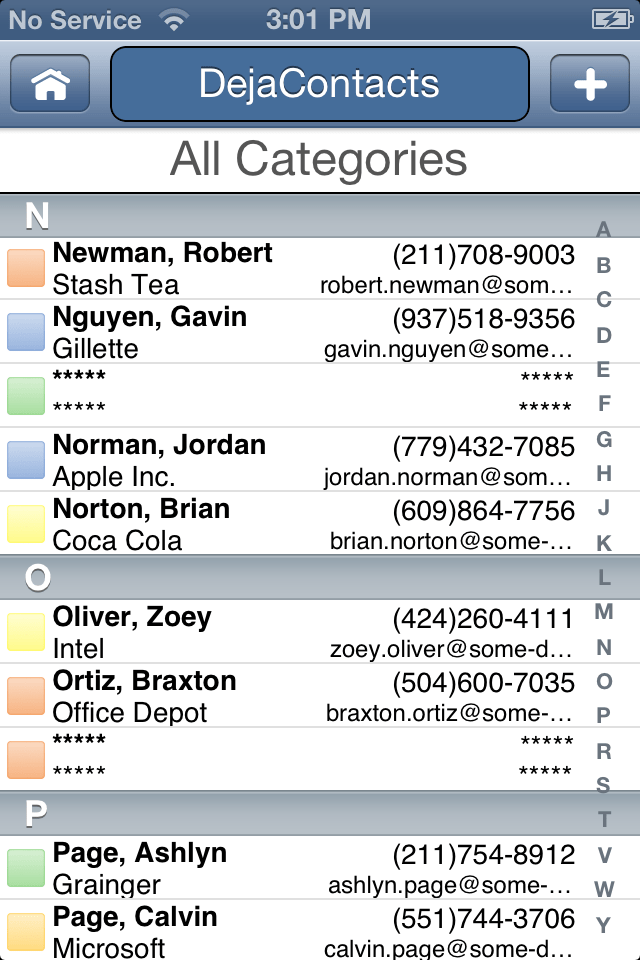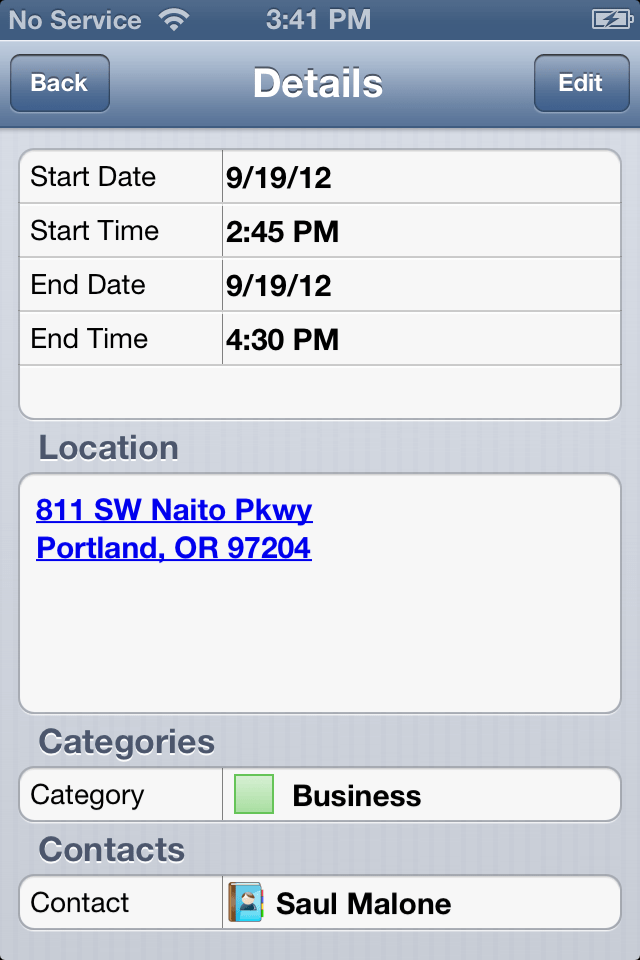CompanionLink is humbled to read about our customer Chi Onwurah, Labour shadow Cabinet Office minister and MP for Newcastle Central, UK. In her article “Reluctantly and unhappily moving to the cloud,” Ms. Onwurah writes of her experience moving from Palm devices to Apple and Android.
The points raised are valid, and we note two things:
- All cloud services rely on passwords stored on the device. Any stored password is subject to loss of the device and hacking into the cloud vendor’s online database.
- Cloud vendors may use your stored data for advertising, or they can share your data with outside firms, government agencies, and even foreign governments. Ms. Onwurah notes that because she is a UK Cabinet Minister, storing her contacts in the cloud may violate national standards since some cloud databases are now known to be sharing information with governments like USA.
CompanionLink urges Ms. Onwurah to continue using the CompanionLink synchronization that she has used for her prior phones. We continue to support cloud-free synchronization for every new phone and tablet on the market, including new iPhone, Android, BlackBerry and Windows Phone devices. We supply secure USB sync for these devices, just like the old Palm Hotsync. With connected sync, your data is not shared or stored with any cloud server, and no password is needed.
In addition to USB Sync, CompanionLink offers two options for encrypted wireless sync.
- CompanionLink Wi-Fi sync uses AES-256 bit encryption, the strongest allowed, even for data moving from your PC to your device in the same office.
- CompanionLink Secure Wireless Sync transfers data to your device over-the-air without storing your data on a cloud server.
Both of these technologies are password-based, but the password that is used is local to you, and is used solely for passing the data in a stream that discourages decryption.
CompanionLink is a proven provider of synchronization systems, having supported Contact and Calendar devices since in 1988 and Casio BOSS, the first connected organizer.
We thank Ms. Onwurah for using CompanionLink in the past, and we encourage her to continue using CompanionLink with her new phones, whether they are Apple, Android or whatever comes next. CompanionLink will keep providing secure ways to stay mobile, without forcing anyone to share their contact and calendar information with unknown or unaccountable systems and parties.