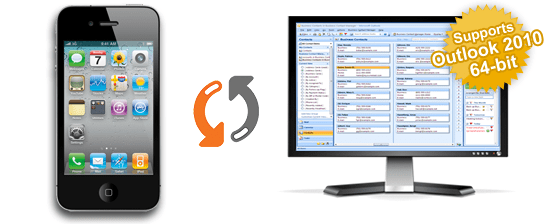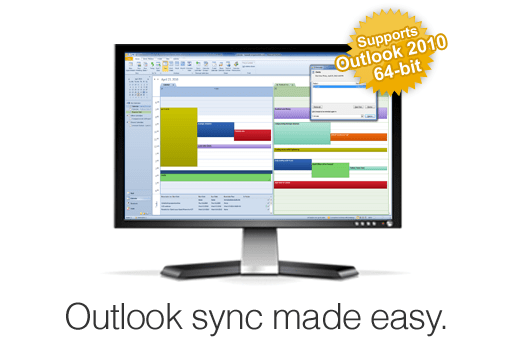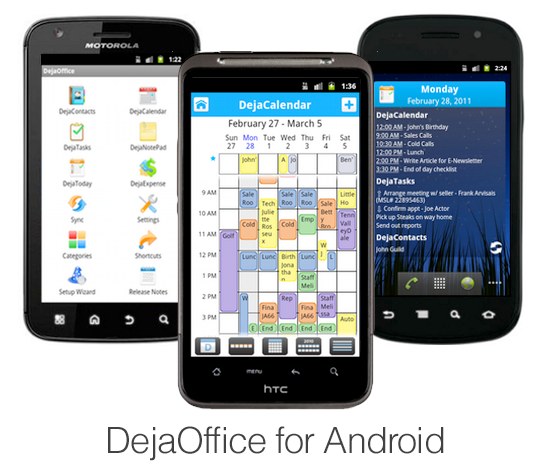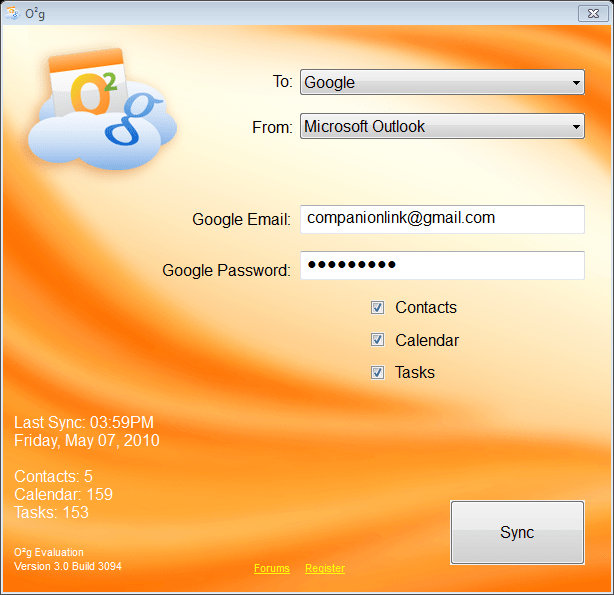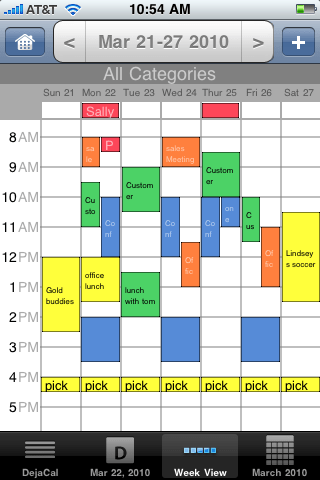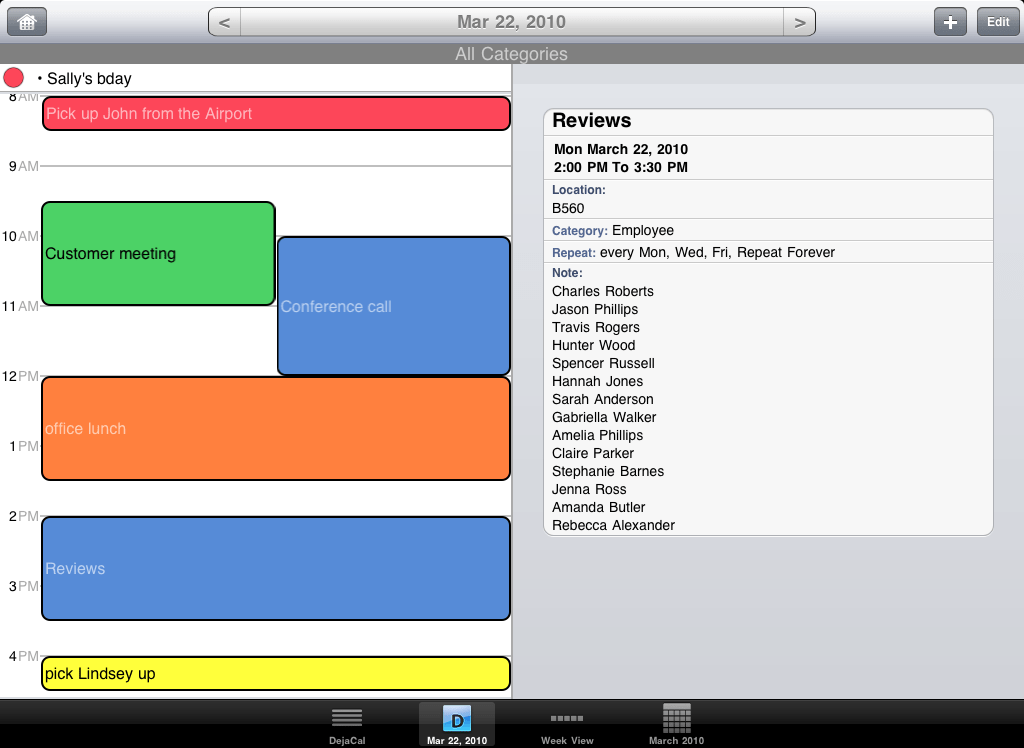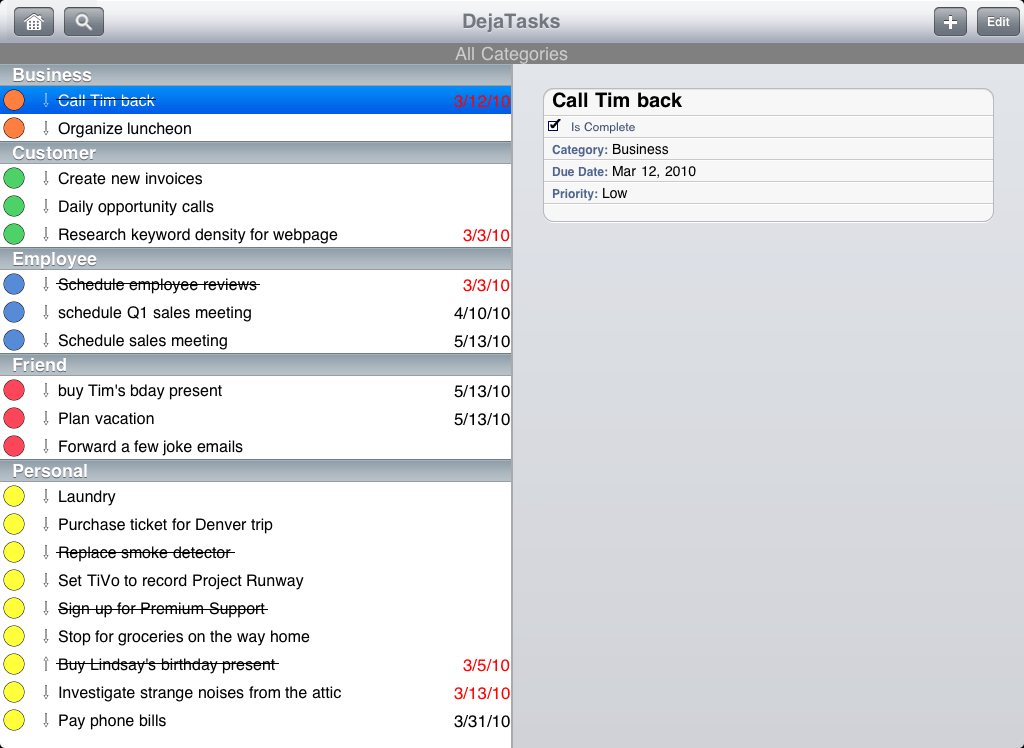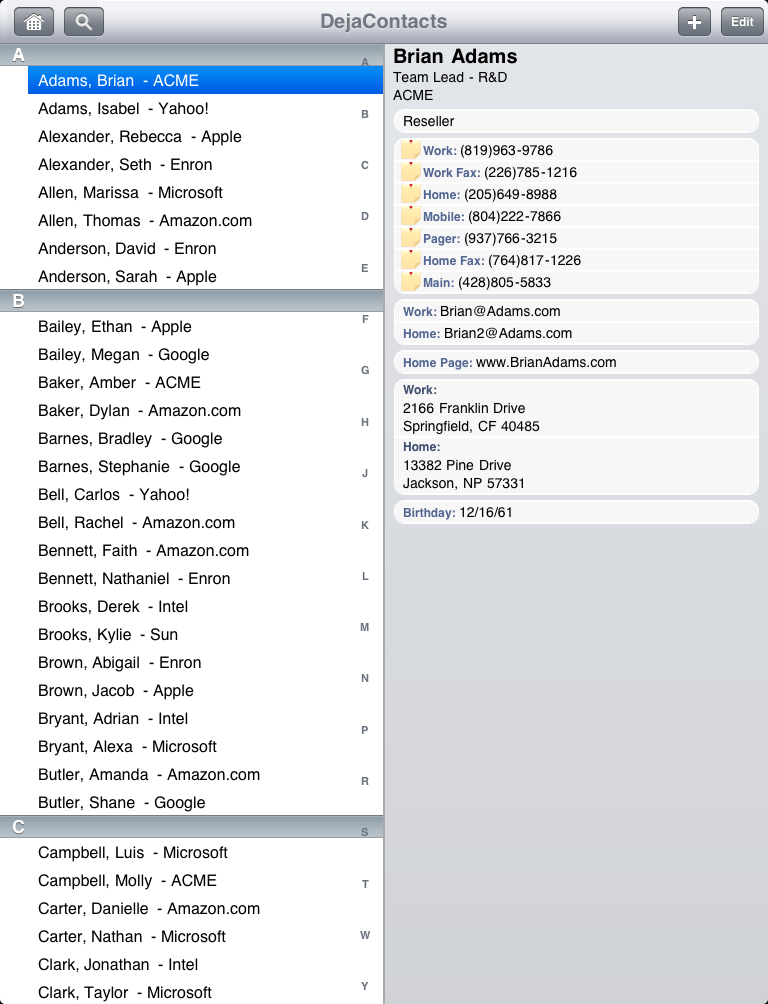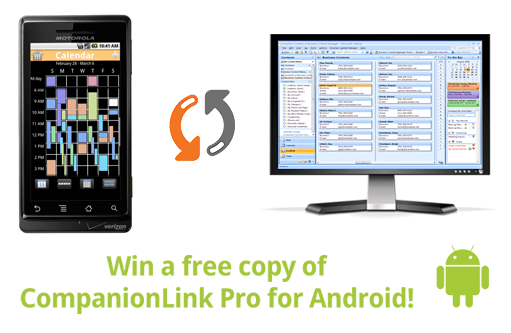Hot on the heels of the launch of the new Apple iPhone 4 with iOS 4, CompanionLink announces full support for synchronization with the iPhone 4. CompanionLink allows you to sync contacts, calendar, tasks and notes with the iPhone 4 from PC software such as Microsoft Outlook, Lotus Notes, ACT! by Sage, Palm Desktop, GoldMine, GroupWise and more. CompanionLink is also compatible with previous-generation iPhones running the new iOS 4.
CompanionLink offers four ways to sync to the iPhone 4:
- Local Wi-Fi sync
- Wireless sync through Google
- CL Wireless Sync using the phone’s data connection
- USB sync using Outlook and iTunes
Two-way sync is fully supported with the native contacts and calendar apps on iPhone 4, allowing users to create and edit data from their iPhone 4 and sync back to their PC. Advanced contact management functionality for iPhone 4 is available through DejaOffice, suite of contacts, calendar, tasks and notes apps for iPhone 4.
CompanionLink’s synchronization solutions for the iPhone 4 are available for a one-time cost starting at $39.95. Free telephone support is included. More details and a free 14-day evaluation are available at www.companionlink.com/iphone